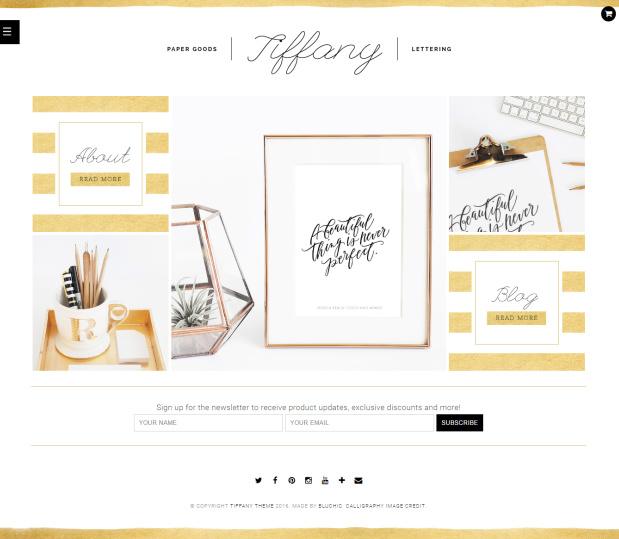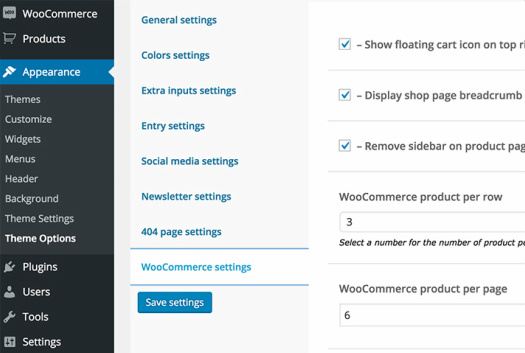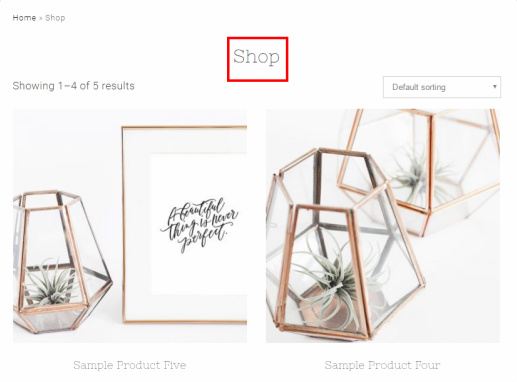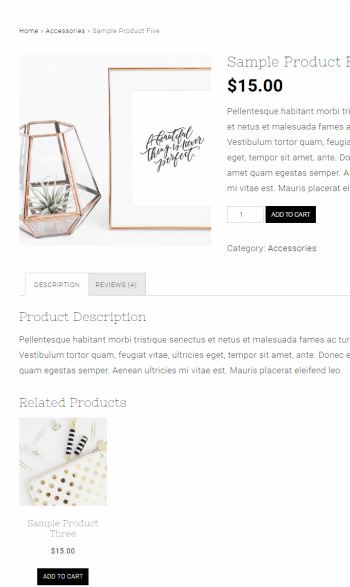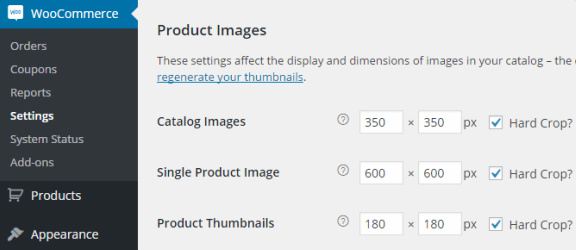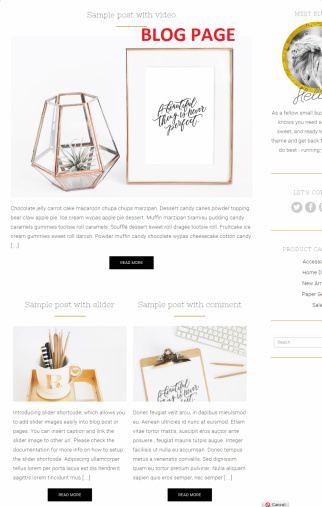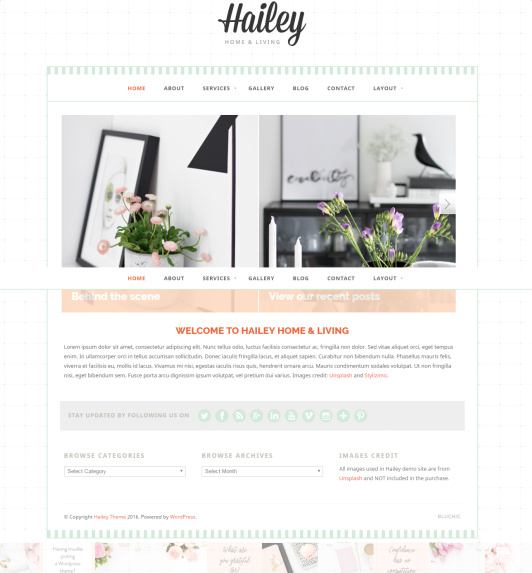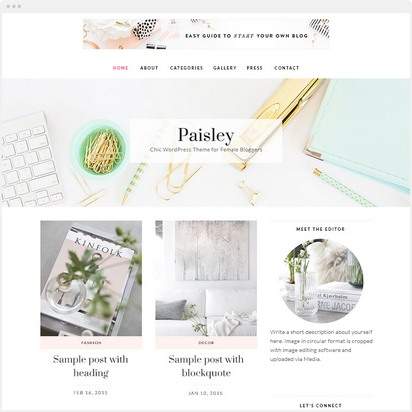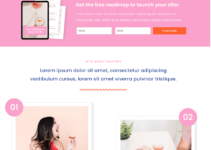Tiffany is a responsive e-Commerce WordPress theme powered by Bluchic. The theme allows you to start online shop easily by installing WooCommerce plugin. This plugin is necessary to create feminine store where you can sell all types of goods and items. Apart from that, it includes custom blog template, flexible homepage and different theme layouts.
Read : Emerald Theme Review – Bluchic
If you want to sell products on effective platform then Tiffany should be your first choice. Because it brings all advanced features so you can manage and control entire shop easily. Apart from that, it also provides left and right layout options for sidebars.
The theme is released for female merchants who wants to sell their products or start a blog for general use. If you don’t install WooCommerce plugin then you can still use this theme to create personal or small business website. Thanks to Bluchic for offering such a flexible e-Commerce theme where user can easily sell goods without any technical knowledge.
Visit : Samantha Review – Bluchic
Why Tiffany WordPress Theme ?
Most of the e-Commerce templates would require some coding experienced or advanced web development knowledge. But this theme doesn’t need al these, if you know basic of WordPress then it’s enough. Bluchic AcePanel provides detailed Theme Options panel so you can access general settings to decide site and blog listing layout.
Apart from that, you can also access colors tabs to choose color style for various elements that fits to your brand. In-short, you can manage social media settings, news letter sections, styling and everything from single place.
If you decide to start an online store then you need to activate WooCommerce plugin first. Then you can visit “WooCommerce Settings” under AcePanel to control entire shop page. The built-in options panel let’s you enable floating cart icon (top right) so that visitors can easily check-out any time. Apart from that you can enable breadcrumb for product pages.
The Tiffany WordPress theme allows you to keep or remove sidebar for for product page. Most of the store owners would prefer to enable sidebar for store page so that visitors can access categories and filter items. Last but not least, you can also specify how many products to show on each row and every single store page. This free eCommerce plugin gives you full-access to advanced features so you never have to hire a professional to add products or mange your online store.
Key Features : Tiffany Bluchic
WooCommerce Plugin Features : Once you have installed WooCommerce plugin then you automatically get access to WooCommerce options on dashboard. Hence, you can use available options to check orders, coupons, reports, system status etc. The settings page allows you to specify size for Single product page, Catalog images and Product thumbnails.
Blog Features : When you setup blog page, you can specify layout style (Classic or Grid view) from options page. Hence, visitors can see your blog articles either in simple list style or grid layout. There blog page gives you options to display excerpt with featured thumbnail. If you still believe if traditional blog design then you can also display articles in full view.
The blog page has widgetized sidebar so you can always display latest posts, advertisement banners, social links and other widgets on sidebar region. Every section in Tiffany theme is provided with custom features. Hence, you can edit homepage, store page, blog page, header and all areas with built-in options.
Advanced Menu : If you access demo preview then you will find a menu button (3 horizontal lines) on the top left area of your screen. This button opens a slider menu with pages and custom links added using menu-customization options. It is compatible to work with mobile and all types of screens so user can always use navigation system to browse shop, blog and different pages on your website.
Please keep reading to get more details about this theme.
Main Features : Bluchic
- Banner Ad Locations : Top of site (above header), Below post
- Social media icons : Footer
- Several layout options : Sidebar left or right
- Landing page : Blank template
- Newsletter signup form : Pre-stylings for Mailchimp
- Uploader header logo
- Banner Tiled Homepage : Add 5 square banners on frontpage
- Custom logo PSD
- Documentation : Explains everything
- Minimal and Fast loading structure
BluChic Tiffany : Click for Demo & Info