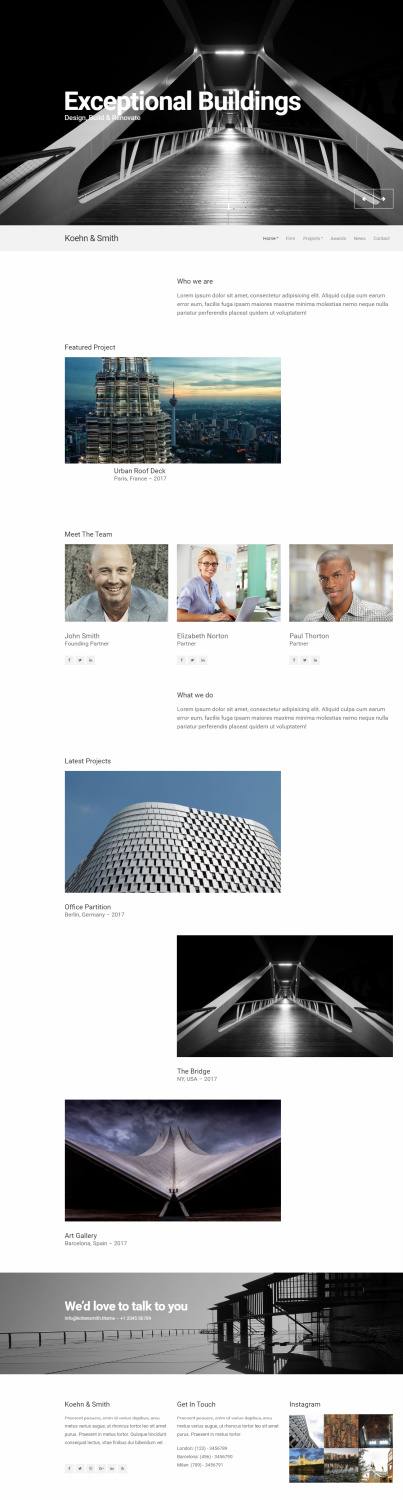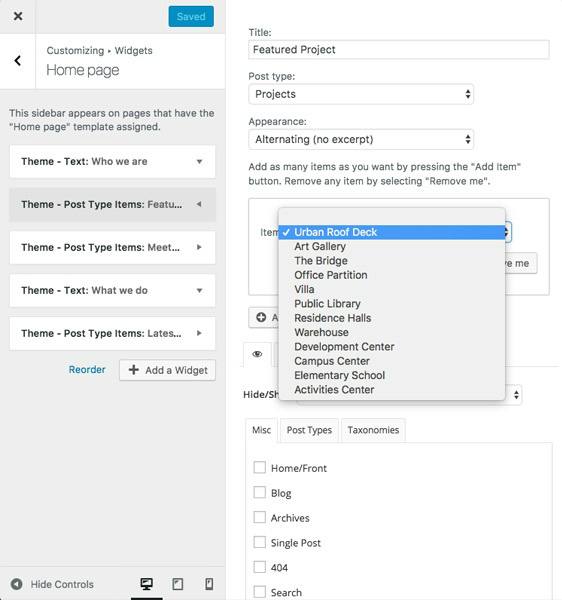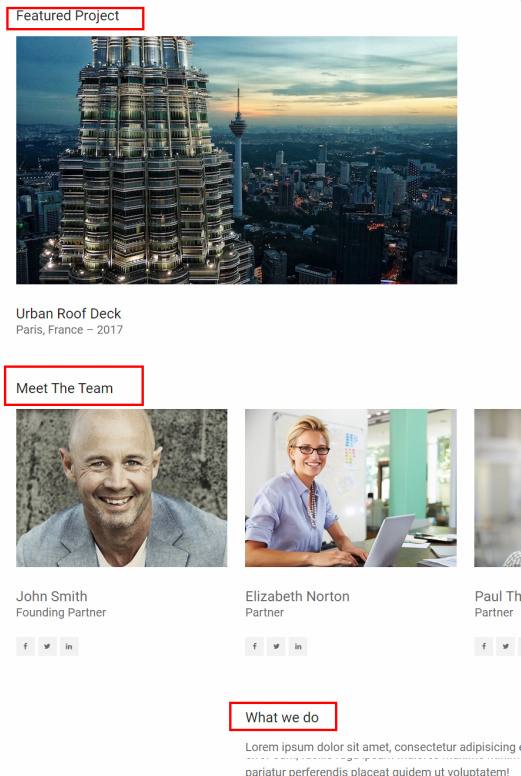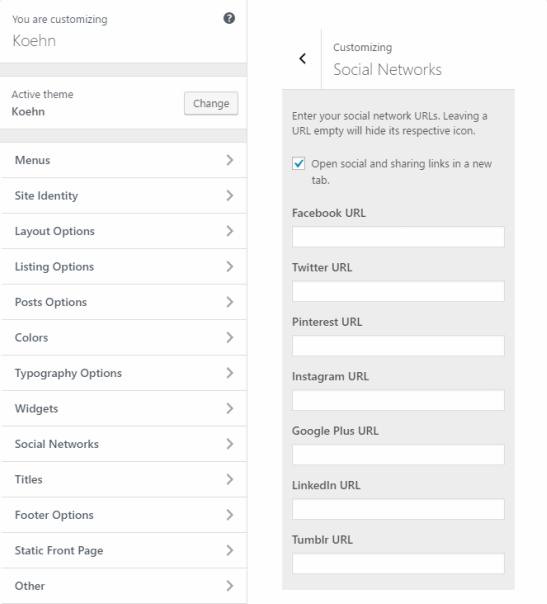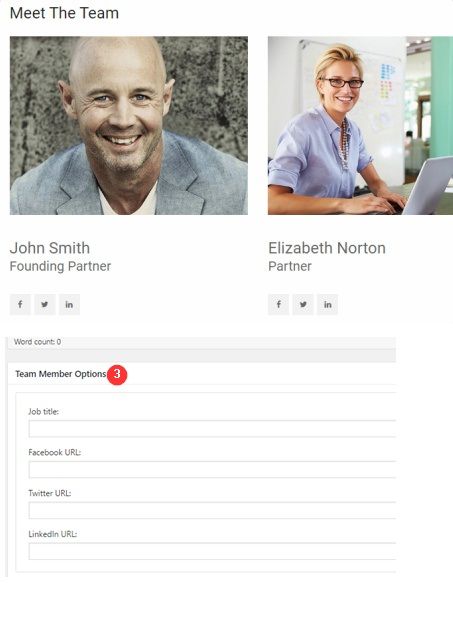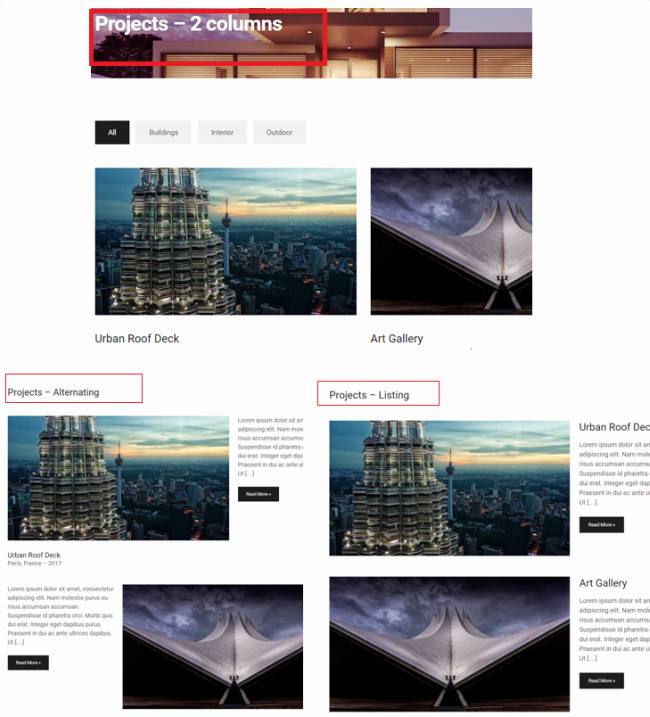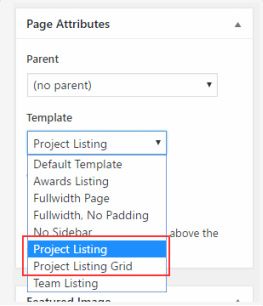Koehn is top rated responsive business WordPress theme from CSSIgniter. The theme was made with a purpose to deliver all modern feature while maintaining best performance. That’s why CSSIgniter decided to add custom page attributes and post type listing options. So corporate companies and business firms can easily add projects and testimonials. The easy to use back-end options will cover everything from listing to content showcase style.
So all you need is a fine plan on what to display on website to get more business inquiries. If you check-out theme demo preview then you will get idea about it’s dynamic homepage layout and all other features.
Oxium Theme Review : CSSIgniter
Koehn CSSIgniter : Features List
Homepage Template : Before we start our talk on all other features it is good idea to talk on homepage features. You just need to pick custom homepage template attribute in order to create a dynamic homepage. Alternatively you can also try out your favourite page builder with this business template. It works with SiteOrigin, Elementor and Divi builder which are top 3 builder plugins. Though it is optional and recommended when you need a complex homepage structure.
You can also try out developing engaging homepage using custom homepage widgets. Koehn WordPress theme has has 5 custom built widgets so you can display information in optimal way. Out of 5 widgets, 3 of them are specifically developed for homepage. Once you choose Homepage template from “Add New Page” then you can add content sections using widgets page.
Technico Business Theme – CSSIgniter
You simply need to drag and drop widgets into homepage widget area. Each widget will show you detail of their purpose and you will also find option to choose content, and title for each widget block.
1) Latest Posts Widget : Display latest posts from selected category and you can define number of posts. You can also define custom layout style among 3 options : Plain, Alternative and Alternative without excerpt. Hence, this could be the best way to display lattes blog posts on homepage area. It can surely grab visitors attention to check out new updates.
2) Post Type Items : This widget empowers you to showcase selected posts or custom post type elements. It offers total 7 layout variations so you can go for any layout style. Just select post type that you want to highlight then insert multiple items by clicking “Add Item” button.
You can use these homepage widgets to display selected items on homepage area. So visitors can see details about your services, portfolio, product types and more.
More Details : Business WP Theme by CSSIgniter
Adding Menus : It’s super easy to add custom navigation bars within Koehn theme. You just need to use built-in menu customization page to add custom navigation sections on header and footer area. The premium business theme has primarily 3 menu options : Top, Main and Footer. The top is optional and it shows custom links on the top area of header. The “Main” is primary menu bar that is given on the right or logo image.
Primary menu is main one which is ideal to place links for all important sections. Because it is given in floating style, you can keep it visible even when scrolling. Same way, footer menu is also there to help you add another navigation point of the bottom area of your website.
Customizer : We always suggest this business WordPress theme to those people who don’t know coding. Because it needs no involvement of programmers as it has built-in customizer panel with ready options. So when you finish theme setup process, then you can load customizer to setup colors, widgets, layouts, and everything using mouse clicks.
The WP customizer includes basic as well as custom theme options provided for Koehn. The live customizer has preview box to see changes for for typography, background, colors, logo and all elements. It will display Post options, Listing options, Social network options, and all theme features at one place. Hence, you should not require so many hours for website setup.
If you want to add a slieshow like demo then you have to use “Max slider plugin”. Other useful plugins support by this theme are : WP Instagram Widget, Contact Form 7, Yoast SEO and many more.
Custom Post and Listing Options :
Team Member Listing : Display your workers and team members details on website as they are your real assets. Your customers should know who are working behind the scene and what are their abilities. The team section won’t just display photo and name of your team people, but much more. You will get custom post for team member listing where you will find options block below post editor.
So you can fill out details like Job title, Faceboook / Twitter / Linked URL. The featured image is used as members profile image. Koehn WordPress theme gives you list of custom page attributes that will help you add custom contents in your site.
Project Listing : Before you begin project listing process, you need to use “Project Page” attribute to create page for project listing. You can select page attribute options to add simple or grid layout option for portfolio listing page. Once you add a page section for project showcase then you can begin adding project samples on website using custom project post type.
While listing work samples, yo can define custom category for project filter and content management. You will see custom options on editor page (bottom) that includes Project date, Project location etc. Furthermore, you can accompany images, videos and text description to add more details about each project listing. Whether you are an agency, designer or freelancer, project feature will help all creative business professionals.
Portfolio section provides 2,3,4 columns grid layout. Or you can also switch to alternating style to display featured posts with or without excerpt. And if you want to go simple way then you can choose simple listing style to showcase contents in list mode.
Final Thought : CSSIgniter
Awards Listing : CSSIgniter Koehn includes one more listing feature that allows you to display awards and achievements for your business. When you use page attribute for Awards listing then whatever you add using this custom post type will appear at one place. So when you get new visitors on your site then you can display your best achievements and big awards achieved by your business organization.
The other sections includes blog template, contact page, various widget areas, custom shortcodes and more. The search engine ready layout gives you good page load speed and makes possibility to get good ranking. You need nothing much from your side to create engaging business websites or crate portfolio showcase platform.
All business professional are going to love it for it’s dynamic multi-purpose business oriented layout. Just give it a fly to see how it can build your business portal in little time.
CSSIgniter – Koehn Theme : Click for Demo & Info