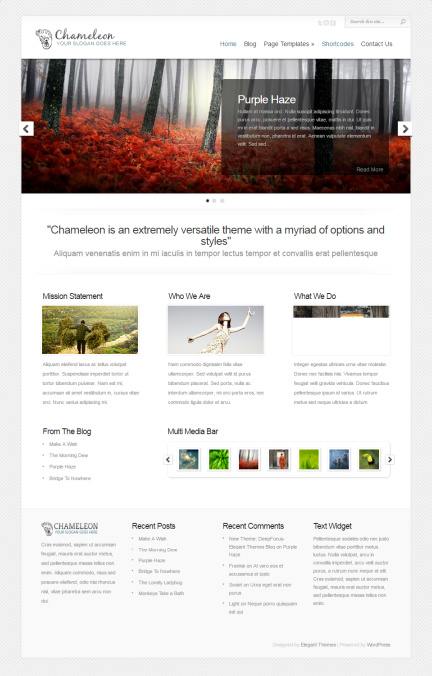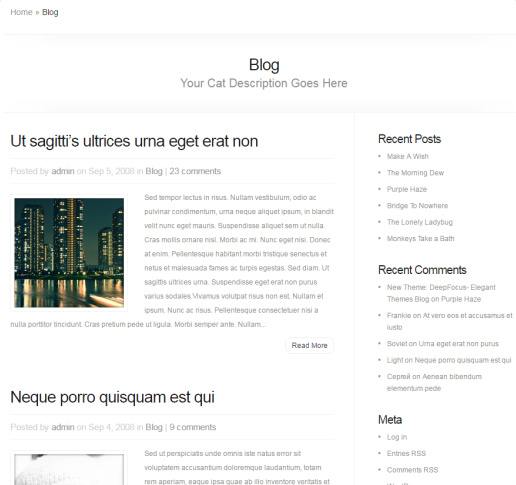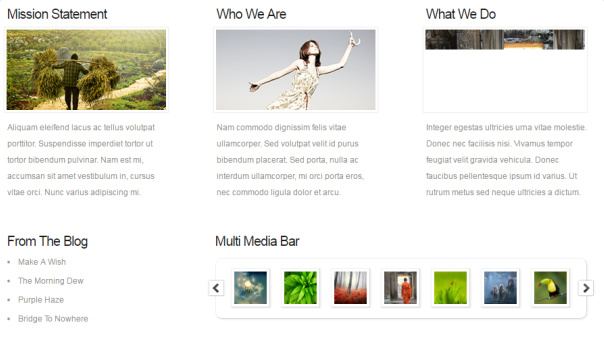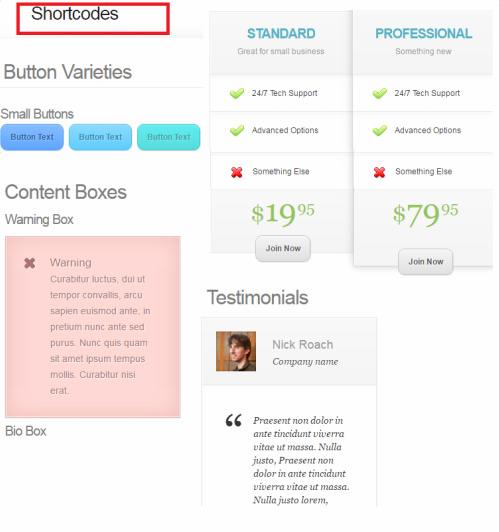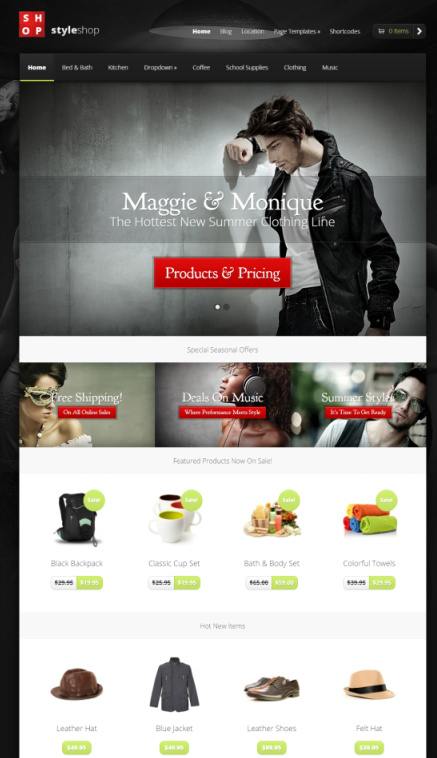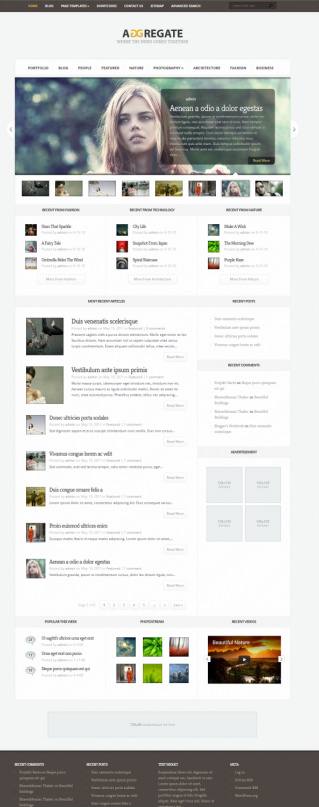Meet Chameleon by Elegant Themes : Premium WordPress theme for business professionals and bloggers. This is single WordPress template that covers most of the basic features required for business agencies, service providers, marketers and bloggers. Just after the release, this versatile theme became very popular for two factors : Full responsive design and Styling options.
So administrator doesn’t have to go through CSS or HTML coding to change font style, color skins or background. Just use built-in options and change everything using ePanel options panel or WordPress customizer. It takes very little time to setup a visually stylish business portal as all settings are found within back-end.
Flexible Review : Elegant Themes
Why Chameleon Theme for Business ?
Many business WordPress themes in the market are released with strict layout, where you can’t make lots of changes. But, Chameleons gives you endless freedom to customize homepage elements. You can configure slider, home featured sections, header and media sections as you like. Not only that, it also offers great color combination options panel with unlimited color skins and background styles.
So designers, corporate companies and small business can pick best homepage layout and color style as needed. This is fully responsive WordPress theme that works over any screen types. So no need to worry when you are getting lots of tablet and mobile visitors. You can be sure that visitors can easily browse home sections, photo gallery, portfolio and blog sections.
The theme takes flexibility and content presentation in main goal. So administrator just need little time to customize and control everything. While using colors and stylish background, it takes care of content presentation using font customizer. Website owner can use font panel to select right header and body fonts. So next time when you create a visually appealing website, you will have great balance between text, images and colors.
Elegant Themes Vertex Review – Business Theme
Chameleon Theme Elegant Themes
Slider Variations : While setting up homepage slider, you will find 3 layout options to highlight best out of your website. The ePanel will give you choices to display posts or selected pages as slideshow. You can select regular slider with fading effect, or Nivo slider or roundabout slider. The “Slider Type” list provides option to select right slider style that fits to your choice.
The content section that is located below slider is best for introduction. Here, you can add welcome text or other details to introduce your business. This section shows bold font style to present your message with effectiveness.
3 Featured Blocks – Below Slider : The Chameleon WordPress Theme provides total 3 blurbs sections on homepage. So this section is very helpful to display pages from the website. For e.g. you can highlight Services, Price plan, About, Portfolio or other pages. Whatever pages are connected in these blurbs are shown using featured images, titles, little details and “read more” button.
Multi Media Bar : The bottom front-page ara shows a list of latest posts and media section. Recent blog post section shows titles of all newly released articles from blog section. So visitors can look at some new updates from blog area. Apart from that, it has an interested media section which shows selected items from website.
The options panel gives you option to choose categories homepage media section. And it will then display all new posts from those category using small thumbnails. In order to make your posts appear properly in this section, you have to assign thumbnails/featured image for each post. You can not only use image, but also add video for every media post.
The ET settings panel (below post editor), will show you options to embed video from YouTube and other video hosting sites. So it just takes little time to create interactive media rich posts with Chameleon.
Other Details : Business Theme
Elegant Themes has developed “ePanel” for all themes, and that’s the only theme options panel provided with their products. So any type of user should be able to use it to create stunning blog, business and portfolio sites. The options panel includes general settings, home settings, font options, background options, and more.
Apart from that, you will get page attenuates to add blog, portfolio and other pages for your site. Elegant Themes package always includes SEO friendly design, custom short-codes, custom widgets, and other basic settings. WordPress customizer is also provided for quick website setup which takes few moments to add custom background, change layouts or do any customization work.
I recommend Chameleon to every stylish business individual who needs online presence on their own. It doesn’t require big budget, programmers or expensive plugins as everything is included in single WordPress theme.
Elegant Themes – Chameleon Theme : Click for Demo & Price