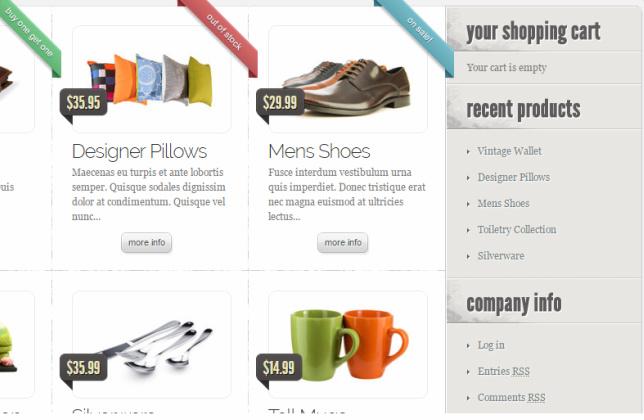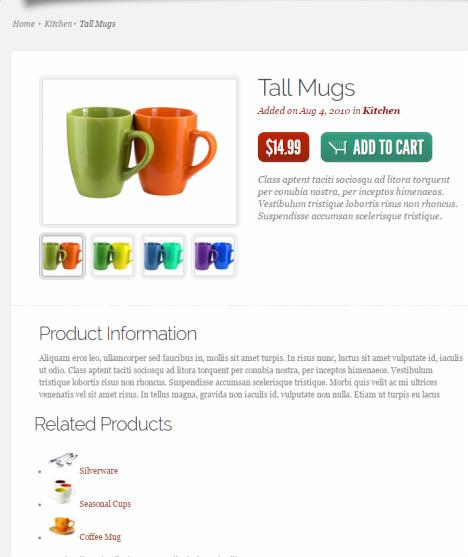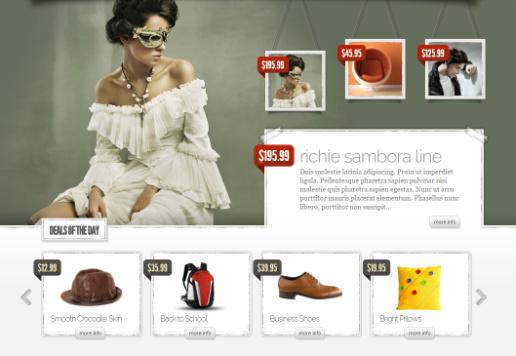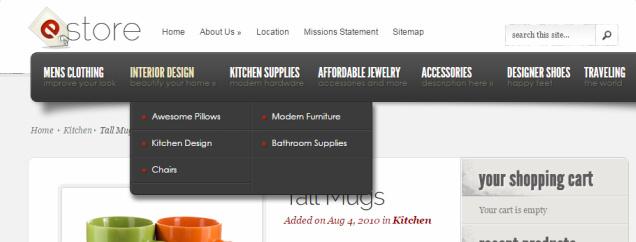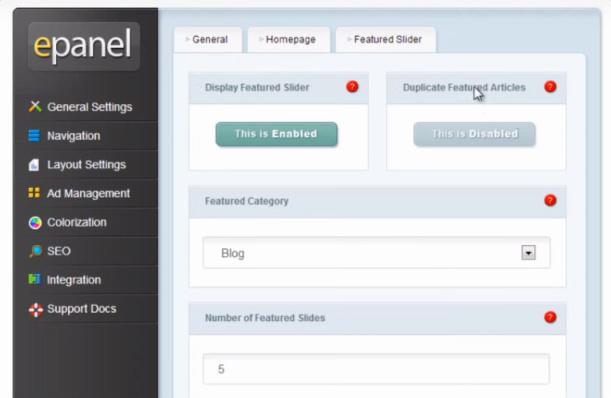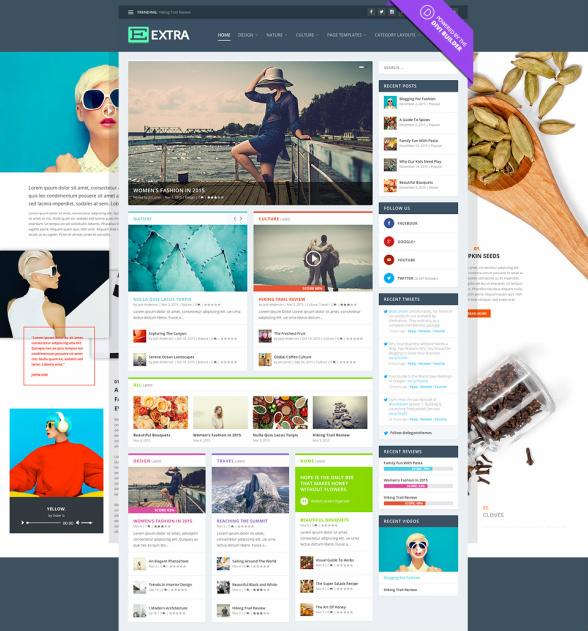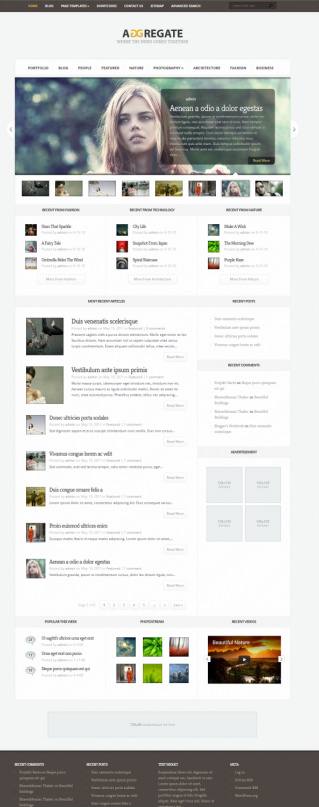eStore is a premium WordPress store theme developed by Elegant Themes. It is a most versatile eCommerce theme which fits to digital and physical goods selling stores. So those merchants wanting to sell books, cloths, photos, services and other items can use it for sure. We have checked the demo to see how it can present everything on homepage and other areas. What we found was really awesome, it shows multiple menus, featured homepage and lots of stuff.
As a website owner, you can pick any color style, fonts and homepage elements that fits to your dream. Whether you need simple store, fully featured store or a store with personal website, it works for every one.
Origin Review – Elegant Themes
eStore Elegant Themes : Key Features List
Ecommerce Plugins Support : The developers though to provide a multi-purpose solution so that user is not limited by any restriction. That’s why, Elegant themes though to add multiple eCommerce plugins support. Instead of developing their own shopping cart system, they though to add support for 2 popular eCommerce plugins. So if you decide to use eShop and Simple PayPal Shopping Cart, then it won’t require you to make extra setup.
eStore WordPress theme comes with pre-integration for these plugins, so you just have to install them and nothing else. The plugins works smoothly with this eCommerce template with great performance. Many people prefer to use Simple PayPal Shopping cart as it has simple to use options. But it doesn’t offer that much features as found with eShop. Though, both plugins offer core functionality that should satisfy the shop owners.
We just love the way it transforms a simple blog into a authority type online shop. If you have been searching for a way to bring your shop to online presence then here is best solution for your business.
Fable – Elegant Themes : Blogging Theme
Ecommerce Theme Settings : Once theme and plugin setup process id over, then you can head up to create product listing. The theme will offer easy product listing system which requires no extra skills. You will see all listing featured within normal WordPress post editor. When you click “Add New Post” button then you will see that a set of product listing options is available below post editor box.
The eCommerce product listing box includes options to add Thumbnails, SKU, Price, Special Offer Bands and much more. So every time you happen to add products, then you only have to fill-up given fields and that’s it.
eStore WordPress Theme : Homepage Options
Main Slider : There are three main sections visible into homepage demo, and you can also follow this style or change it if required. The homepage includes a wide slider on the top of the page. This section shows each slide with full-width featured image and description box on the right bottom corner. The content box shows details and Read more button, so user can visit full page.
The top slider is good place to display season offers, new stock arrival news or fashion trend news from blog section. The top right area shows hanging tags filled with featured thumbnails. These tags are generated from each slide, it just help you to attract visitor’s attention through unique display style. The slider settings bar helps you to select category or pages. Then it keep showing latest posts automatically from defined category.
Carousel Slider : eStore theme offers a carousel slider just below the main top slideshow. This section is known as the “Deal Of The Day”, which has wide space and ability to display more items in less space. It is given with a purpose to highlight all top daily deals and special offers. You will see 4 products at a time on carousel slider with list of small thumbnails, price and title.
Visitors can use navigation arrows to view more items by moving on left or right side. The arrows can move left or right side so user can easily see many items at a time.
Elegant Themes options page helps you to choose how many posts to display on homepage area. It shows latest posts in 3 columns layout with numbered pagination. The sidebar (right) provides space to display custom widgets like Shopping cart, Store categories, Recent Products, Banners and more.
Other Details : Elegant Themes eCommerce Shop Theme
Unique Navigation System : The theme supports WordPress 3.0 menus system and also includes 2 menus. So moving custom page, post or category links on menu bar becomes more easier. The top navigation bar shows selected links in simple way. The bottom menu bar has wide space and bold style with custom background color. So you can add top shop category links on this section.
Along with menu button links, you can also add description to make them look more informative. It helps you to add main links with drop-down list. So user can always see links for top category and sub-categories. For e.g. Men Cloths is top menu button and then yo can add Cloths, Accessories, as sub-category in drop-down list.
Theme Options : ePanel options panel is available for all Elegant Themes. So you will access to this special options panel from back-end. It helps you to setup homepage, slider, color style, fonts, currency symbol and more. Last but not least, eStore includes Page attributes, Short-codes and Widgets for quick setup.
You need a few moments to setup Blog, Portfolio and other page sections. We recommend this eCommerce WordPress theme to every shop owners who wants to sell physical or digital goods items.
Elegant Themes – eStore Theme : Click for Demo & Price