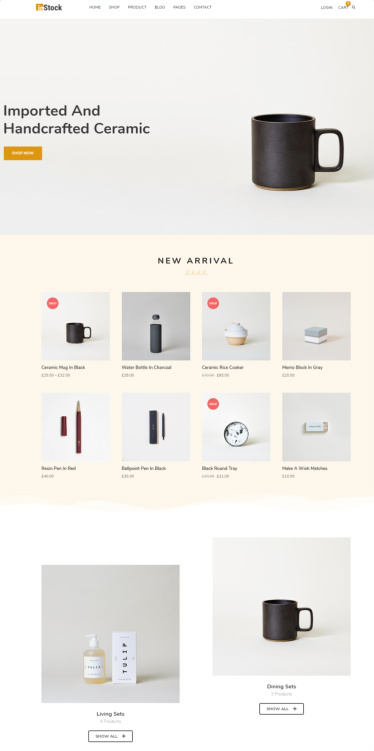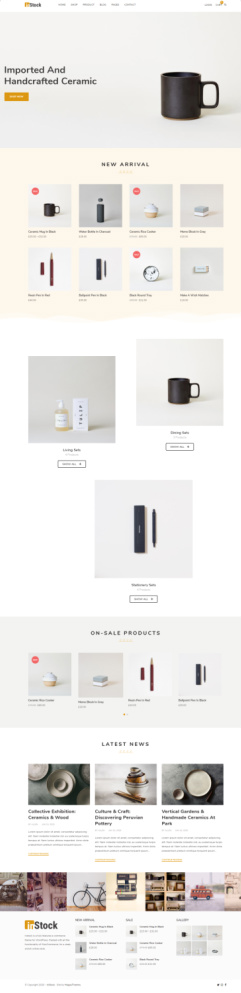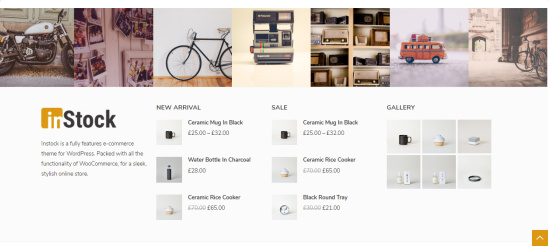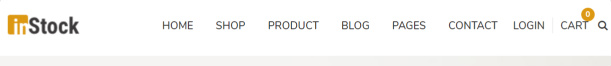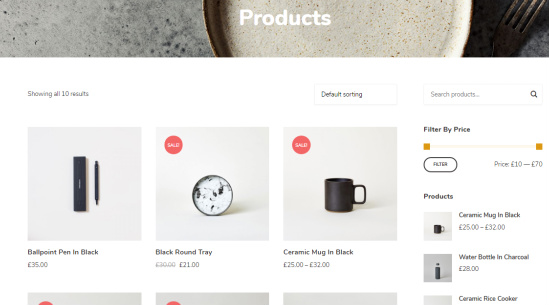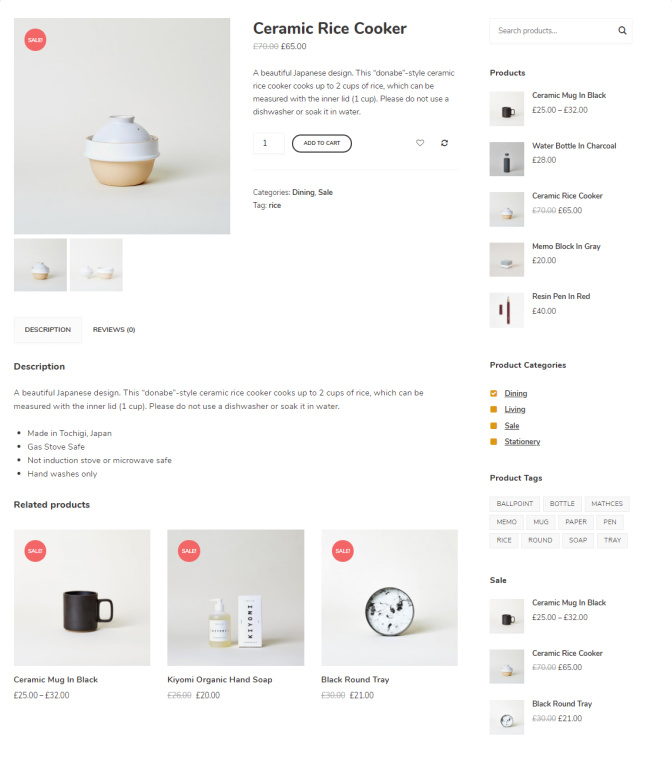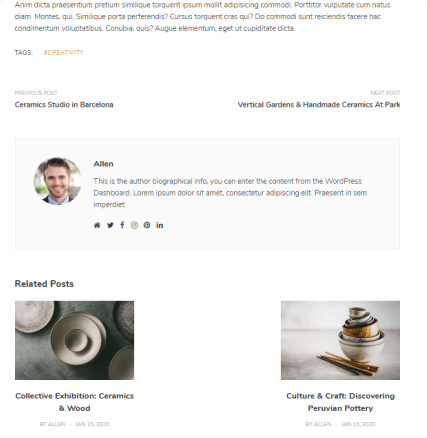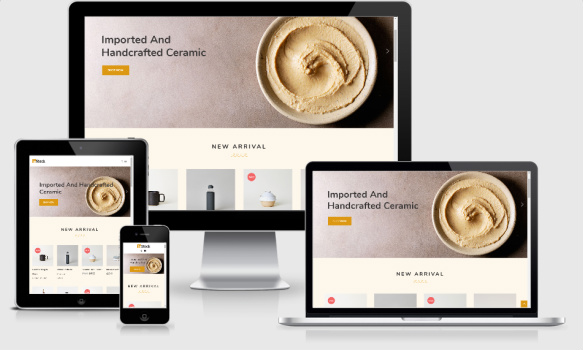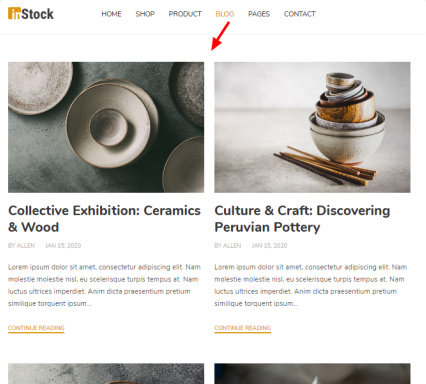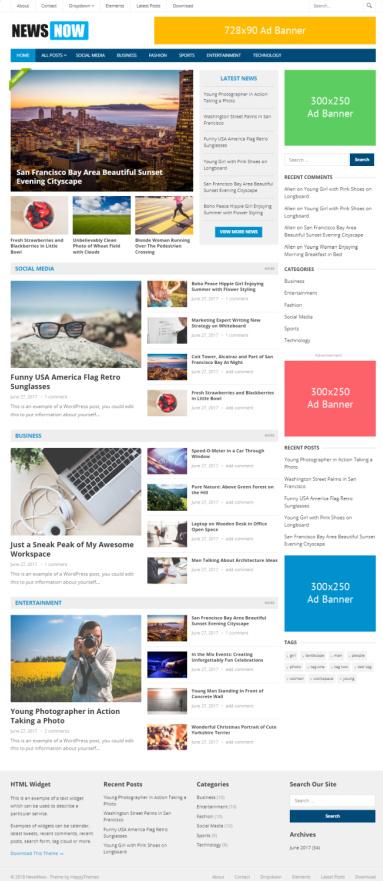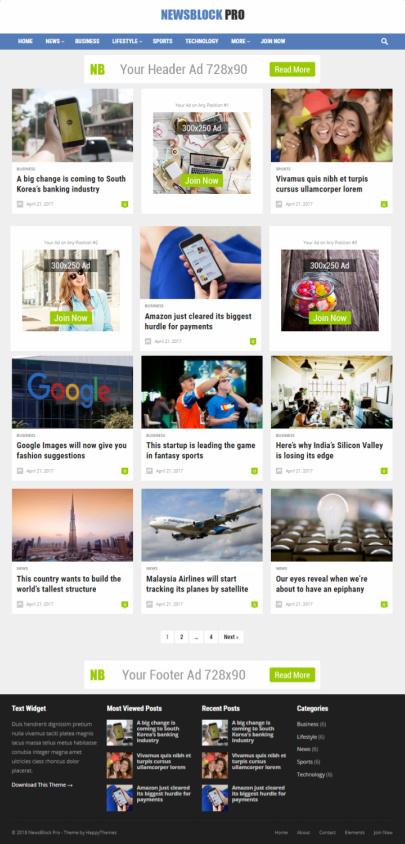Instock is a Woocommerce shopping cart WordPress theme by HappyThemes. The responsive e-Commerce theme lets you add contents easily for online shop. It’s suitable for web-stores promoting goods, services and other contents. The fast loading layout and elegant design are excellent combination to deliver speed with performance.
We have seen many online shops using lots of colors and over optimized contents. This WordPress theme uses wide space and proper gapes between all contents. The use of featured grid layout, bold font style and clear color combination are just great. You can change colors, design, logo and page layouts as per shop needs.
Stencil Pro Review – HappyThemes
Instock WordPress Theme Overview :
Homepage : All modern premium WP theme on Happy Themes store are now supported by Gutenberg. Therefore, you can build pages with desired layout adding content sections in right order. But, there is a scope to use Elementor page builder to develop complex page structure as displayed in home demo here.
Look over the homepage that highlights Featured slider, Recent products, Top products, Latest posts etc. All these are drag and drop sections integrated using Elementor WordPress builder plugin. eCommerce store prefer to display main product categories, new arrivals, latest offers, banners and CTA sections on homepage. These feature can improve conversion rates easily.
Footer widgets : This widget section can expand from 1 to 4 columns so you can place many useful widgets in bottom. The footer demo shows social menu, recent products, store introduction and information box. Besides that, we can see an Instagram section showing gallery from profile page. Footer can prove best place to divert user to another page by showing useful links.
Footer styling options control font, colors and background style to match with brand. Instock theme is best for people who don’t have large budget and never worked on coding. The ready options and page builder controls most of the tasks.
Header Settings : Shop owners can promote store logo and menu bar in unique style with a few clicks. Compact sized header shows logo on left, navigation bar in middle and cart link on the right side. Therefore, website visitors can check out top product categories, home, blog and contact pages. Header provides access to shopping cart for fast check out which is another benefit for shoppers.
HappyThemes Best eCommerce Theme Benefits :
WooCommerce Shop : This WordPress plugin is capable to manage all store operations. The back-end WooCommerce options manage payments, coupons, products, categories and layouts. Product sellers can define custom settings for shop, product page, cart and check out sections. The free version is enough for beginners and you can buy premium version to get access to advanced shopping cart features.
Instock is fully supported buy WooCommerce so it can take benefit of all features provided by this plugin.
Single Product : Every product post promotes gallery section, Buy button, taxonomies, reviews, and information. The bottom section can display “Related Posts” fetched from same product category area. Hence, buyers can not only access product information but also browse many other products from same page. This is called engaging layout where user can see everything clearly while getting way to browse more posts.
Sidebar : The custom sidebar provides access to many widgets from WooCommerce plugin. These widgets can display best products, categories, Ad banners, and product filters. The custom sidebars can display different widgets for blog, shop and other pages. Thanks to custom sidebar layout that promotes lots of besides pages and posts.
Instock Review – Other Details :
Blog : Stores can promote fashion tips, latest offers and other product related ideas using blog section. This content marketing section can target many niche focused users from search engines. You can promote ideas, and tutorials while promoting product as solution. Blog uses grid and list layout style showing all posts with featured image and thumbnails.
The custom sidebar promotes recent posts, store offers, social links, tags and other information for blog. Content marketers, business owners and all websites use blog for content promotion.
Responsive : Check out the demo with any internet device like tablet, or laptop. See how it adjust product grid, single post, and menu on your screen. User can easily check navigation bar, frontpage featured blocks, and archive pages on mobile devices. The mobile version provide best speed and same experience just like desktop computer.
More Details : If you check single blog post then it highlights related posts, author information and Next/Previous posts link. There are many custom widgets available to promote newsletter, social links, and other information. Footer and sidebar both works as best onsite content promotion space. The simple options panel controls layouts, color styles, fonts, and everything.
Just forget all worries and buy this WordPress theme for your next product store. You can sell books, cloths, courses, and everything with this eCommerce theme.
HappyThemes – Instock Theme : Click for Demo & Price