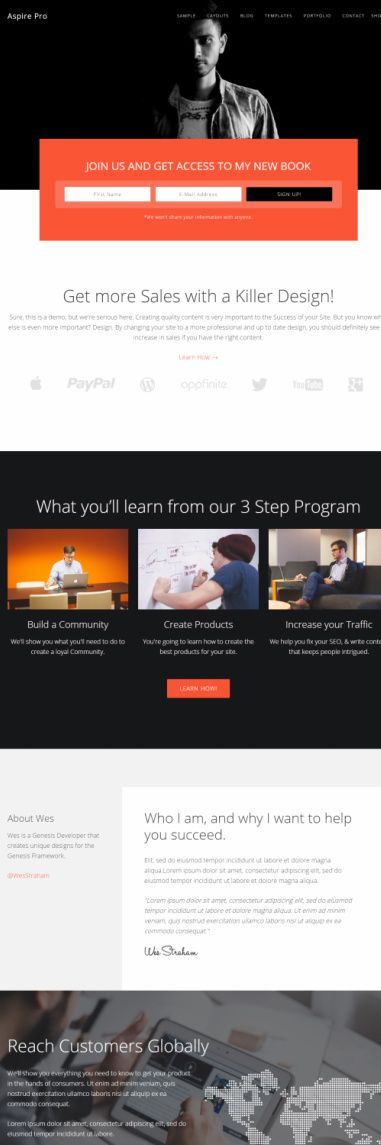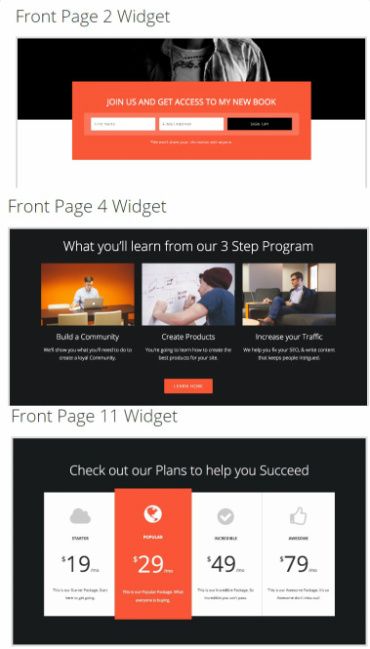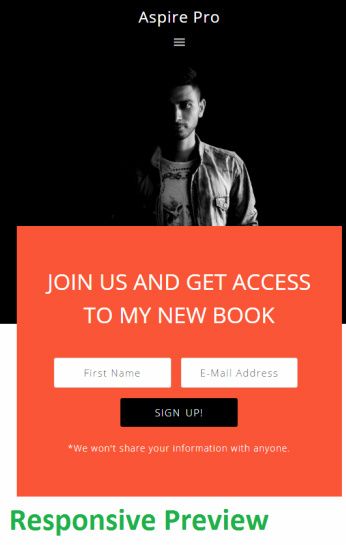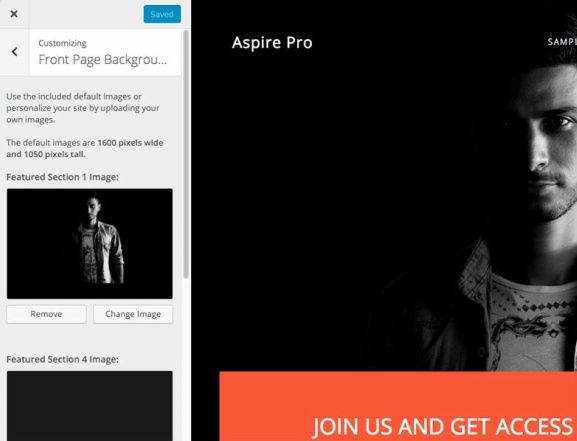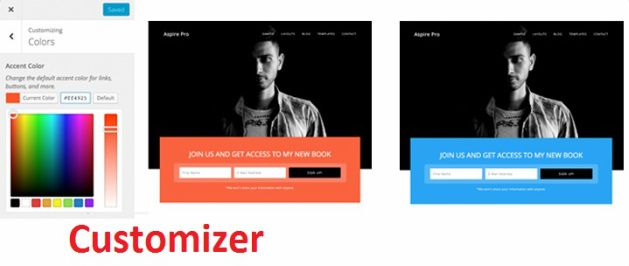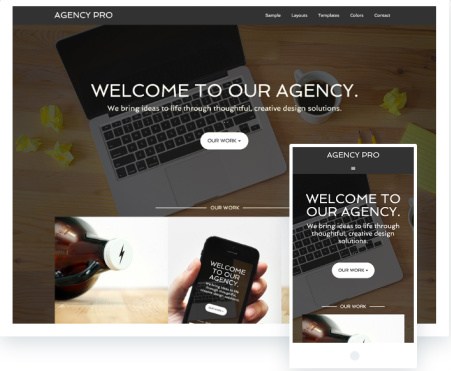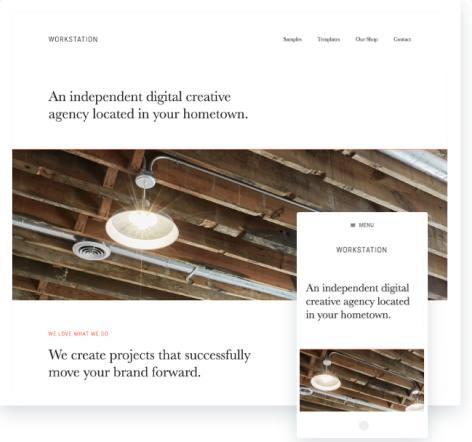Introducing Aspire Pro WordPress theme for agencies and business organization who needs a website. This 3rd party genesis child theme is produced by Appfinite, so you can buy it from developers store or from StudioPress also. Being a child theme for genesis framework, you need install framework first. So people who don’t already have Genesis framework can buy child theme with framework from StudioPress together.
This versatile business template meets most of the business demands for online presence. So you never have to purchase plenty of WordPress plugins or themes. The genesis bundle gives you full access to widgets, plugins and other business features. In my opinion, Aspire should be able to work for creative freelancers, as well s small or big agencies and business firms.
Parallax Pro Review : StudioPress Business Theme
Why Aspire Pro is Best Genesis Business Theme ?
We always check live demo before we start writing review. Because look and content presentation is main thing which affects reading experience. The features are also important as they power-up website to make out of box online presence. From what we found from demo skimming made us speechless. The theme covers 2 main sections: homepage and Other pages. The homepage is powered by custom widgets and rest of the pages can added as per your requirements.
If you are starting a business website then you can definitely follow the frontpage style shown in Aspire Pro demo. Other pages like Portfolio, Contacts, About can be added as you like. The homepage uses bold and very content oriented layout that puts every content into primary focus. Most of the regular business WordPress themes are optimized with good header and top focus area.
In order to generate inquiries and leads, you have to develop balancing homepage so visitor is enticed to check every details from home sections. The homepage is made of 13 widget areas and 2 more sections : Home Mid left and Right sidebar. Now we are sure that it won’t ask for coding to develop a stylish homepage. The demo offers sample data and information on how to configure same homepage like demo.
It’s not necessary to activate every widget area, yo can add few widgets or use all space. The widget management sections will help you to move widgets around homepage in desired order. So corporate companies can highlight top skills, brand partners, team members, price table, calls to action, contacts and more. Apart from that, it enables you to display custom slideshow, social links, subscribe widgets and more.
Top Features : Genesis Aspire Pro StudioPress
Portfolio : The navigation bar in demo shows a page link for Portfolio section. Hence, it shows that you can add a custom portfolio page for your website. Mostly, business owners add this section to present past client’s work, and product samples. Genesis Portfolio Pro plugin is required to be installed to add portfolio feature on your site.
This plugin adds custom portfolio post type and other options to manage archive page layouts. So you can begin listing projects by adding title, text, images/gallery and other stuff. It takes little time to get your work samples go live to convince new clients.
Custom Header – Background : Have you seen big brand websites showing large full-screen images on top area . Well, that’s now possible with Aspire Pro WordPress theme. You will see a background image uploader which helps you to display image of your choice. So this good way to welcome home visitors with stylish business or brand oriented posters. You can also use widget section to display intro or custom text for this section, or just keep is alone without content overlays.
Responsive : The compatibility is top most issue when it comes to gain good SEO ranking and boost website traffic. This genesis child theme is responsive for all screen types. That means every visitor can browse your site from mobile, laptop, tablet and all devices. Try watching demo from smart phone or reduce your browse window size to take instant responsive test. It will resize images, widget block size, header and every content.
The top header will shrink menu into hamburger style button. So user have to click menu button to access navigation links. This is awesome way to serve visitors from their favourite devices and browser programs.
Customizer and Other Features :
Floating Header : This new header design always keep visitors connected with main navigation system. So they can always see your brand logo as well as menu links. Genesis Aspire Pro theme serves you with long homepage layout. So you have to provide a quick access point to navigation system. And that is only possible when you implement fixed header.
This header layout stays on top when scrolling up or down on page. As you reach footer area, you will find 3 widget sections ideal to display contacts, social links or other stuff.
Theme Options : The modern administrators hate coding and we can’t expect business user to know coding. That’s why, StudioPress and all genesis child themes comes with customizer panel. It shows options to set background color, accent colors, font style, background image uploader, logo uploader, home widget management sections, and more.
Apart from that, genesis settings page offers 3 layouts, SEO and blog page options. So you just click a few buttons to select desired color skins, layouts and navigation style.
Aspire Pro demo and product information page shows that is deserves first choice for any business websites need. Whether you want to promote services, products or increase client’s for freelancing business, it serves for all purpose. I recommend this genesis template to every one who need business portal with blog and portfolio features.
Studiopress – Aspire Pro Theme : Click for Demo & Price