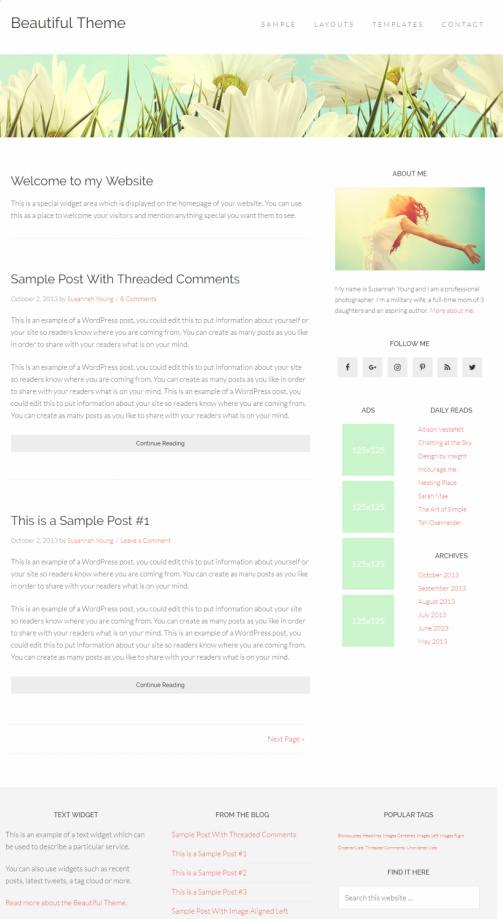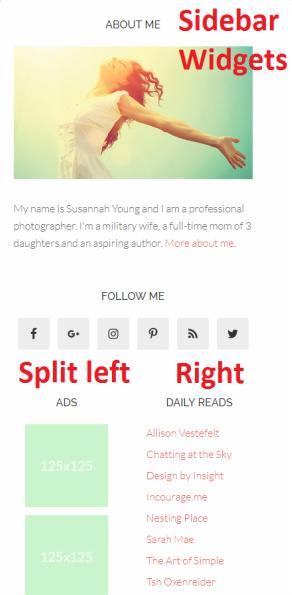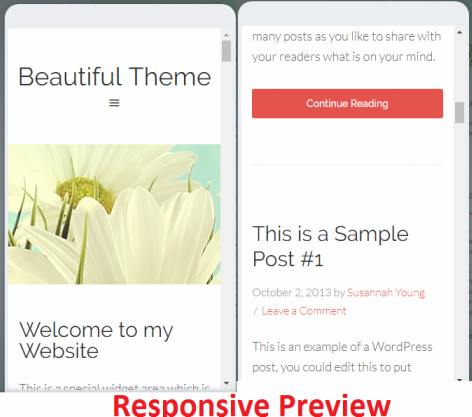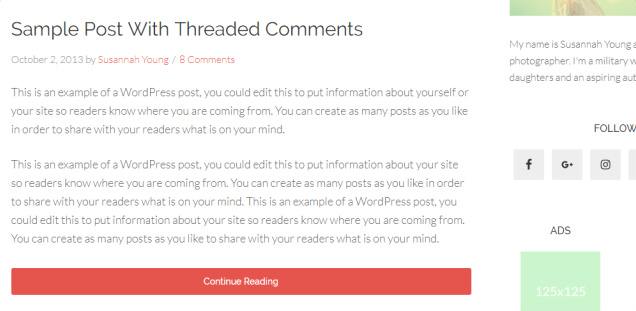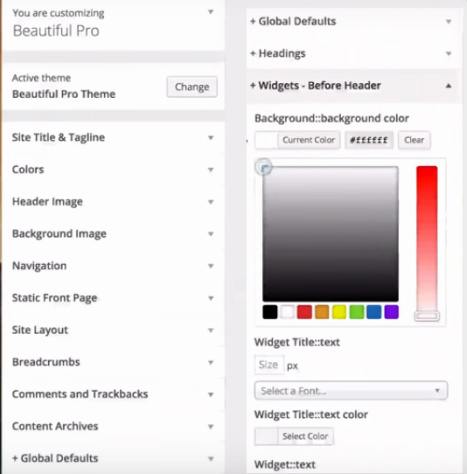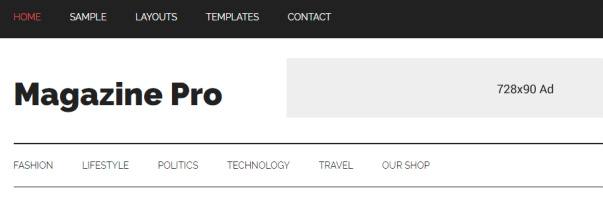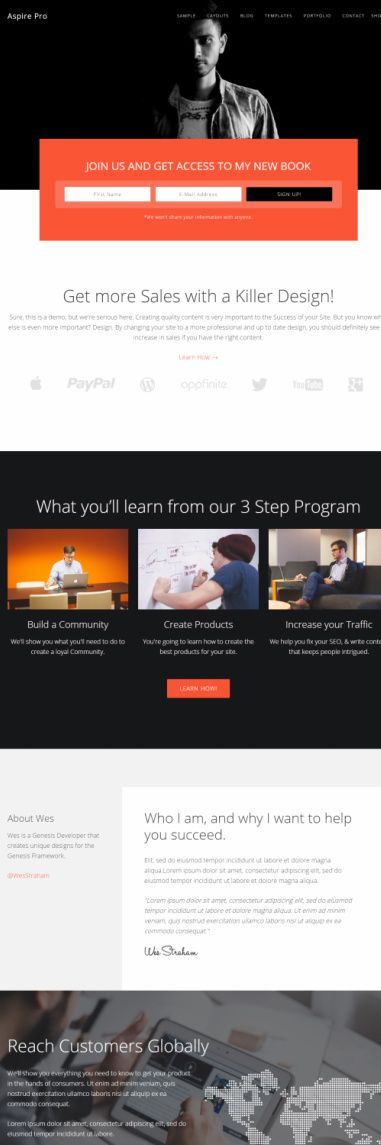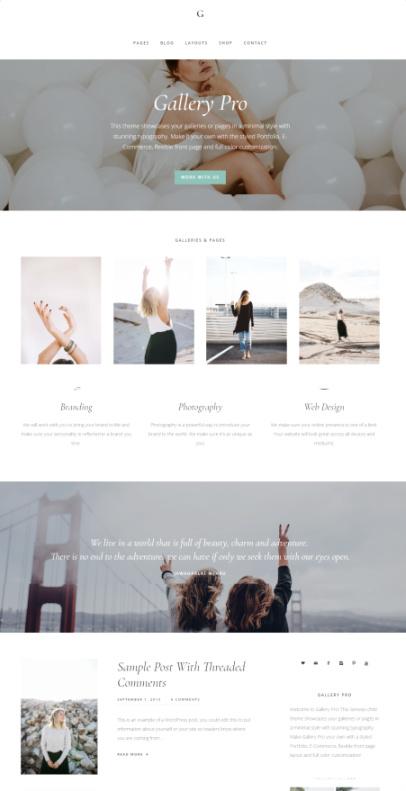Beautiful Pro is a clean and clutter free genesis blog theme by StudioPress. If you are looking for a purely blog type website then you have come to the right place. The theme shows all your blog post entries in traditional style with featured image and excerpt. If you quickly look at features list then it has 3 layouts, custom header, and many styling options.
This WordPress blog template provides default page templates including Archive, Landing page, Blog, and Columns page. It just follows one goal and that is to get reader’s attention on what you have to say.
Aspire Pro Review : StudioPress
Why Beautiful Pro WordPress Theme ?
This theme has already served many blog platforms with nice SEO results. First of all it is a child theme for genesis framework so it brings lots of benefits. Genesis provides many customization options, SEO ready layout, custom widgets and much more. So hardly, you need extra widgets to add social links, banners or other stuff into your site.
What makes this theme very unique is it’s homepage layout which provides a “Welcome Message” section on the top of the homepage. Mostly, traditional blogs just shows recent posts from top bo bottom. This theme also follows the same pattern but it puts a custom text widget box on the top area. So visitors should be able to see custom message or link or anything you would add in this section.
Mostly, welcome section is used for quick introduction and some useful links. Many affiliate marketers and adsense bloggers would prefer to choose Beautiful Pro genesis theme. Because, it offers perfect design that is required for any content marketing site. The clean elegant design, minimal layout and user friendly options panel are among top features.
Eleven40 Pro : StudioPress Blogging Theme
Genesis Beautiful Pro Features Overview :
Flexible Header : Thanks to custom header which permits administrators to upload logo and site title. The header provides 2 menus options to add Primary and Secondary menu. Once you are done uploading logo then it will appear on the left side. The header has two widget sections : Header right and Above header. The header right is ideal to display banner, search box, and menus links.
The above header widget area has full-width place so it is good place to display custom text, links and other notifications. The header permits you to use custom background image (parallax style – optional) or a solid color.
Sidebar Widgets : As I already said in the beginning that Beautiful Pro has many widget areas. And one of them is sidebar which has single columns on the top. As you go down on sidebar then you will find split sidebar layout on bottom side which is divided into left and right side. Hence, this split sidebar design could help you share archives list, categories list, small banners and other stuff.
The sidebar will improve page views, Ad earning and help readers to view latest posts and many other elements. Footer also has 3 columns so bloggers can insert author box, contacts, social links or anything.
Responsive : The capability to work on all screen types makes it a best responsive WordPress theme for all blogging needs. Modern websites need this feature to serve all users who comes from tablet, smart phone and other devices. If you open demo then you will find buttons (bottom) to take live responsive test without using mobile device.
More Details : StudioPress Blogging Theme
Featured Post Preview : The homepage shows all blog post entries in normal style just like all modern blog template shows. But, if you check Beautiful Pro live preview then you will notice that it has wide “Read more” button with colorful hover effect. Mostly “Read more” link is placed as normal text but this theme puts it in button form to encourage readers to open full post.
Other Elements : If you want to know about other widget sections then it has “After Entry” widget. This widget appears below all single post that you release on blog platform. It shows any widget that you place in After Entry section, so it seems idea to display banners, social links and other stuff. This sections should be enabled if you want to promote affiliate offers, calls to action or other stuff below articles.
Customizer : Many thanks to genesis and StudioPress themes developer for integrating theme options into customizer. Hence, novice people can also manage to create blog without coding skill. You just have to open customizer window to change logo, color skin, widget order, and everything. The preview window shows all changes at the same time while you are customizing elements from options box.
If you love a simple yet content first type blog layout then Beautiful Pro WordPress theme should be your next choice. It includes many optional widgets areas and custom set of widgets, so yo never have to struggle to create content optimized site. It is just awesome for any blog, and content marketing portals.
Studiopress – Beautiful Pro Theme : Click for Demo & Price