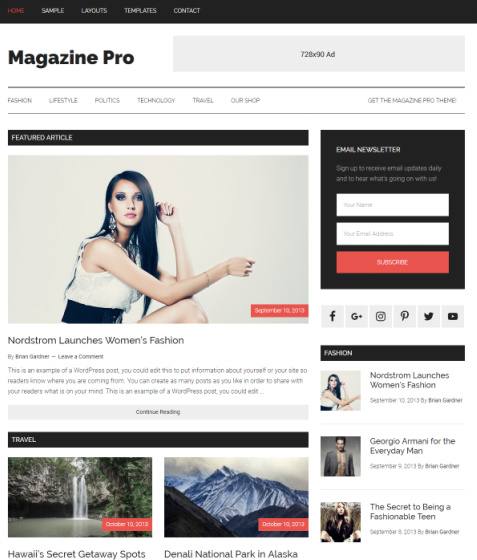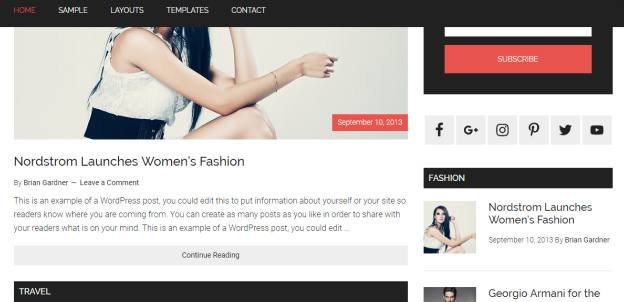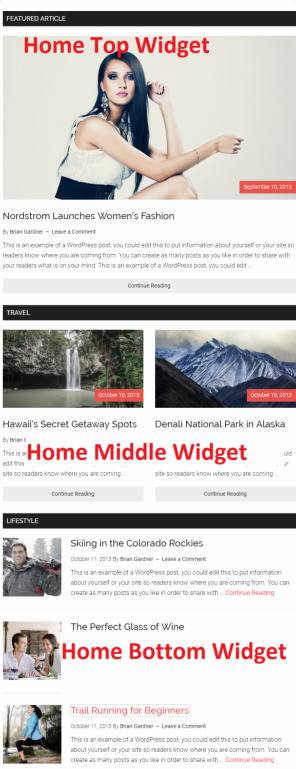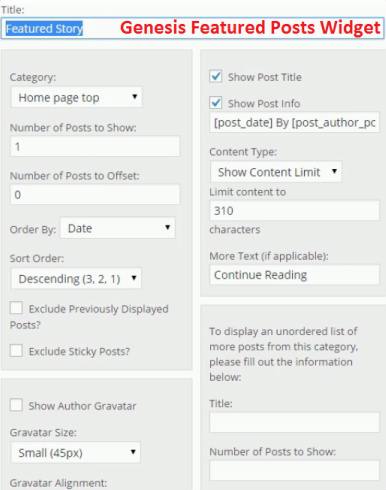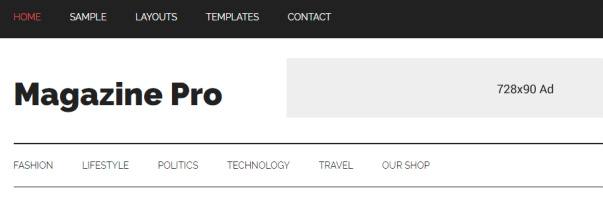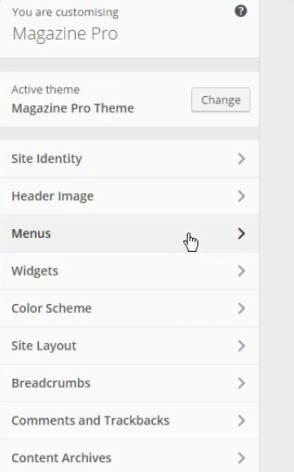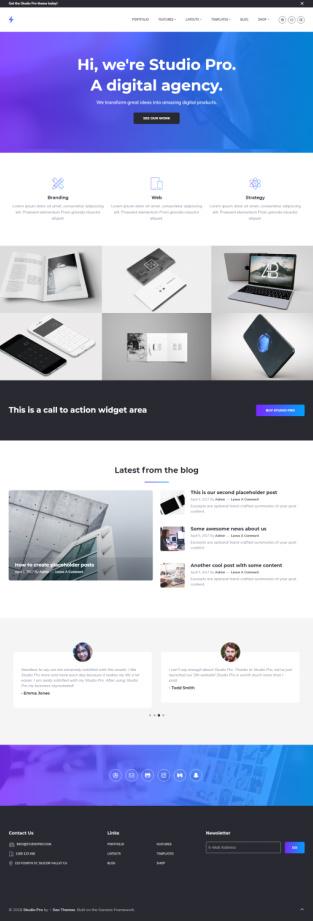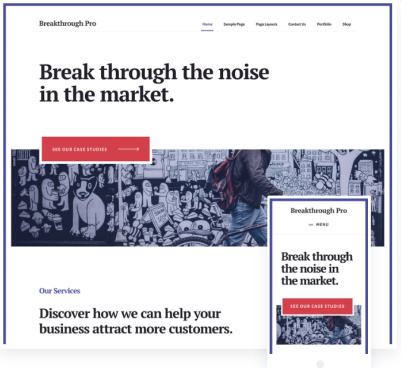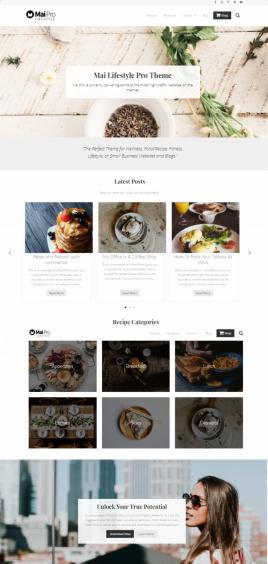Magazine Pro is a premium genesis WordPress blog theme by StudioPress. It is a versatile magazine style blogging theme that works for all journal type websites need. Whether you need a news portal, affiliate marketing site, personal site or magazine type website, this is one solution for all.
I have tested this theme from live demo to check it’s strength and weakness. To be true, I really found not big drawback and that’s what encouraged me to write a brief review on Magazine Pro WordPress theme.
Fast Overview : StudioPress Magazine Pro Theme
Magazine Pro theme has proved a top selling genesis child theme for blog and content marketing portals. Many affiliate content marketers and professional bloggers prefer it for it’s classy and minimal style. If you look over front-page demo then it shows a lots of clean space around content sections. The homepage has multiple widget sections and lots of featured posts. Despite having widgets, featured content and lots of stuff, it still maintains a great readability.
The clutter free structure and SEO ready layout puts it onto the out of box category. Many general blogging theme provides this type of design, but they all fall back when we compare them with back-end features. First of all, you will require Genesis Framework to run this child theme. You can get framework and genesis theme both from StudioPress.
Once you do that, you can start customization process with built-in options. The package gives you Genesis eNews extended widget to show-off newsletter box on widget areas. Apart from that, you will get “Simple Social Icons” to display social media link buttons. Bloggers can use any background, font and color style for their selected niche.
Whether it is homepage customization, navigation setup or widget management, Magazine Pro has custom features for every need. Thanks to developers for offering bunch of page templates, layouts, widgets, and other helpful stuff.
Magazine Pro Genesis Theme : Brief Features Review
Frontpage Options : The homepage area is powered by flexible widget blocks, so you can pick any widgets for these sections. If we discuss based on demo preview, then it includes Top, Middle and bottom widget areas. The first widget spot shows single featured post (large image), 2nd spot shows 2 featured posts and last one has 3 posts with list view style.
Every section is configured using “Genesis Featured Posts” widget which offers custom options. The widget helps you to add title, selected category, thumbnail size, excerpt length, number of posts, sort order, and other stuff. It automatically arrange all posts as per figure defined in the Number Of Posts box. It you choose 1 then it shows large preview, if you select 2 for it divides space equally. For 3 or more posts it uses list view style with thumbnail and excerpt.
Other Widget Sections : Apart from 3 homepage widget locations, Magazine Pro gives you many widget blocks. Header Right widget area is my favourite widget place which helps you to display banner just besides logo. Apart from that, yo will see other widget sections like Primary and Secondary sidebars, 3 Footer widget sections, and After entry widget area. The footer panel is utilized to show-off custom links, contacts or whatever is works best.
The after entry widget block is located on the bottom of every blog post. This widget box is good place to place banner, call to action (marketing), Custom links, Social links, Newsletter signup box or whatever you like.
StudioPress Blogging Theme : Other Details
Header and Menus : As I just said that Magazine Pro WordPress theme is developed for professional bloggers and marketers. This theme has unique header with multiple navigation menus. The top and bottom of header shows navigation bars with custom links. The top menu comes in floating mode so it always stays visible on top. So it’s good idea to add main blog category links on fixed navigation bar. This way, visitors can easily access best blog categories from any place.
Apart from that, you can place logo image and banner (widget area) in the middle of the header. This way, you can promote brand logo, display advertisement banners and also connect visitor’s with navigation system.
Customizer Options : All genesis WordPress child themes are powered by custom theme options. And you can access them all from WP live customizer. This is most flexible mode to customize websites for basic or complex need. Whether you are novice user or experience coder, you need only a few minutes to customize blog platform. Te customizer has homepage widget management options, Header options, color options, Menu options and more.
Besides that, Magazine Pro is very flexible and responsive blogging theme for genesis framework. So it will be working smoothly over tablet, mobile and other smart phones. Last but not least, you can also use WooCommerce to sell products, books or anything from blog platform. In our opinion, this is most powerful versatile magazine and blogging theme for WordPress.
Studiopress – Magazine Pro Theme : Click for Demo & Price