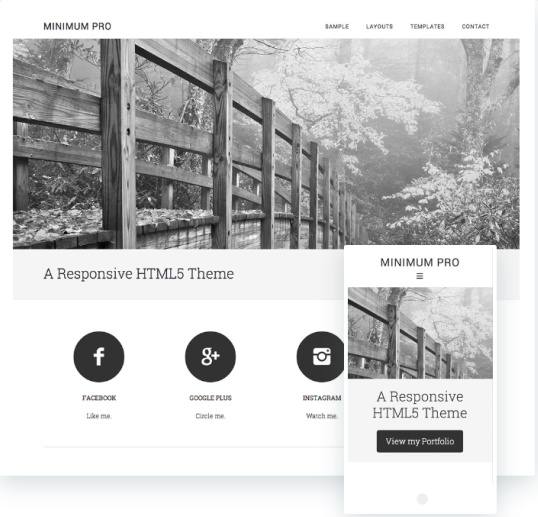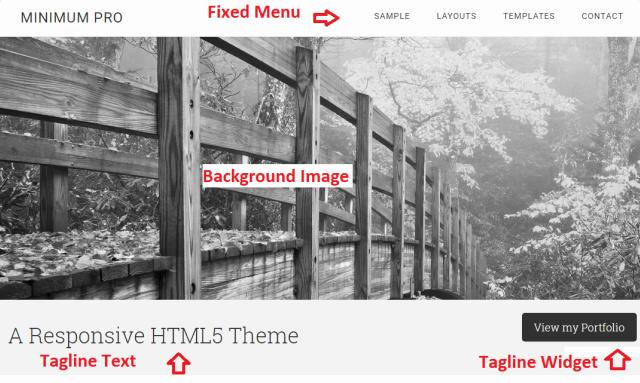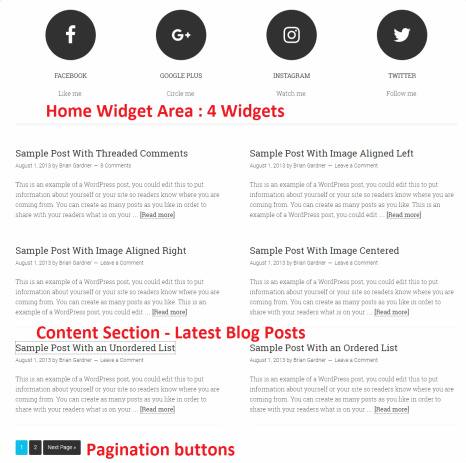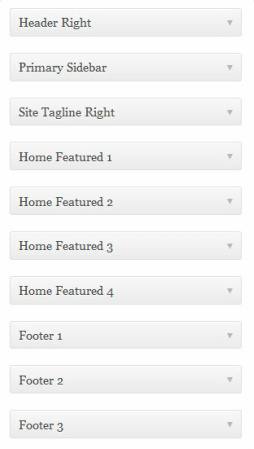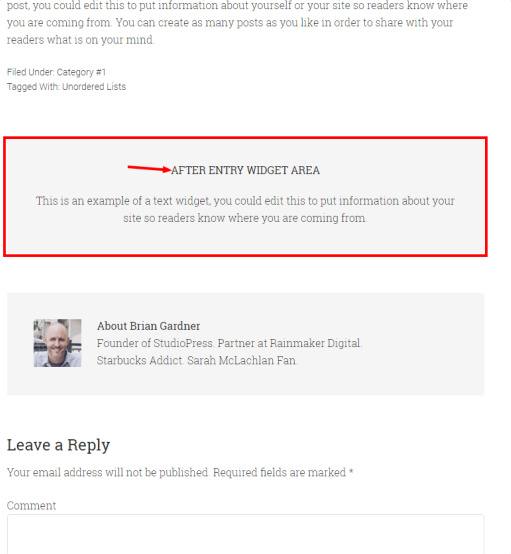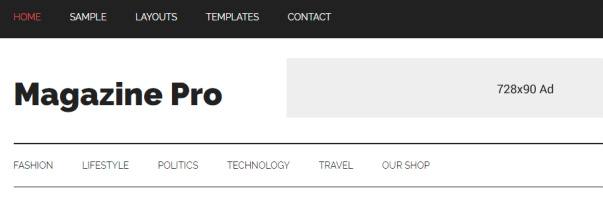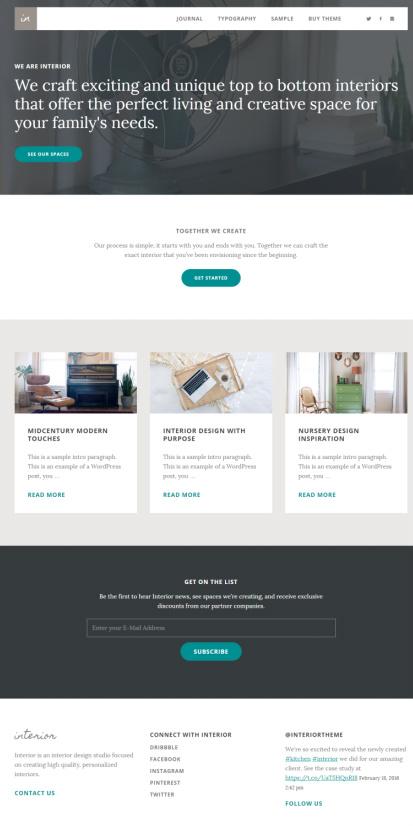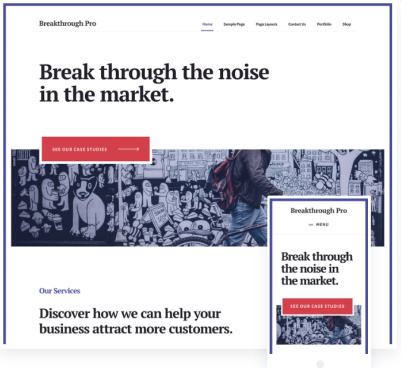Minimum Pro is a blogging theme powered by genesis framework. This StudioPress genesis child theme looks minimal and truly elegant for content related sites. So all content writers who wants to increase readers and social followers can go for it. If we talk about base structure then it has around 10 main widget areas. The theme also has “Portfolio” template and options for project listings.
This WordPress blog template seems ideal only for those people who puts content in primary focus. It takes care of layouts, styling and content arrangement with ready options. Thanks to widgets, genesis theme options and page templates which supports all blogging needs.
Remarkable Features : Minimum Pro Header
Custom Background : The theme has custom background which allows you to choose a custom image that is automatically stretch to fill entire with for header background area. The background settings page provides option to upload custom image so you can easily add or remove image as required. The Display options is also included uder background settings page where you can choose image position (left, center, right).
Apart from that, you will see other options like Repeat, Attachment (scroll, fixed), and Background color selector. If you choose to keep image in scroll mode then it will scroll when you go up or down on the page. The Fixed image setting will show image in fixed mode while scrolling on front-page. This is how you can choose to develop a stylish header by uploading image relevant to topic or blog niche.
Fixed Menu : Minimum Pro Header shows custom logo and menu on on single block. So you will see that any logo you will upload will appear on left and menubar on the right. If you don’t have special logo then you can just use “General settings page” to add Site title and Tagline for your website. The site title text is shown as text logo on the left of navigation bar.
Tagline text is displayed just below the background image on another bar. It enables you to show custom text left and widget on right. So you can prefer to display custom slogan that shows your brand. The tagline bar is visible on the top area for entire site. So you can use it as a calls to action block to promote custom links or message.
The header menu comes in fixed mode so you will have menubar always following you while scrolling on the site. Please check screenshot displayed here in live demo to get more idea about this feture. This is good header layout which keeps visitors in contact with navigation system while showing brand logo and calls to action button on tag-line bar.
Check : Magazine Pro : Genesis Blogging Theme
Widget Areas : Genesis Blog Theme StudioPress
Homepage Layout : If you closely check out homepage demo then it shows 4 widget sections in body area. The homepage shows latest blog post featured grid in default mode. So you will have to drag and drop widgets to homepage to display necessary contents. The demo highlights big social media buttons with links and icons. These social icons are displayed with “Simple Social Icons” (genesis widget) powered by StudioPress.
Minimum Pro WordPress theme will enable bloggers to place anything on home widget areas. So you can think of adding Featured Pages, Calls to action, or anything. Right below widgets, you will see all latest blog posts with 2 columns grid and pagination bar to access previous posts.
So internet marketers and adsense bloggers can make best use of widgetized homepage layout. You can use widgets to place latest product reviews, banners or calls to action to check out “Portfolio” or special offers page.
If you use widget regions in right way then you can surely make good income out of advertisement banners and calls to action blocks. The other widget areas includes “Header right” which is ideal to place banners, search box or other stuff. And sidebar widget area is also provided so you can share best widgets like recent posts, banners, social links, author profile and more.
The responsive design puts your blog into top rank for search engine rankings. If you take responsive test from demo link then you will find that header image, menu links and every content block adjust to the dynamic screen size.
More Details : Minimum Pro Theme
After Entry Widget : Authors always look for different ways to integrate Ad banners with blog posts. So they have to use some 3rd party Ad integration plugins. But, this genesis child WP theme has “After Entry Widget” section which can show widget section below articles. So whatever widget is placed in this widget section is likely to appear right below the articles.
Some bloggers prefer to display banners, or social links, or newsletter subscribe box or calls to action. Chances are endless, but what I want to explain is that “After Entry” widget section creates opportunity to display additional widget section below blog posts. So you will have selected widget section visible under all articles released on your site.
Customization : The genesis settings panel has basic options to set layout, navigation, breadcrumbs etc. 3 layouts has been integrated so you can apply default layout from genesis options page. If you want to choose custom layout for particular page or post then you will layout options on editor screen. Minimum Pro customizer shows all theme options on single window with preview box. So authors or site owners can manage widgets order, header, colors, typography and everything.
This is best WordPress blog template for genesis framework that provides a clutter free, light weight and very clean content sharing platform.
StudioPress – Minimum Pro Theme : Click for Demo & Price