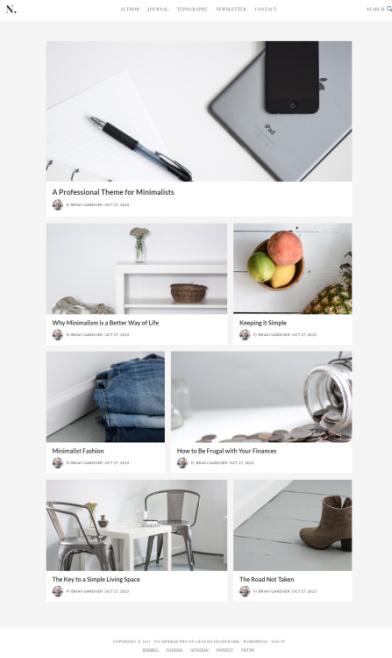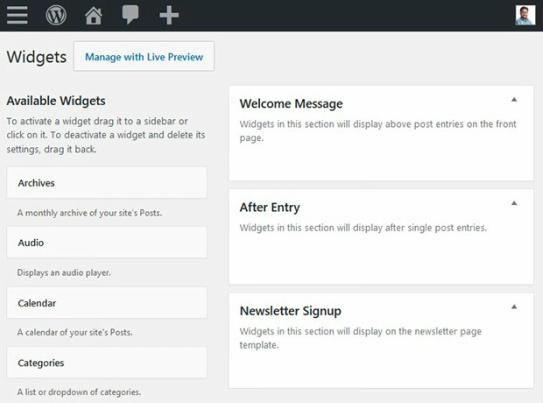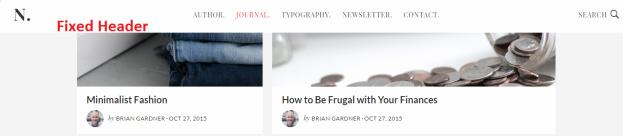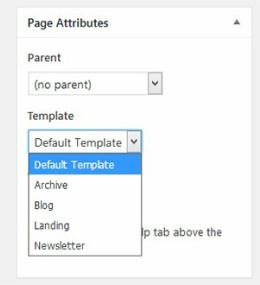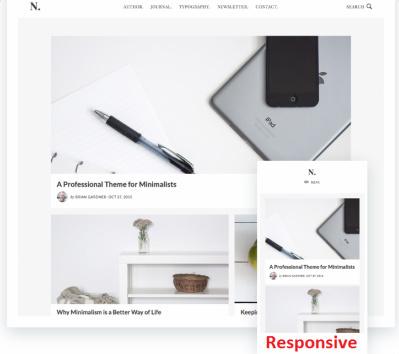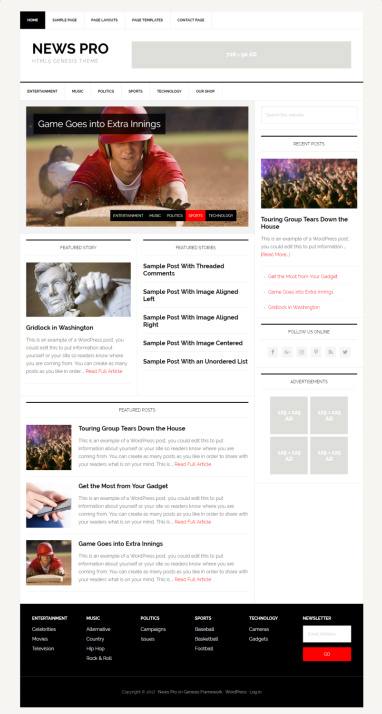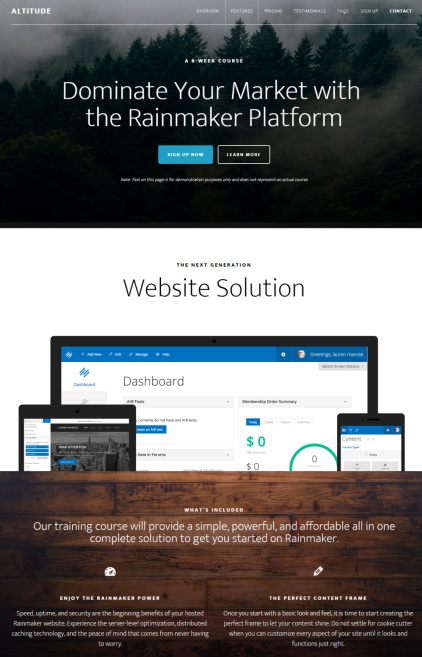No Sidebar Pro from StudioPress is a an elegant genesis WordPress child theme for content marketers and bloggers. This WordPress theme comes without sidebar which is revealed by it’s name. The theme is developed to only put body area content in main focus. Therefore, any one who needs lots of sidebar widget should not go for this theme.
Many internet marketer require full-width elegant design to display product campaigns and this is best fit for them. Even if you are a blogger wanting to share videos, travel photos and tutorials, you can still select it.
Executive Pro Review – StudioPress
No Sidebar Pro WP Theme Review :
This sleek and minimalist theme is created with multi-purpose structure. So you can make it work as blog site, marketing site or for any personal website need. small business organizations can also use it to display business detail, products and services. The homepage looks gorgeous with what we can see in in demo preview. It highlights blog posts in clear style with big featured images.
Let me remind you again that No Sidebar Pro genesis child theme was released with content top focus. You will see that it shows blog post titles and every text in bold way. Each post on homepage, archive and blog post sections looks attractive with big featured images. StudioPress wanted to deliver such a theme that uses all space that is wasted to display sidebar and use that space to share big images and wide paragraphs.
But, marketers and bloggers can still take full advantage of widget areas. The theme helps you to display banner or selected widget content below blog posts. Besides that, you will have custom page template and widget support to display newsletter sign-up box. So you be still have great opportunity to promote Ad banners and Newsletter box.
Check : StudioPress Modern Studio Pro : Blogging Theme
Widgets and Header Options:
3 Widget Sections The theme is primarily made of page template structure but you are still getting some widget locations to mange stuff easily. If we look for homepage options then it has single widget block which is called “Welcome Message”. This widget blocks will appear just above the content area on the homepage.
So, if you happen to use widgetized homepage style like demo, then you can have your introduction or company details or anything visible above blog post entries. The rest of the area shows blog posts which can be managed from theme options panel. If you just want to show blog post entries then it is advisable to set “blog” template as homepage.
Newsletter Signup : No Sidebar Pro WordPress theme has special widget area that promotes your newsletter box. This highly suggestible widget for bloggers wanting to increase number of readers. Once you create Newsletter page using custom page templates attribute then you can activate this widget from widget management page. And, then you will have special page available to increase sign-up box. Also, it is god idea to add Newsletter page link in navigation bar so visitors can easily find it from menu bar.
After Entry Widget : This widget sections appears below single post, as I said before. Whatever widget that you place in this section will be visible under every blog post. So, you have option to display social links, banners, calls to action, or something else. So, authors don’t have to edit each post to promote great stuff.
Just put anything in this widget area and it will be found by your readers when they reach on the bottom post area. Being optional, it can be enabled/disabled as per requirements.
Other Features : Best Genesis Blogging Theme
Fixed Header : This minimal blog template was made with user experience and readability as main goal. The full-width layout and bold font style already improves reading experience. But, there is one more section which connects user to entire website while keeping everything simple. The header section comes in custom mode so you can place desired logo and menu links in seconds.
The floating layout keeps header on the top and visible to the visitors mainly while scrolling. The navigation system consist of two menu options so you can set them in desired way to display blog categories, and page template links.
Page Templates : Content management becomes easier with No Sidebar Pro as it has template list for every need. The page template consist of Archive, Blog, Newsletter, and Landing template. So you can have dedicated pages to show blog articles, campaigns, services and other details. The template attributes list is found in page editor, so you can choose them while adding pages.
Live Customizer : This task mostly takes most of the time for any new website or blog portal. But, Genesis theme comes with custom options so you can easily setup blog, homepage, and other stuff. The customizer consist of color selector and font styling options so you can make your site simple or attractive. You will have WordPress customizer to select background style, header style, fonts, and everything.
The responsive layout always keeps it visible over smallest or wide or any screens. Fully responsive layout, easy customization options and search engine friendly design are 3 main features. Therefore, we suggest it for blogging and all types of website especially for content marketing.
StudioPress – No Sidebar Pro Theme : Click for Demo & Price