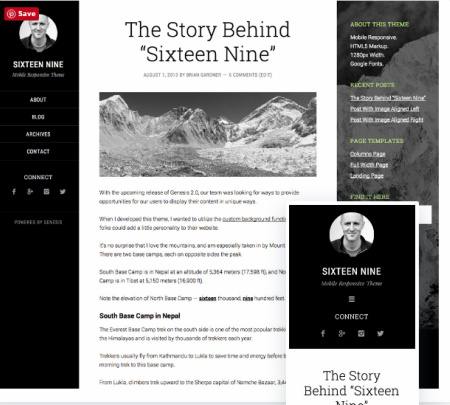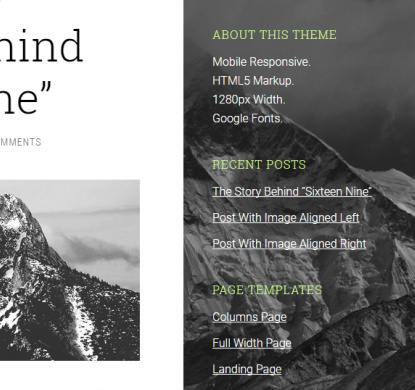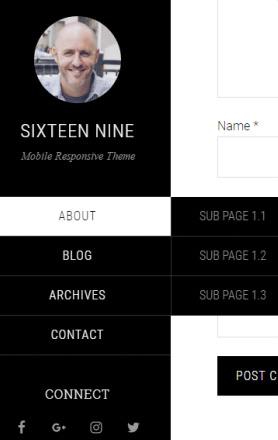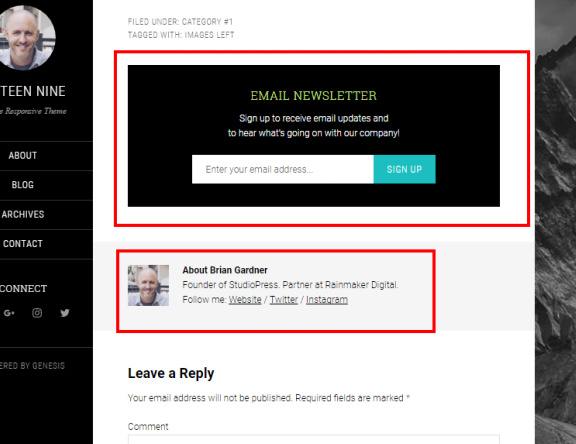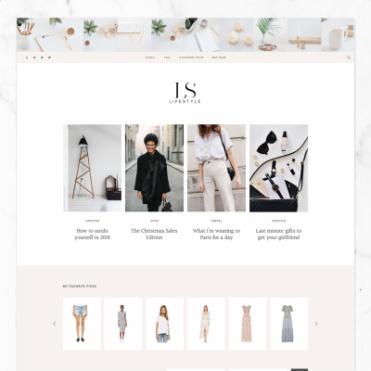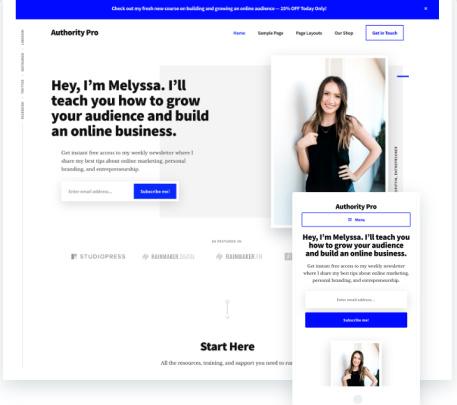Sixteen Nine Pro is a WordPress child theme for genesis framework from StudioPress. It is developed for bloggers and all people wanting to share their stories and contents. The theme adapts to most of the screen types from tablet and smart phone devices. If you have been looking for a responsive blogging theme with user friendly options then here is right product.
With this theme package, you are getting benefits of genesis settings, genesis custom widgets and customization options for easy website management. It is released as blog template but you can change homepage layout as per your requirement.
Also Visit : StudioPress Slush Pro Review : by Zigzagpress
Sixteen Nine Pro StudioPress : Top Features
Genesis Settings and Layouts : This custom settings page helps you to manage page layouts, SEO, Excerpt, Post view style and more. Once you are finish installing genesis framework and child theme then you can access all genesis settings. The theme offers mainly two layouts so you can either choose sidebar on right or full-width style.
The post options helps you to specify if you want to display full post entries or excerpt on archive pages. Also you can specify excerpt character, featured image size, SEO settings and other stuff. If you closely check out demo then you will find that Sixteen Nine Pro has unique layout. It shows header area on the left side along with logo, navigation and selected widgets.
Simply Pro Theme Review : StudioPress Blog Theme
The main sidebar is on the right of the screen which shows bunch of widgets like recent posts, banners, newsletter box, social icons etc. The theme helps you to setup custom background image which is then displayed as static background be hid sidebar (right). If you don’t add any image then sidebar background area will look plain as per your color skin preference.
If you really want to take responsive test then you must resize browse size or load demo on small or big screens. You will notice that Sixteen Nine genesis child theme shows 3 columns layout or regular screen types (e.g. desktop, laptop). And when you open it on mobile or other screens then it instantly shifts sidebar from left to the top just like regular websites.
Homepage and Other Features : Genesis Blogging Theme
Front-Page : As I just said that header is shown on the left part of the screen, instead of the top. But for small screens it will automatically shown on the top area. The leader header area is fully customizable ans given in static mode. So you can implement custom logo (round style), tag-line, navigation bar and other widgets.
The static header layout always status in fixed mode on the left of the screen, so visitors can see it while scrolling on site. The logo and tag-line is added from WordPress customizer. The custom menu is placed using “Menus” widget which is called “Header Right” widget area. You can also add social media links using “Simple Social Icons” on header or add any other other widgets.
The homepage has two possibilities, either you can show latest posts or choose static page. If you prefer to create blog style website then you can continue to show latest posts on homepage. If you want to use it as personal website or marketing then you can use static homepage. Sixteen Nine Pro WordPress theme provides custom content widgets to show selected pages, posts and other contents on homepage area.
So marketing people, and freelancers can develop complex homepage to show few blog posts, and featured page links like Services, Products, Reviews, or calls to action blocks. The demo shows full post entries on homepage area, but you can choose to show excerpt (few lines) also. If you don’t like sidebar then you can choose full-width layout to use all space for contents only.
Widgets and Single Post Options :
The theme has been powered by multiple widget sections and one of them is “After Entry Widget”. This widget block is found on single post, just below the content section. Bloggers mostly prefer to enable this section to display Newsletter box, Calls to action, Social links and other stuff. Marketers and Adsense bloggers can use it to generate many sales and huge revenue.
After Entry widget section shows whatever you want below every post. You just have to add widget for this section and it will show whatever links, text or image you want to highlight. If you use it in right way then you can boost number of subscribers, affiliate sales leads and social media followers. Additional, you can show Author box and Threaded comments below all articles.
So readers can either place comments or read details about content writers. The sidebar (right) is always visible on all areas which is good way to keep visitors browsing your site. The header and sidebar both are best places to add custom links for navigation. Light weight design and Search Engine Friendly designs are some of the top key features of this blog template.
Every one who is searching for a secure and advanced WordPress framework should use Sixteen Nine Pro as first choice. This theme can do a great wonder in combination of Genesis Framework and advance features integrated into it.
Studiopress – Sixteen Nine Pro Theme : Click for Demo & Price