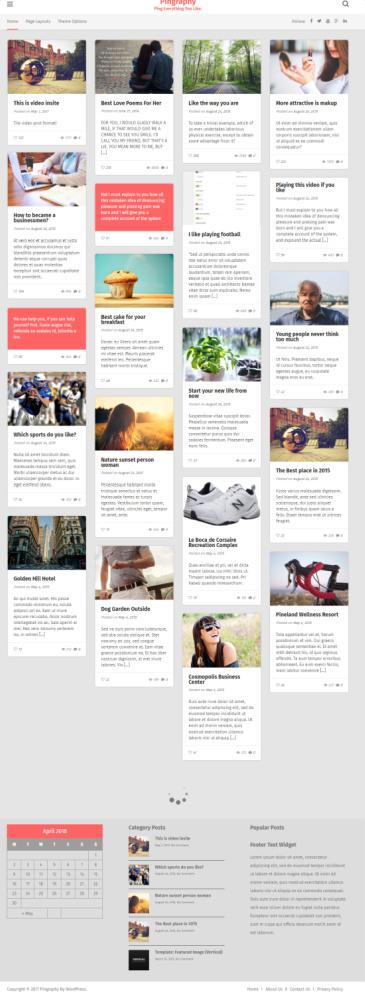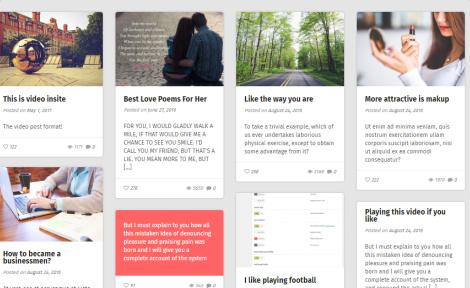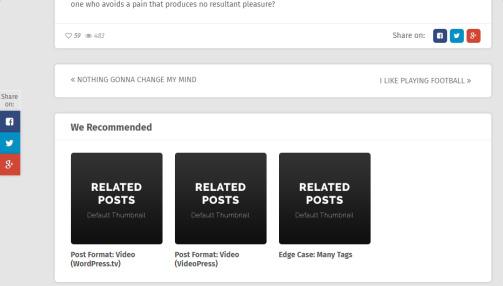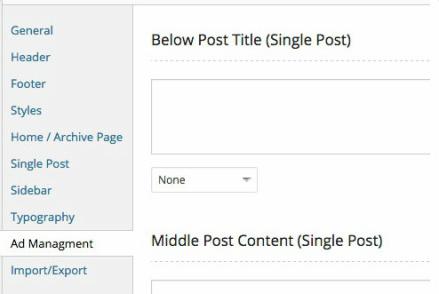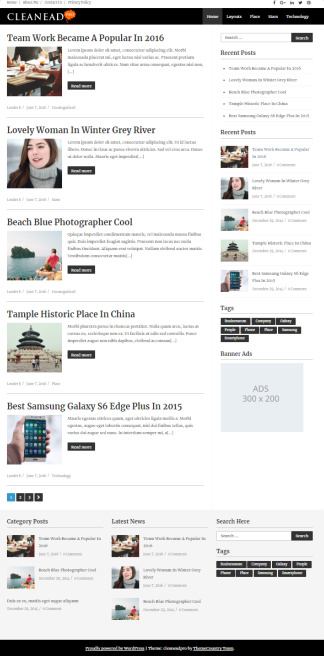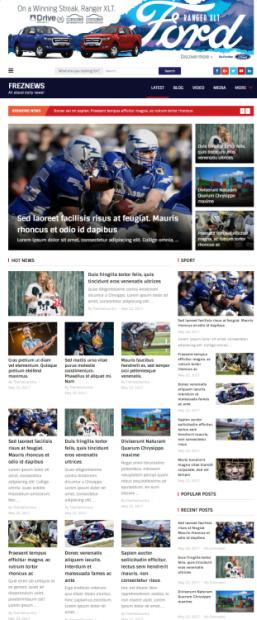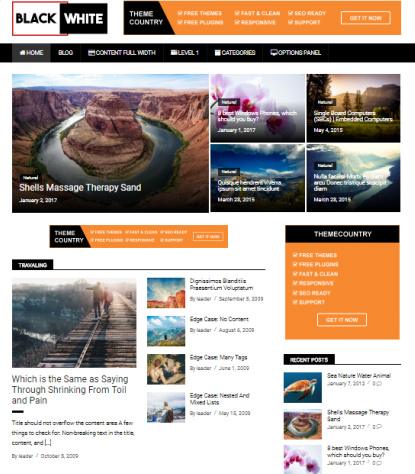Pingraphy is a Pinterest-style premium WordPress blogging theme from Themecountry. This is 100% responsive WP theme which has been introduced for all bloggers wanting to share videos, images, reviews and all types of stories. If you love Pinterest social media website platform and wish to clone the same look and benefits for your own journal site then we suggest this one.
This WordPress theme has been tested on all modern browse programs for compatibility. It works with every new browse with great speed making it more suitable for latest SEO needs. Just browse the live demo your self and see how it loads content packed homepage, single posts and archive sections smoothly.
Tocial Blog Theme – Themecountry
Why Pingraphy WordPress Theme For Blogging ?
Best Homepage Design : If you just check out homepage demo then it shows a nice masonry style grid. This is what every bloggers would require to display maximum stories in single page. The Pinterest-style blog layout will help you start a photo sharing or media blogging website without lots of efforts. Just install the theme and then follow documentation guide to learn how to setup website easily.
You can also take help of demo sample files to clone the look and layouts with a few clicks. The theme already have options to set home layout, widgets and everything visually without much hard-work. You can also set a simple list view type blog or static page as homepage which depends on your choice.
Also Check : Pintobox Theme : Themecountry
4 Paginations : Pingraphy never falls back when it comes to deliver best performance for browsing task. Pingraphy WordPress theme has total four pagination options including standard to modern one. If you scroll down on demo homepage then you will see it loading more posts automatically. This is called Auto Infinite scroll pagination which shows more posts from previous page. It won’t refresh the whole page and only load new content in bottom area so that user never have to go through page refresh.
If you don’t want to use this pagination then you have 3 more options : Ajax load more, Numbered, and Default (Older Posts/New Posts). Homepage and browsing speed is everything for blog and journal oriented websites and that’s why Themecountry has tried to implement maximum features that would deliver best presentation and performance.
Themecountry Best Features : Pinterest Blog Theme
WordPress Post Support : Forget traditional blog templates where you just had to satisfy your needs with standard post format. Now, you are getting custom post format to post quotes, videos, gallery and other contents. That means, posting tutorials, travel photos, entertainment videos and regular news articles will become even more easier.
The single blog post screen will show you related articles and sharing buttons. These are two special features that are optional and available for single post. Bloggers can enable “Related Posts” option to start sharing similar articles. Apart from that, you can also display sharing buttons on single posts to get them shared easily by readers.
Advertisement Options : Pingraphy WordPress theme is well prepared to display banners or advertisement campaigns. You can choose Adsense, Affiliate program or any promotional program to make cash from website visitors. The built-in ads management panel will show you embed box to copy/paste ad code. If we talk on single posts then authors can display ads below post title or middle of post content or below post content.
Site owners can display ads on only those articles which are “X” days old. Every ad banner location has alignment options : left, center and right.
Responsive : Let visitors browse blog posts from everywhere small, big or handy devices. You don’t have to loose mobile users because of compatibility issues as this is completely responsive theme. Just just load any thing from demo on your preferred device to see how responsive layout work. Every element from navigation menu to homepage grid will look fine on small screen.
Benefits Of Pingraphy Theme :
Header Menu : With custom header layout, bloggers can easily display selected page and archive page links. You can use mobile menu button that looks like hamburger and also display standard menu within header. The middle section highlights logo and tag-line in attractive style with search icon on right side. Bloggers can improve social followers and blog readers by showing social media profile links in header area.
Back To Top : This floating link button is used to directly scroll to the top of the website. Readers can use it to reach on top from any post, or page while browsing blog platform. The auto scrolling back to top link saves time when user need to go back to top area.
Theme Options Panel : Pingraphy WP theme takes care of high level of customization need with simple options panel. Whether you need a complex blog layout, simple blog, or a stylish platform, you will have handy options to make all the changes. Once you load options panel on the screen then you can adjust homepage, single post, ad banners, color styles, typography, header/footer texts and more.
Widgets : We forget to discuss about most used and common but important element called widget. Collection of widget is available to serve your needs to display Recent blog posts, Social links, Email sign-up form, Custom links, Categories, Tags, and more. The sidebar appears easily with single posts and archive pages and footer widgets are noticeable when user goes down to the bottom area.
This is how you can start a professional looking blot website with advanced pagination features. We liked the built-in ad listing features, layouts, and styling options and visual options panel that needs no coding skill.
Themecountry – Pingraphy Theme : Click for Demo & Info