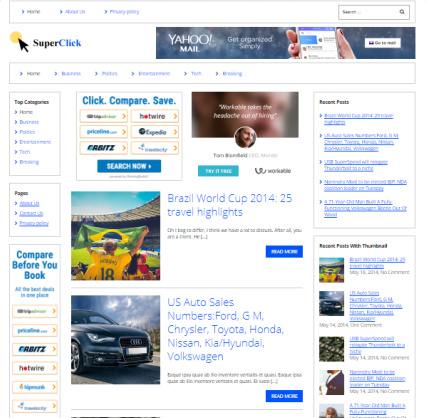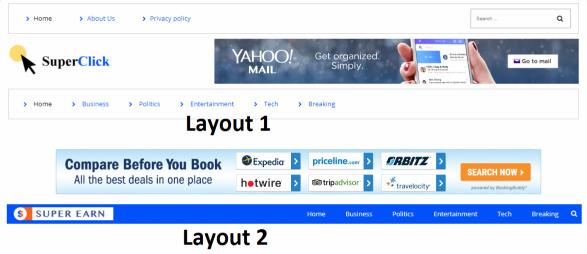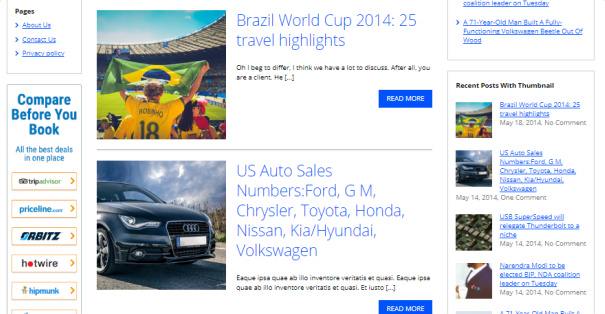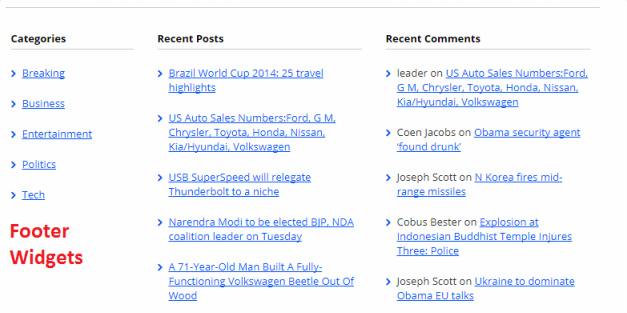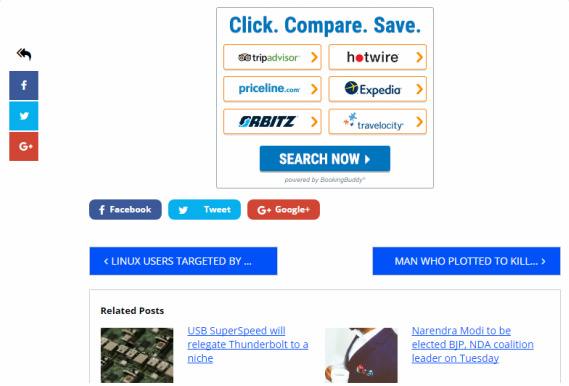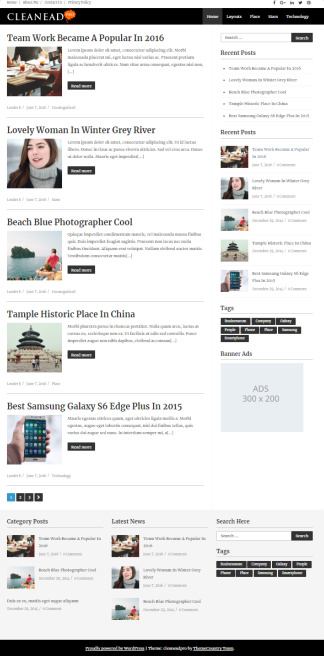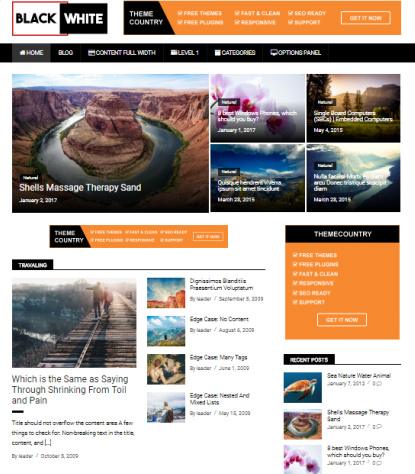Superclick is Adsense optimized responsive WordPress blogging theme from Themecountry. This WP theme bundle is good choice to start any blog, magazine or affiliate website. The Ad optimized layout gives you ample opportunities to cash in maximum revenue. Taking a look from demo clears out that all it has it just a content focused and Adsense friendly layout.
So, we suggesting check this review and demo to all bloggers who need a perfect blog or magazine style website.
Top Features List : Superclick WordPress Theme
2 Unique Layouts : You will get this blog template with 2 unique layouts which shows different header styles. The screen-shot below gives clear idea on how it can show header with single or multiple menus. Both header styles show banner and logo in different position while keeping menu links visible in clear style. You can also add an optional search box to let user search for contents within website.
Floating Menu : The primary navigation bar comes in a floating style that keeps menu all time visible. If you check Superclick demo and try scrolling then you will see menu always on the top side. This floating menu design is mostly used for websites having long pages, so user doesn’t have to scroll up all the way to top to access menu bar.
Banner Space : The header banner is optional and you can manage it from advertisement panel. The banner appears above header or next to logo, which depends on layout selection. But, it will make sure that banner placed in header area will be always visible from all locations on website. Any banner that is placed in header can get many clicks and you can earn good revenue for this ad spot.
Other Modern Blog Features : Themecountry News Theme
Homepage Layout : Superclick homepage is designed to show posts in list style with excerpt support. Bloggers or news sharing websites can display fresh articles in homepage area with pagination bar. The elegant background style keeps all the featured posts and widget sections clearly visible. Featured post shows big title, featured image and few words as excerpt. User can read full article by clicking post title or “Read more” button.
This WordPress blog theme gives you choice to create a blog or magazine style homepage with visual panel.
Widgets Area : Superclick WP theme covers important widget areas with multiple sidebar layouts. You can set website to display single sidebar on left or right, or add sidebar on both sides. The sidebar widgets are always visible while browsing homepage, archive page and articles. It is ideal to add recent posts, category list, banners and other important content in sidebar widget area.
The footer has wide space which helps bloggers to add upto 4 widgets. Just pick any widget like sidebar so that visitors would not leaves your site when they reach on bottom. The right bottom corner always shows a “Back To Top” button so user can always scroll to top area easily.
Theme Customizer : We loved every feature that we found during review process. But, the most effective one is visual theme options panel which is integrated with live customizer. It shows all options at one place to manage frontpage layout, header elements, single post elements, Ad options, and more. Styling work is also managed easily to control color style, font, website background etc.
Why Superclick Theme Is Best ?
Below Post Options : Modern bloggers will love this WordPress blog theme for offering many single post options. Therefore, you can add related posts list, Next/Previous post entries, Author detail below every article. This is best engaging blog theme layout we have seen so far.
Social Share Feature : Sharing your news stories across social media sites can be beneficial in-terms of SEO and Ad revenue. The social media share panel helps you to activate sharing links for single posts. Bloggers can display sharing bar on top, bottom and left side in floating mode. So, readers will always find social sharing buttons following them while reading articles. And readers would be encouraged to share good contents with friends and social media followers.
Ad Management Options : Why should you buy expensive banner integration plugin when you are getting built-in feature for Ad listings. Once enter ad options box then you will find choices to select Ad locations among header, frontpage, single post (top, bottom), pages and more. These Ad boxes provide box to insert HTML any Ad code provided by Ad-sense or advertiser.
Thanks to expert developers for offering easy navigation options and clear content focused design.
Themecountry – Superclick Theme : Click for Demo & Info