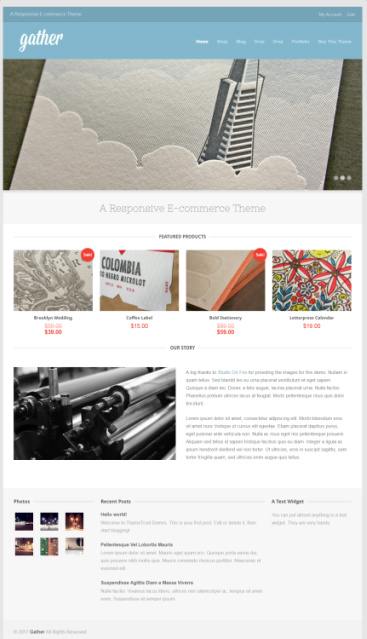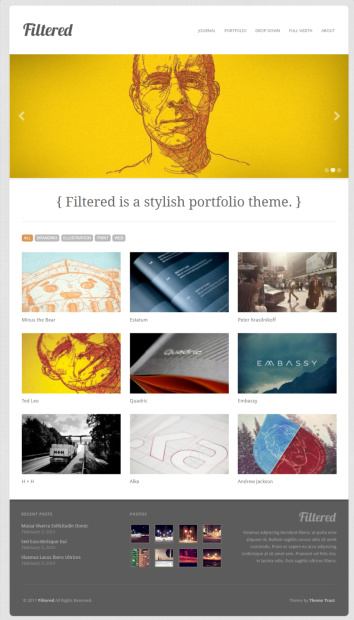Meet Bramble : which is a versatile premium WordPress theme with plenty of features. It is a part of “Mega themes” bundle developed by ThemeTrust. This special theme package gives you lots of control and many advanced customization options. Hence, any one who needs a personal site, business site, portfolio site, shop, blog or one page website can go for it. We have already suggested this theme to many businesses, agencies and online shops. And they all are already ripping benefits of high traffic and lead conversions.
Why Theme Trust Bramble Should Be Your 1st Choice ?
Many people who comes across our site often ask this common question. The WordPress market is packed with many free and low priced WordPress themes. Then why one should only go for this WordPress theme before any one. Well, It is never possible to tag any one WordPress theme as best in the market. But I can say that Bramble WordPress theme is packed with best page builder (SiteOrigin) plugin and theme options.
So theme user or administrators are never going to have to learn coding nor they need other plugins. The page builder already have many options which let’s you choose layouts (rows, columns) and content types. You can choose to add text, videos, custom widget, calls to action, slider, services, price list, contacts, google much more.
No single WordPress theme can work for all types of business niche. Therefore, ThemeTrust decided to create one solution that fits to all business, blog and personal websites need. This theme gives you 9 ready to use custom homepage layouts so you can check them out before start building custom page. If you don’t find ready homepage according to your need then you can crate custom page using Page Builder.
These ready options can save your previous time taken for website building and customization. This theme can be good for people who wants to manage website on their own. Hence, you don’t need to spend money, nor you have to hire web developer and control everything on your own.
Bramble Features ThemeTrust :
Custom Slider : This multi-purpose theme bundle is provided with “Slider Revolution plugin” ($19 value). It is a premium plugin which gives you advanced slider management options. So you just need little time to create engaging slide-show to display best contents. The slider provides all controls including slide transition style, time control, content customization, animated styles and more.
Responsive : Like all premium WordPress theme in the market, Bramble is also fully responsive. So you won’t have to loose traffic coming from handy devices. Search Engines also give high preference to this feature so it can not only get more traffic but also secure good SEO ranking. Just try to load demo and resize browser window size to see actual live demo of responsive feature. You will see that large menu bar, slider, images, portfolio and everything adapts to your screen.
Retina Support : This business WordPress theme has been crafted with modern era in mind. So developer has made it capable to work nicely on retina display devices. In-short, this theme is not going to need other plugins to work on any handy devices or web browsers. It has plenty of built-in icon so you can use them to highlight services.
It also provides other benefits : e.g. Google maps support, Google web fonts, Parallax backgrounds, Video background, One page navigation and more.
ThemeIsle – Bramble Theme : Click for Demo & Price
Many Other Features :
I already explained that you can build interactive homepage with multiple featured sections like demo in two ways. Either you can choose from 9 ready home layouts or use SiteOrigin Page builder plugin which is integrated with all Theme Trust themes. Now we will move ahead to check-out core features for Portfolio, Blog and other sides.
Portfolio : ThemeTrust has developed special “Portfolio Widget” that only works with Page Builder plugin. So in order to add a portfolio page, you have to drag and drop this widget. It gives you masonry, 2 / 3 columns and full width layout to present your projects in best way. It shows your portfolio categories on filter navigation bar. So user can view all or few items from selected category.
For single project it includes 3 options : Image slider, Custom Layout and Parallax header. So now, you have a custom portfolio board to present all your best projects and samples of past client’s work.
Bramble theme offers custom “Project Options” with project editor page. Hence, you will get Lightbox Image, Lightbox video and Featured image support. To manage your projects with categories, you can assign “Skills” to each project. And that skill list is then used to filter items on portfolio page.
Manage Blog and More :
Blog Page : ThemeTrust Bramble has built-in page attributes so you need one moment to add a blog page. Just click add new button from “Page” and then select any one among “four blog page templates” from editor (right side).
1) Blog : Standard blog with sidebar on right
2) Blog Full Width : No sidebar and all width is used to display post contents
3) Blog Masonry : 3 column masonry layout (sidebar on right)
4) Blog Masonry Full Width : 4 column masonry layout using full width (no sidebar)
The theme has post meta options so bloggers can decide whether they want to display Date, Author detail under Post titles. Alternatively, you can also use “Bramble Blog Widget” to display grid or carousel posts on any page using page builder. Once you drag and drop this widget then you will find many options to define blog layouts and other choices.
Same way, you are getting custom widgets and options to display Testimonials, WooCommerce products, archives and more. The options panel is integrated with customer so you are getting full access to all theme options from one place. So administrator can have easy control over Typography, Blog, Shop, Social sharing options, Footer, Menu, Widgets, Header / Navigation, and all General areas.
ThemeTrust – Bramble Theme : Click for Demo & Price