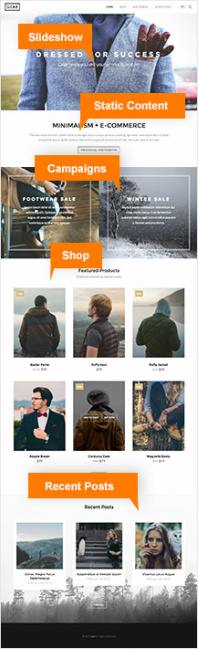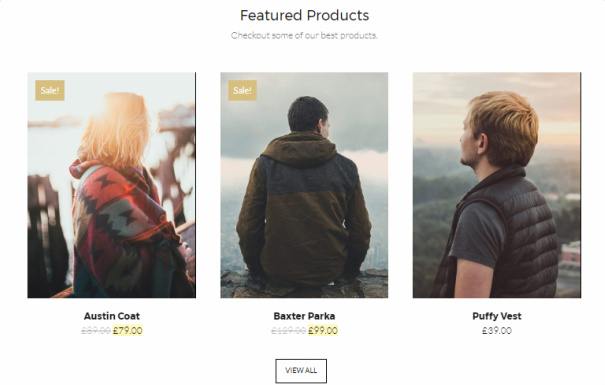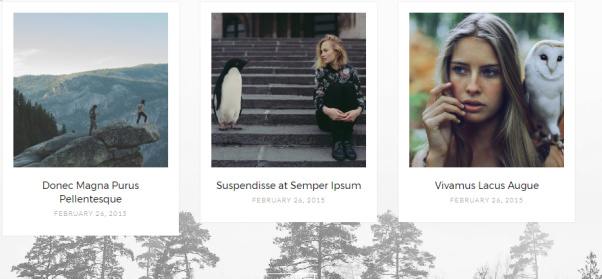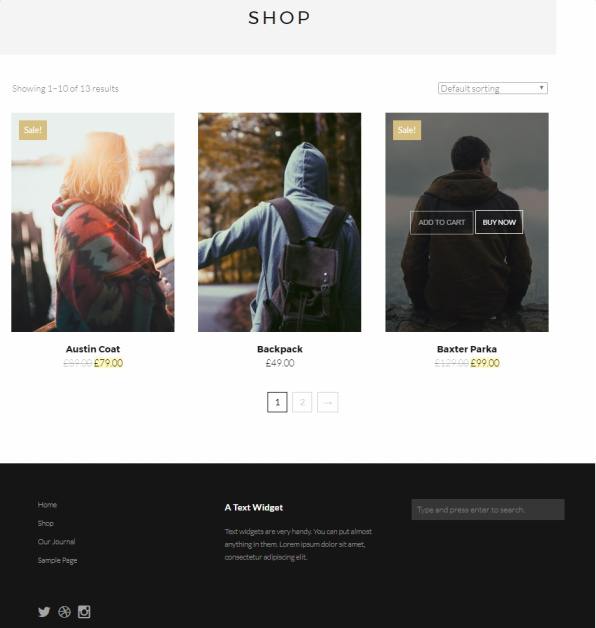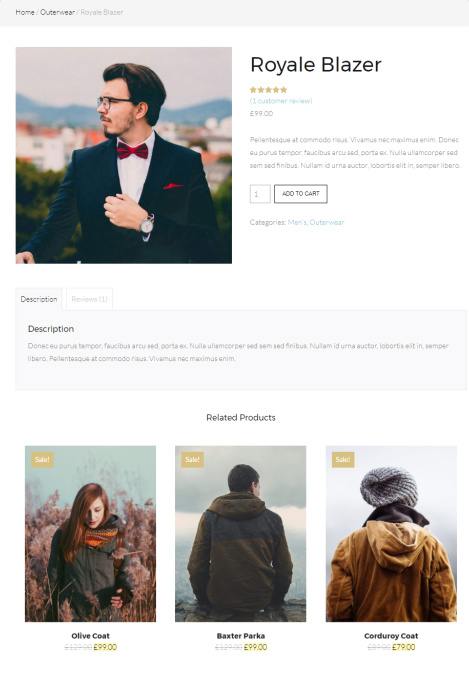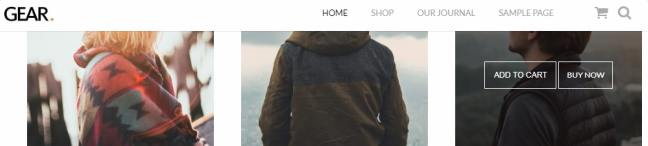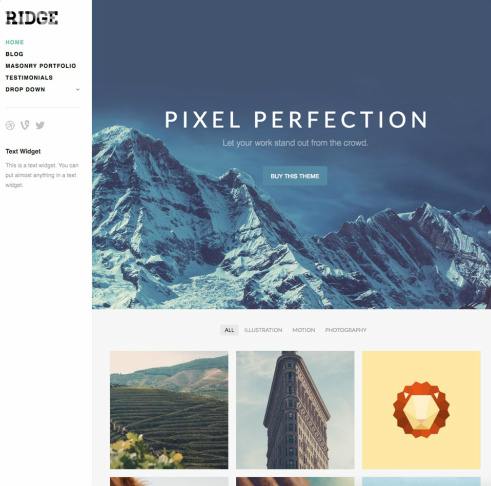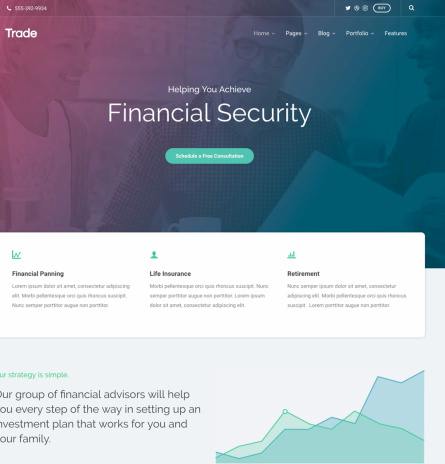Gear is a modern WooCommerce WordPress theme for fashion and all types of online stores. It is produced by ThemeTrust team who is expert for developing responsive WP themes. If we talk on usage then it is a shop template that is integrated to support WooCommerce. So you are going to work with one of the best free eCommerce plugin which requires no extra money.
Once you have purchase theme then you have to install theme and WooCommerce plugin in server. Then you can follow the documentation guide to setup homepage, shop page, blog and other sections. Let’s check out core eCommerce features in our review, so you can figure-out the benefits.
Visit : Hayden Theme Review – ThemeTrust
Homepage Features : ThemeTrust
Overview : We can’t explain in just a few worlds, so let me give you quick idea before we start brief discussion. The frontpage is developed with many content sections that includes space to display slider, campaigns, shop items and blog posts. Each of these sections are connected to their source pages and you can control them from options page.
ThemeTrust Gear WordPress theme offers special “Homepage Controls” with options page. So you can easily define your choice about what should appear on homepage. We all know that homepage is main gateway for any online store or other types or website. So, it becomes important to highlight shop details, important pages, categories and business contacts on this page. Let’s check out demo details so you can understand the homepage sections properly.
Slideshow : First part of homepage begins with a large slideshow which shows posts or pages in amazing style. The slideshow provides many options which gives you control on slideshow transition style, speed and everything. Besides that, you can also manage to add contents into slideshow which could be blog posts or special offer news.
The slider occupies full-width space to display posts with nice featured images to catch viewer’s attention. Apart from images, you can prefer to display custom post titles, excerpt and links to check out full page.
Content Block : Right below slider, you will see some texts and headings which are listed from homepage editor. You can populate this section from editor screen to provide shop introduction with custom link connecting to shop page. Keep reading to get details about other home sections.
Frontpage Sections : Gear ThemeTrust
Campaigns : This section is only found in this WooCommerce WordPress theme which is really important for online shops. ThemeTrust has offered custom post type for “Campaigns” so you can create custom marketing and offer campaigns for your shop. It provides It can help you promote particular products from different categorise or special sale for seasons and festivals. Each campaign require you to add title, image, and excerpt as details. Then you can also add WooCommerce product tags to promote desired items.
The product campaigns are ideal to promote Clearance items, Special Season product stock or New items arrived in the store. Once you add featured image for campaign, then you can add WooCommerce product tags with comma.
Shop Items : Gear WP theme provides you with custom homepage sections where you can highlight selected items from WooCommerce shop. The home settings panel provides way to show upto 2 campaigns and couple of featured products. Therefore visitors can check newly released products and visit store page by clicking “View All” button.
Recent Posts : This is last homepage block that highlights a couple of featured post entries from blob. Your visitors should know latest offers and news published on journal section. So, you must add a recent posts section to add newly published blog entries on homepage.
WooCommerce Features : ThemeTrust eCommerce Theme
Shop Page : Setting Up the WooCommerce Store Gear theme is really easier than anything else in the world. You will find custom shop listing page that will show every product that is listed with custom post type. The shop page includes a nice flexible grid that adjust to all devices including small mobiles also. The top right corner shows “Sort Options” list on product listing page. So visitors can view items in default mode or use filter options to check products based on price, newness or popularity.
Listing page let’s you define number of items shown on single page. Besides that, you can also manage to display desired widget in footer area like Social links, Contacts and custom links.
Single Product Post : The WooCommerce plugin will show you listing post module to add all product details. You can add title of product, price, features, and other item specific details. The listings will automatically gallery slider to display product images in proper way. So you don’t have to manually add shortocode to display image slider into listings post.
The listing page shows ratings, user reviews, and Related Items with large thumbnails below all posts. If you hover mouse on any featured product entry then you will see two buttons Add to cart and Buy Now. This way, user can directly add products to cart or visit full listing page by clicking on blank part on thumbnails.
Final Words : Gear ThemeTrust
Floating Header : This is last but important feature that connects user to navigation system all the time from any page. The floating header is always on the top of the website so user will see cart icon, search box, menu links, logo and all details from header. The minimal design and lots of free space are just additional benefits.
You will be having access to custom theme options panel for easy content management. The changes are reflected in live preview box especially when you change font, background, colors, and header style. This is best WordPress e-commerce template for modern shops.
ThemeTrust – Gear Theme : Click for Demo & Price