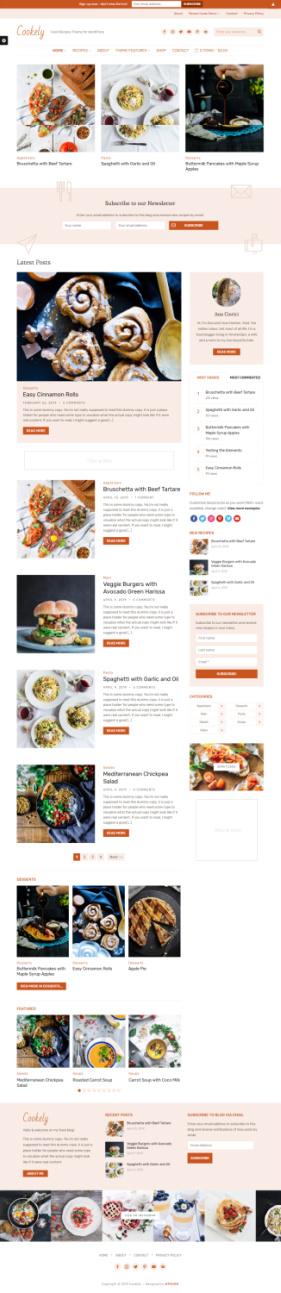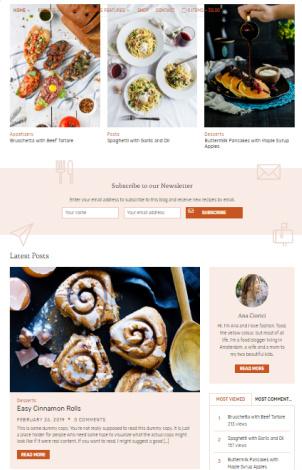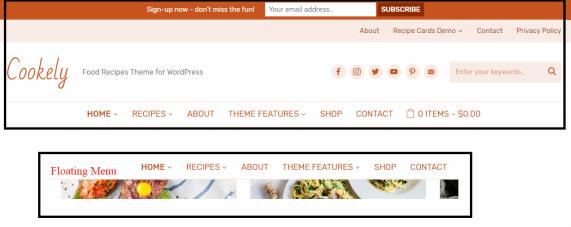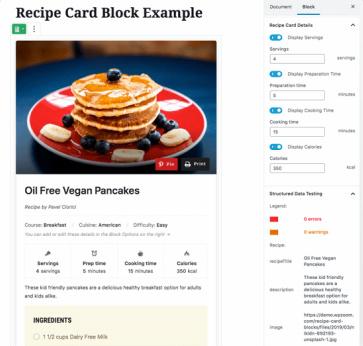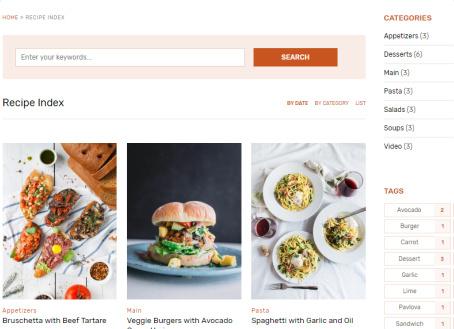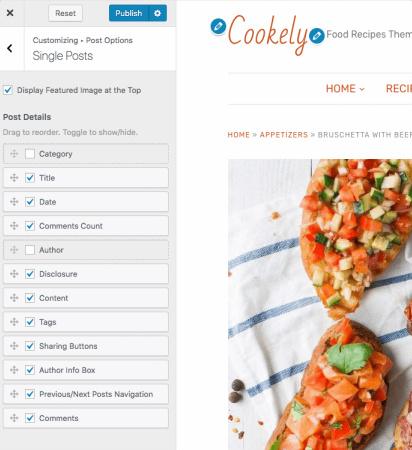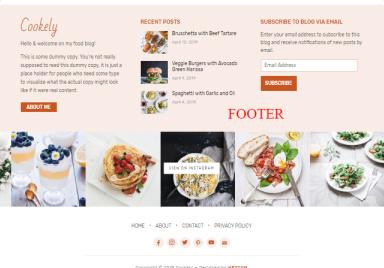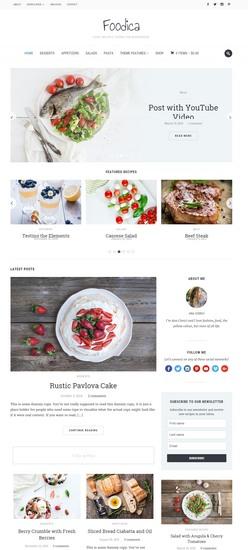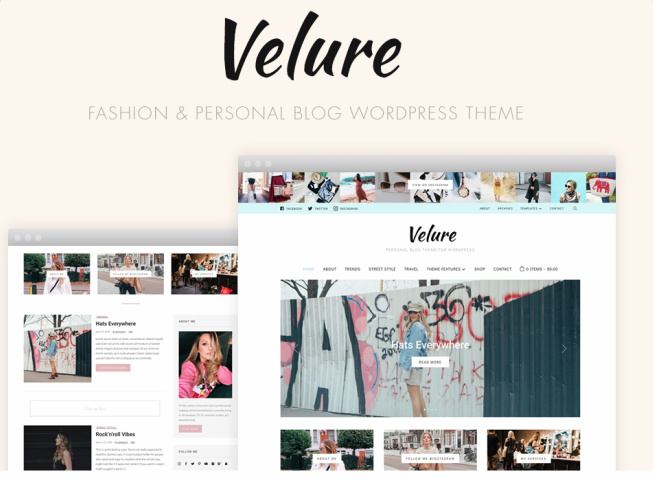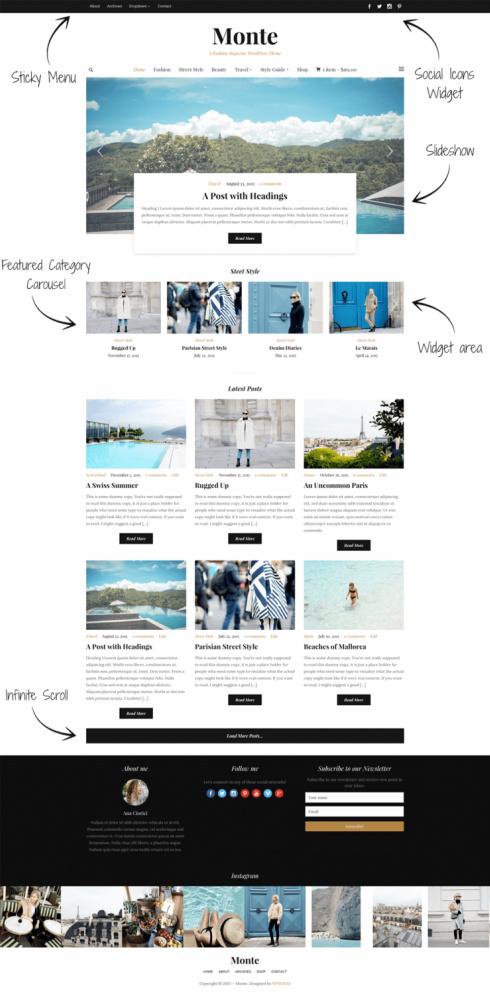Cookely is a food blogging magazine WordPress theme for master recipe writers by WPZOOM. If you are a mom blogger wanting to start food, or recipe sharing website then cookley is for you. The ad banner sections will provide space to promote banners for monetization. This food template provides lots of widget areas, options panel and styling support.
If you need a website with adsense, affiliate or any ad integration layout then you must go for this one. Custom recipe index plugin, support for Jetpack and ZOOM framework options meet all demands of recipe sharing site.
Cookely Recipe WordPress Theme – Frontpage :
Homepage : The homepage proves to be a best featured board to display recipes, posts, categories and slider. You can choose to use homepage in any way to promote all top articles with contents widgets. The homepage has many widget areas that are Top, Middle, Above and Below recent post sections.
Featured category widget, Carousel slider widget and Image box widget to display various contents. The maichimp email sign-up form is placed in middle area with demo. You can add email subscribe form at various places like homepage, top above header, sidebar and footer sections. Recent post section is default for homepage to show latest blog post list with pagination.
If you don’t add widgets for homepage then it will only show latest blog post entries with selected blog layout style. Sticky featured post is visible on homepage above recent post section. Recipe bloggers can choose any one post for sticky area that is visible all time on the top.
Header Section : Cookely WordPress theme uses a clean and content packed header to display multiple menus, social links and search box. The header puts your website as a brand when it shows Logo with niche focused tag-line. Site administrators can choose menus with any links for pages, categories and archives. Header can apply any colors and background using styling options.
Check – Foodica Review : Food Blog Theme by WPZOOM
WPZOOM Food Blog Theme – Best Features :
Recipe Card Blocks : The integration with this recipe plugin makes your website work with Gutenberg editor. You can list recipes using Schema markup which easily delivers information to search engines and social networks. As a result, food bloggers can boost total clicks, sharing rate and grow their food blog portal.
The Recipe Card Blocks PRO version is coming soon and it supports all the other WordPress themes. The support for multiple recipe card styles, and custom fields provided with editor blocks are just awesome. If you check the preview of single recipe post from demo here, then it shows a featured image, ingredients, cooking directions, time required, cuisine, difficulty level and Course.
Recipe Index : Cookely theme uses a unique index page to display all recipe posts at one place. It provides filter options so that readers can choose to view post entries By date, category or list. Content search box is also available with index page so user can view all recipes with selected keyword.
The index page features makes it easier to organize all recipes on single page with given sorting order options. Hence, user don’t have to browse all recipe category page especially when they are looking to browse many posts in short time. Food blogs can define custom sidebar for index page to promote recipe related tags, categories, or custom banners.
Other Benefits Of Cookely WPZOOM :
Post Options : Traditional food templates mostly works with one fixed layout style. But, this WordPress food blogging theme uses customizer to define custom order for post details. Single posts options provide check box to enable “Featured Image at the Top”. Other options list include Date, Title, Author, Category, Tags, Sharing buttons, Author Info, Post Navigation links, Comments etc.
These elements have check box to show or hide them with posts. You can define them in custom order to make your articles look more stylish.
Custom Ad Zones : User can promote Ad banners within articles, header, frontpage, and many areas. The ad integration is main requirement for any food blog to start revenue stream. You can select Adsense, or Sell your own recipe books, Or promote niche related affiliate products to make income. The options panel provides custom code box to easily display your banners with all articles.
Other Advantages : Cookely footer uses 4 sections to place custom widgets and Instagram bar as full-width panel. Sidebar works as a main widget section to show tabbed widgets, social links, categories, Banners, and lot more. Social links are visible for both header and footer section which is good to add more followers on social platforms.
The responsive recipe theme works on tablets, mobiles and many screen sizes. The sharing buttons are found with single post powered by Jetpack. Thanks to visual customizer options for providing 4 colors schemes, and many other customization options at one place.
WPZOOM – Cookely Theme : Click for Demo & Info