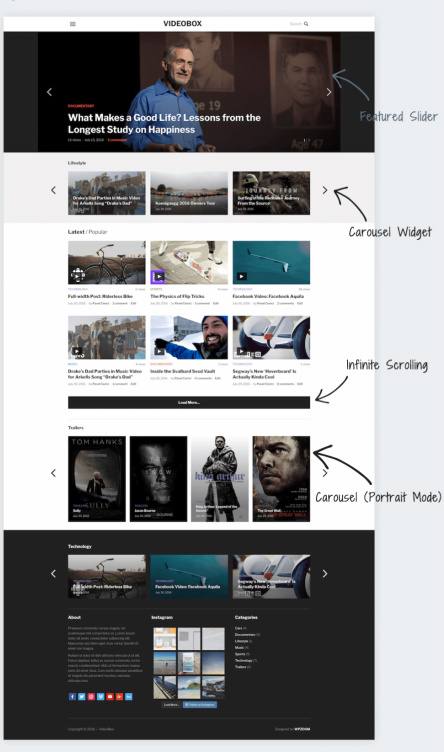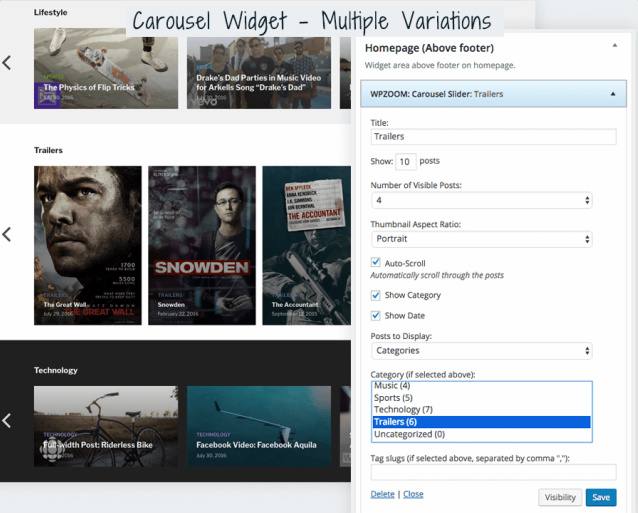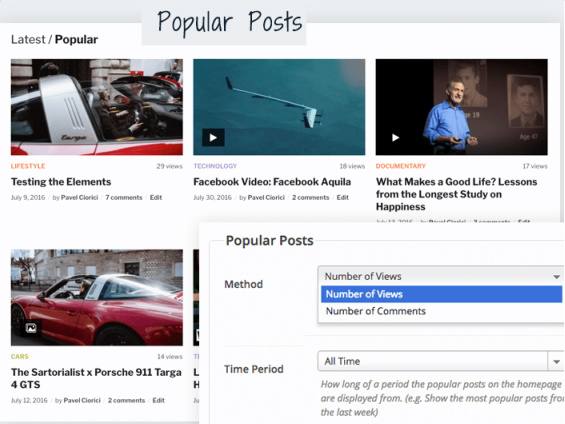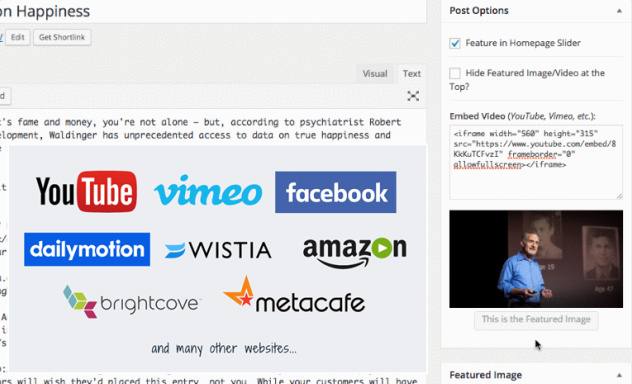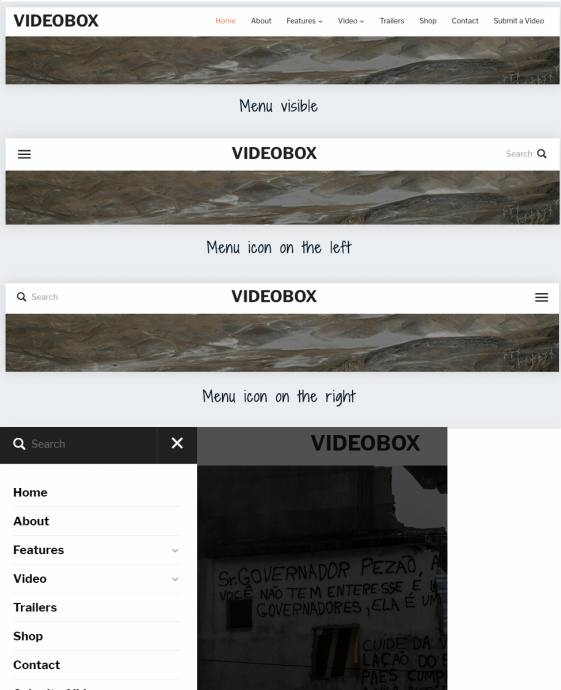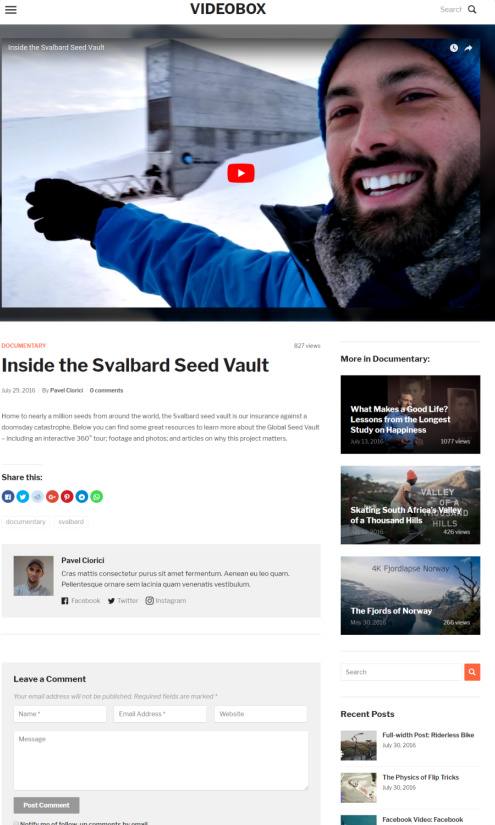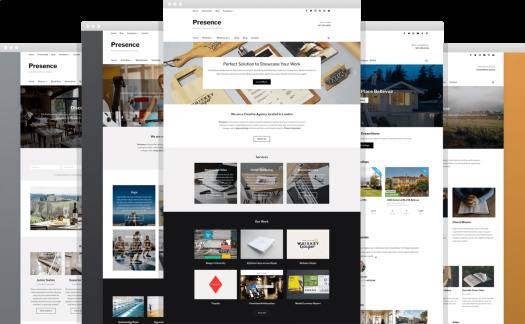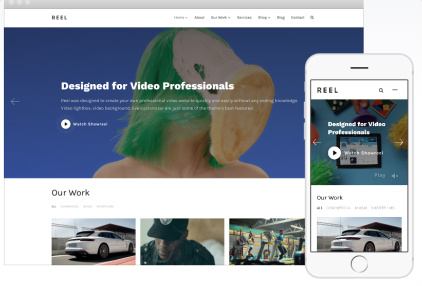VideoBox is a premium video WordPress theme from WPZOOM ideal to start blog and magazine portals. The theme name suggests that is is mainly developed to create content posting site where video is main focus. Therefore, you are going to see many features that would easy up video embedding tasks. Besides that, you are going to find other elements that would simplify homepage customization and content integration.
If yo are a thinking to create a video sharing website, news portal or tutorial site the it is for you. As long as you want to share media items, it works perfectly to show video, gallery and standard post as well.
Presence Review WPZOOM : Multipurpose Theme
Frontpage Design Process : VideoBox Theme
Homepage Overview : When yo take quick look at homepage, wee a nice slider, content section, and carousel blocks. The homepage seems one entity but it still includes multiple content blocks. So you must know that slider, carousel section and content blocks are all optional. You can manage every home block from back-end panel to make them display desired contents.
Frontpage Slider : The first home section that sticks to our eyes us a wide slideshow. It is good place to promote all your hand selected posts from top categories. You can manage home slider to work in desired way from options page. The post editor will always show a check box button which adds any post for slideshow. So you need to click one check box to bring any article in home slider.
Carousel Widget : WPZOOM VideoBox is a bundle of multiple custom widgets. And one of them is “Carousel Widget” which can be placed to different locations on homepage area. If you check homepage structure then it shows carousel section below home slider and above footer area. It is configured with visual options that enables you to pick single or multiple categories.
This widget also allows you to select aspect ratio to create nice thumbnails, especially for movie posters. This is how you can manage home slider and optional widget areas. Though, you can also place other content widgets to display banners, calls to action and other stuff instead of carousel sections.
Home Contents and Other Embed Features :
Popular Videos Tab : The front page is a unique area where you can display a tab block with popular videos and recent posts. The recent posts section need no configuration as it automatically show newly released posts in featured style. But, there are custom settings available for “Popular” tab section. The “Popular Posts” tab provides two methods to display contents.
so either you can display posts based on maximum number of views or number of comments count. Besides that, you can also specify to display posts based on time period. For e.g. Most popular posts of the year, month, week etc. Once you configure this section settings then it will keep featuring posts in nice featured style.
Video Embeds Support : This WordPress video theme was developed with a hope to work with all video sites. Therefore, it works on most of the sites like Vimeo, YouTube, Facebook Video, DailyMotion, Amazon S3 and many more. So, bloggers and news writers can easily use video from any hosting sites to create media rich stories.
Automatic Thumbnails : You can insert video code into embed box that is given with post editor, and make that video visible in article. The VideoBox theme will automatically generate thumbnails as soon as you paste embed code. So, you can either keep auto generated thumbnail as featured image or upload custom featured image of your choice.
Other Benefits : WPZOOM Video Theme
Header Layouts : The header area includes options to add menu on different sides. So you can either have menu in simple style showing all links along with logo. If that is not your taste, then you can add menu button on right side or left side. The modern menu button works on smart phones and all new handy screen devices If yo choose wide regular menu bar design then it will be automatically shown in button style when you open from small screen devices.
The menu button will show all your links into “Sidebar Panel” using vertical bar. So it is your choice : Either yo can have “hamburger menu icon” or a simple menu in wide style. The search box is visible for header area so visitors can find content by entering keywords.
Other Details : If you have an overview at single post then it has social sharing buttons, comments option and author box with photo, intro and social profile links. The sidebar is visible on right with all custom widgets that is selected by administrator. Same way, footer also has 3 widget areas to promote recent posts, categories, advertisements and more.
Everything is manageable from WPZOOM options panel powered by ZOOM Framework. You can simply define your choice about colors, layouts, font style and homepage structure with visual options.
If you need a responsive and WooCommerce ready video blogging theme then VideoBox is best solution.
WPZOOM – VideoBox Theme : Click for Demo & Info