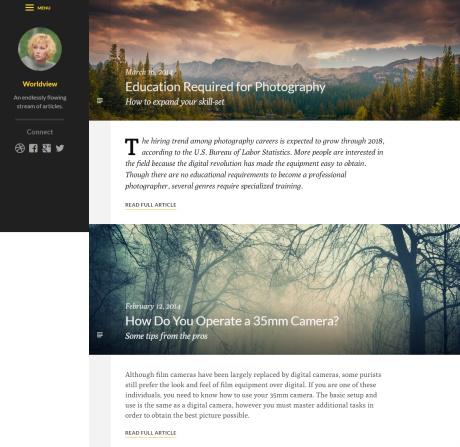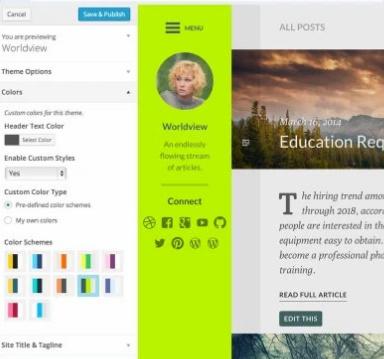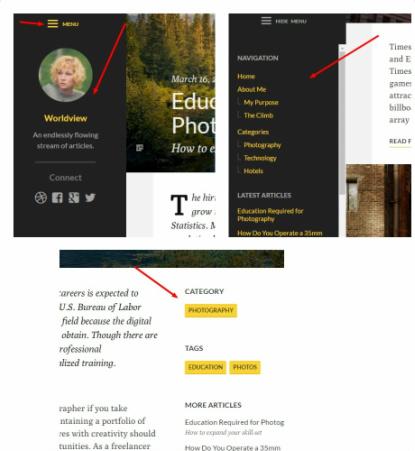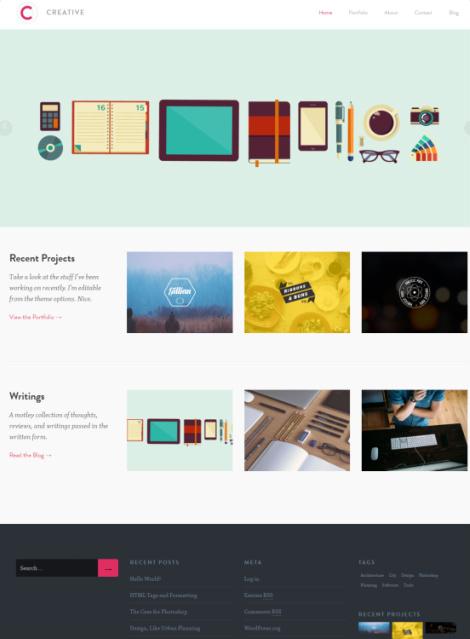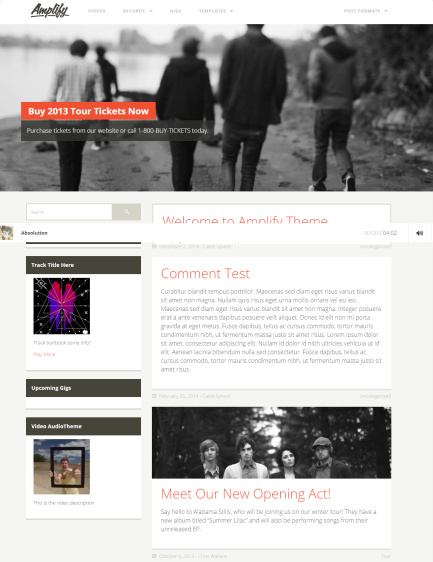Worldview by UpThemes : A WordPress blogging theme with unique structure and attractive typography. It looks more attractive with bold headings and featured images used for every article. If you look around homepage demo then it will show you plenty of attractive elements like : Custom logo, Menu button, Author image, Sidebar widgets and more.
Creative Theme Review : UpThemes
We liked this premium WordPress blog template for it’s typography oriented design where visitors are easily attracted to read more articles. It is as unique as you are and there no limitation to styling, you can pick any color skin, heading color, background style as required. The theme let’s you upload logo/author image with supportive tag-line.
Main Features : Worldview WordPress Theme
Responsive Design : The entire theme is made using latest responsive structure. So that any one who visits your site can enjoy viewing articles from handy devices. The theme consist of mobile ready menu-button, unique layout which can resize your images, videos and text on any screen resolutions. If you want to target large number of visitors and secure top SEO position then here is the best WordPress blogging theme.
Customizer : The Customizer tool is a best tool to change website color skins, background, fonts, layouts and everything. It is good for wide range of customization features where you can choose colors, fonts and all stuff with mouse. It also combines preview window so you can see all changes live before you save it.
Whether you are fresh blogger with no programming experience or a lazy coder, it will save your time from quick customization mode.
Beautiful Posts : Worldview theme will display every blog article with large featured image that is expanded to the fullest. This way, you can make your article headlines look more attractive. Any blog or news portal who wants to boost their page-views, should use best typography and unique content presentation style. Here is the live example of a modern yet professional blogging theme where content is main focus.
Every article will display in-post navigation by displaying Next and Previous article’s links. This way, you can offer your readers to navigate to other articles or ask them to leave comment using threaded comments feature.
Sidebar and Widgets : UpThemes Worldview has been released with a unique and static header which is located on the left sidebar of the screen. The left block will display logo and social links in default mode. It has menu button on the top of the page so visitors can use menu button to toggle header elements with menubar links.
When you browse this blog theme from small screen devices then header will automatically switch to the top of the page from left side. Every blog articles will get a sidebar (right side) to display custom widgets of your choice. For e.g. Recent Posts, Ad-banners, Categories, Tags etc.
UpThemes : More Features
- 12 color schemes to choose from
- Custom header image support
- Social media icon menu
- Paragraph Styles : Drop-caps and Lead-in
- Static sidebar on left
- Elegant background for articles
- Featured posts with excerpt and big featured images
- 2 / 3 column layout
- RTL language support
- Large cover image with elegant title
- Mimimal and Simple
UpThemes – Worldview Theme : Click for Demo & Price