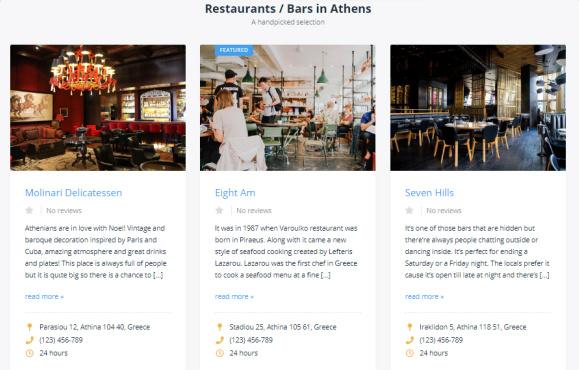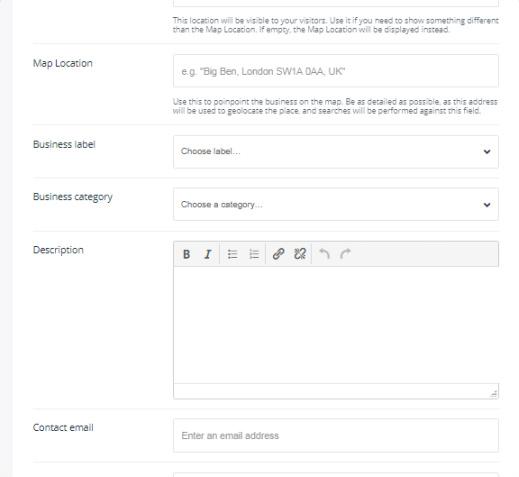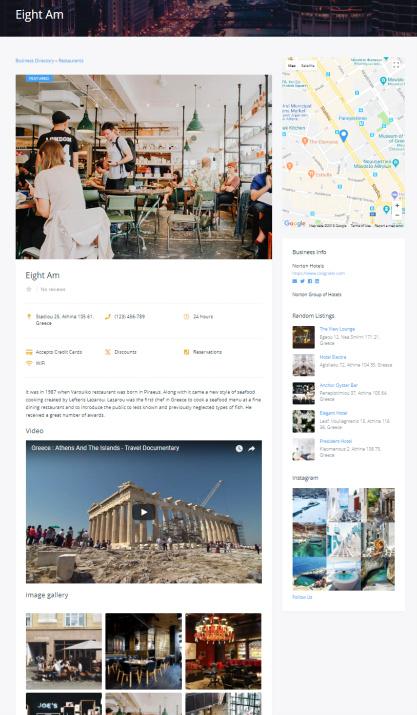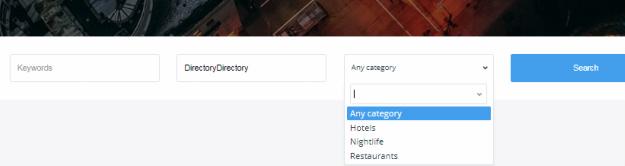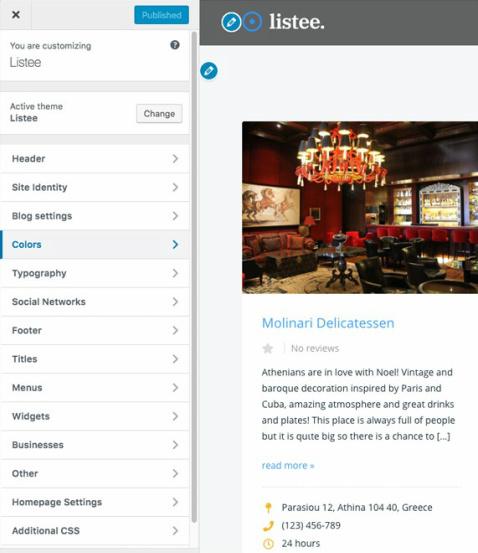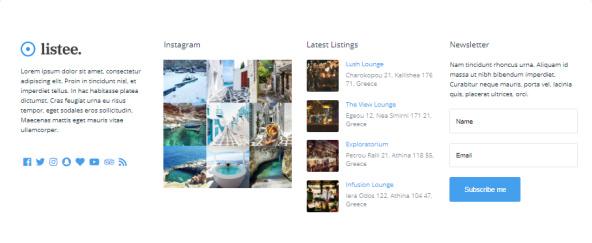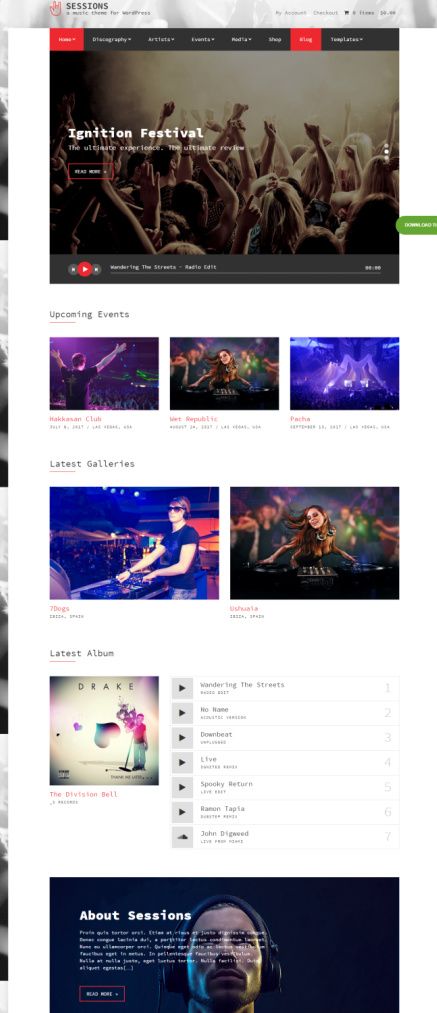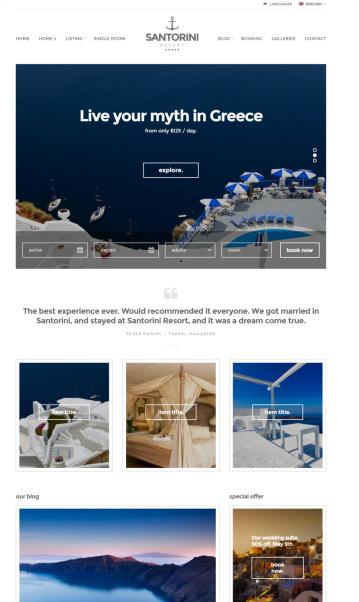Meet Listee : Responsive Business Directory Theme for WordPress by CSSIgniter. We have seen people making lots of money from directory listing websites and that’s why we decided to review this theme. If you want to earn easy money from directory site the you must start a free listing website. This theme comes with support for “WP Job Manager” plugin which offers custom post type and shortcodes.
You just need to activate the theme and plugin and setup Adsense or any other ad program to make earning from visitors. Most of the free directory sites attract lots of members who are searching for jobs. Most of the small business agencies try to submit their listing into free directory sites to attract clients free of cost.
And this is where you can target members who want to submit business listing or those who are looking for particular product sellers or service providers in town.
Blockchain Review – CSSIgniter Business Theme
Why Listee is Best WP Directory Theme ?
Who Can Use This Directory Template ? : Any one wanting to start business directory portal with small budget can choose this theme. If you know how to work with WordPress CMS and have little budget to purchase this template then you are all set to go. Once you install theme then it gives you sample files to create the clone same design and look from the demo. The documentation guides will show you how you can design attractive homepage using custom post types and other widgets.
Fronapge Details : Listee homepage area is best place to promote business listing entries for selected categories. You can choose to show paid listings in homepage area known as “Featured Listings”. Custom Post type widget let’s you display selected entries from any categories. The home call out section can display a unique block with title, call to action subtitle and button with custom link and text. This call out section can promote paid plans, or you can ask user to visit sign-up page or contact page by offering link in call to action area.
Search Module : Frontpage area shows a custom search panel with options to enter keywords, location and select category with given list. Once user enters all search details then it brings best matched listing in-front of the screen. Thanks to the efficient search module that help search visitors to find desired product, service or business contacts.
Easy Content Listing : CSSIgniter
Custom Post Types : Listee uses WP Job Manager (free) directory listing plugin which offers custom post type and other directory management options. This plugin allows guest and registered users to make listings with pre-defined form. User can either make listings from back-end who is already registered. Or you can create listings from front-end area using ready listing form.
The form fields include everything required to add business title, product details, website, phone, map, contact, photo gallery, video, product type, services and details. Once you finish adding details then you can preview the listing before publishing. The demo shows how listing shows map and contacts on the right sidebar with main details in body area.
It automatically arrange all the details in clear way after you define contents in submission form so user don’t have to spend time in formatting process.
Floating Header: Let user browse all the best categories from navigation menu from any place. Homepage can show many latest posts or featured entries but it is only visible when user come to homepage. When you add top level directory listing categories in menu bar then user can easily check those sections, contact page, blog and other areas.
The floating top navigation bar occupies little space with full-width layout. It shows logo with left alignment and then navigation bar all the way expanding to the right side. As you scroll down on website then you will see header panel following you smoothly with transparent background style.
Search/Filter : When user see individual category page then visitors will see listings from that category in featured style. The featured listings will show thumbnail, title, excerpt, contacts and more. The search module is also found on each listing page just like homepage. Apart from that, you will see filter options with check box and drop-down list. Hence, user can view those listings which comes in selected filter criteria.
Listee CSSIgniter : Other Unique Features
Flexible Theme Options : CSSIgniter uses custom back-end panel that shows colors, fonts, style and other options. You will also have customizer panel access that shows theme controls with preview box. The customizer panel shows list of options with preview window so that website owners can easily manage colors, header logo, home elements, widgets and everything.
Responsive : Listee is flexible directory theme that works on all devices including mobile and tablets. Therefore, user can easily make listings, check listings, and browse menu bar just like desktop PC. This feature could be good source to bring traffic on the website.
Widget Blocks : The footer has space to add 4 widgets which proves as best place to display social links, directory portal contact, latest tweets, and more. If you check single listings or blog area then it shows sidebar widget preview with Latest listings, Instagram photos and more. Social sharing buttons are also shown on listings page which help you spread your submission on social sites easily.
This is best adsense friendly WordPress directory theme suitable to crate revenue from any advertisement program. You need no extra paid plugins to create and manage directory site.
Themecountry – Listee Theme : Click for Demo & Info