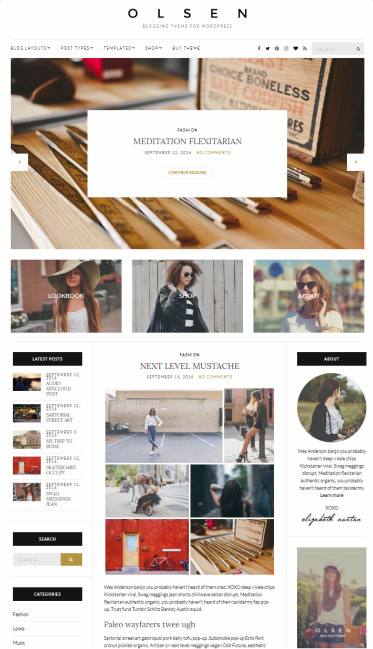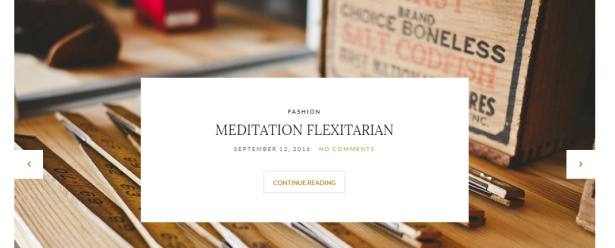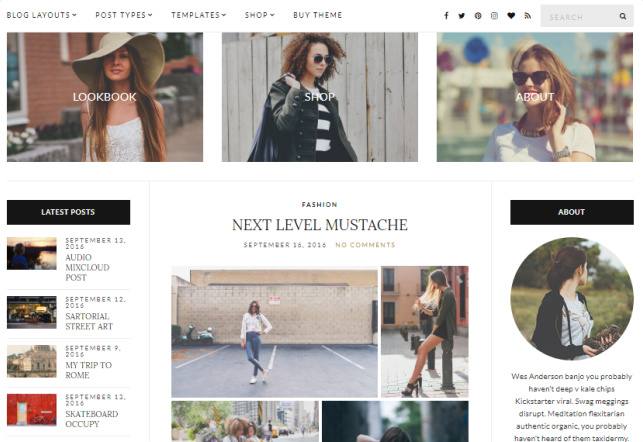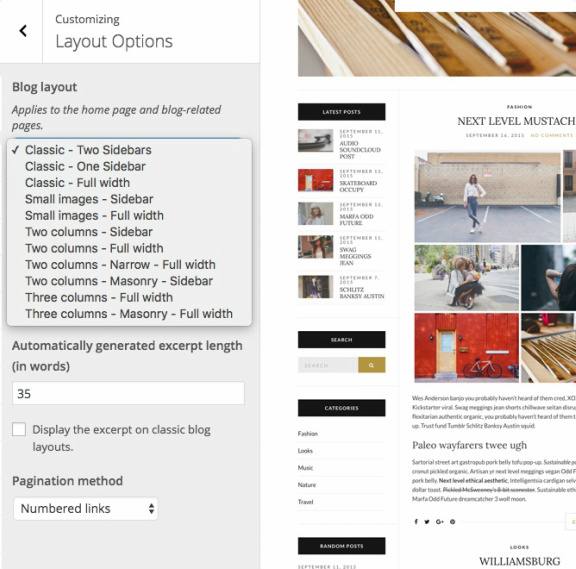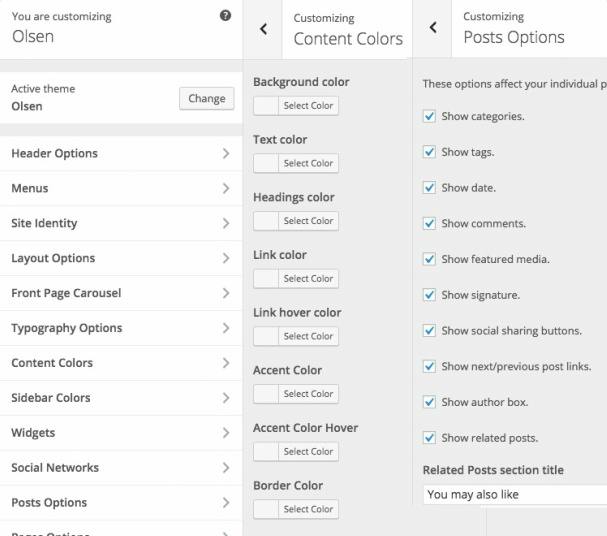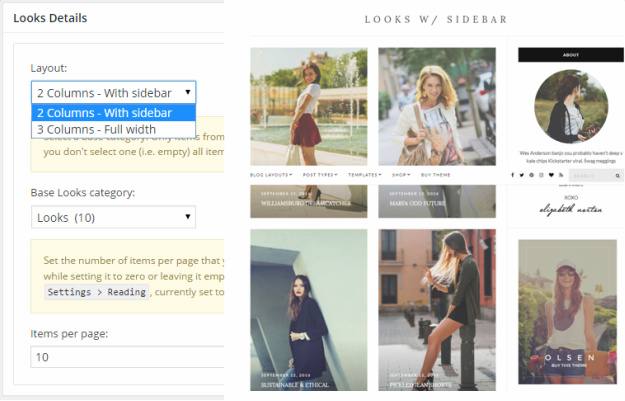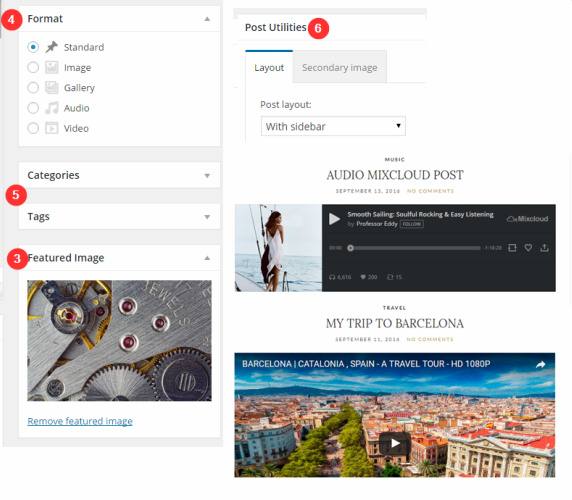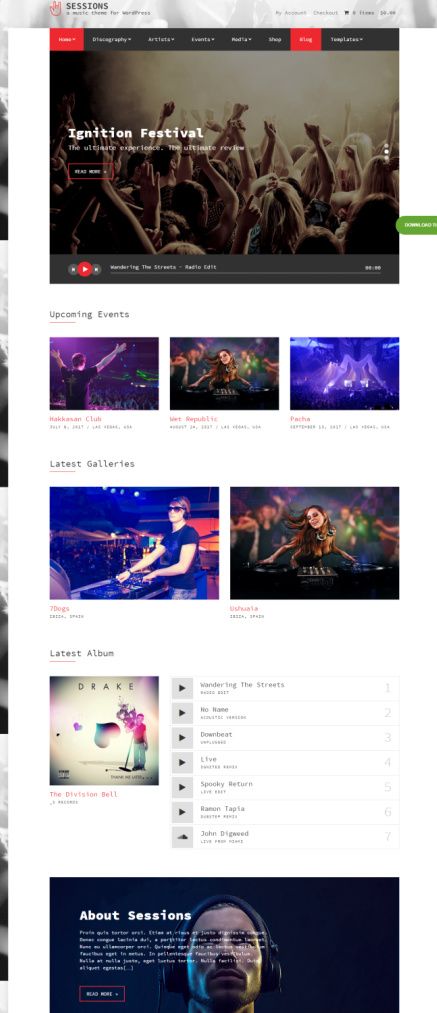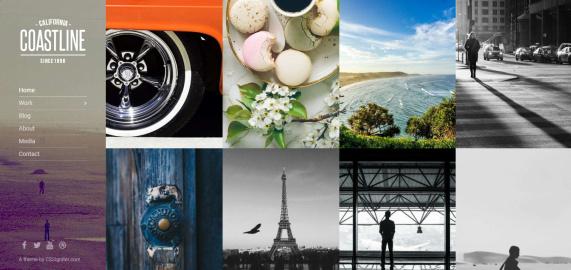Olsen is a responsive and highly content oriented WordPress blog theme by CSSIgniter. It has elegant and very clean layout so that user always stays focused on contents. The theme was developed for speed and SEO results, so you will not find unnecessary images in design. The sidebar and footer are widget areas where bloggers can promote banners, new posts, category and social media links.
The good thing is that you will get controls to manage every aspect of the theme. So no need to learn coding skill to start a professional blog or marketing platform. Just pick demo sample file and built-in options to setup your own blog in little time.
CSSIgniter : Benson Theme Review
Homepage Structure : Olsen WordPress Theme
Frontpage Carousel : This options tab enables you to set homepage slider with visual options. Hence, you can toggle appearance of homepage slider with just single button. The slider is supported by automatic transition so user can see all slides at some some interval. If we talk about slideshow content selection then you can choose categories and number of posts.
When you want to display selected posts then you can add individual post ids also. The slideshow panel includes content manage options, transition style and everything.
Home Sections : CSSIgniter Olsen theme is made up of custom homepage which is built up with custom widgets. It will show all latest blog post entries as well as featured page links also. The widgets options page helps you to manage home sections as per requirement. The homepage demo shows slider, featured page sections and latest posts with sidebar.
Everything that is visible on homepage and other sections is controllable. So you can enable/disable sidebar, add multiple sidebars, and do much more. If you want to transform this blog into marketing portal or magazine sit then you can also use Page Builder. You can try out all popular WordPress plugins to create complex pages. The page builder includes elements to add custom tabs, columns, calls to action and other stuff.
Page and Other Settings : CSSIgniter Blog Theme
Blog Layout options : You can have unique versions for all blog sites that is developed with Olsen WordPress theme. It is because of 11 pre-defined layouts which has been provided with multiple columns and sidebar options. This type of layout applies to all blog related pages including homepage area. The settings page clearly shows option for 1,2, and 3 layouts. You can also use masonry, full-width, and narrow layout.
Bloggers can take full benefit of dynamic layouts to display various post entries on single page. If you want to promote more contents then you can use one or two sidebars to share social links, new posts, categories, banners, social links and other stuff. Full-width layout is also provided to use all the space just to highlight contents only.
Customizer : It takes lots of coding work to manage appearance and other website setup process. But, CSSIgniter has it’s own custom options page so you can manage header, layouts, homepage slider, content, colors, posts, pages, footer, and everything from single page. The visual options provide clear and easy way to setup every part of the website. So administrator can easily manage logo, background and styling work.
Header Section : The header is best spot to highlight brand logo for unique identity as blog platform. Along with custom logo, you can also add tag-line text message to describe goal of the website. The bottom section shows navigation bar with menu links, social links and search widget. Floating navigation is offered for all time visibility on the top area of the website. so blog visitors can find menu links all the time on the top of the page.
Other Useful Features :
Lookbook Templates : Olsen Lookbook template is provided with a goal to provide flexibility to display images on post listing pages. By default, featured images are shown in landscape style on post listing section. But, Looks page helps you to display those images in Portrait style. When you create custom “Looks Page” with page editor and attributes, then you will find “Looks Details” below page editor.
This section provides Layout list with 2 and 3 columns with optional sidebar. It also provides option to select Looks category, and total items shown in single page. Once define all these options then it will automatically display all your fashion or style gallery related posts on single page.
Blog Post Formats : Bloggers should get lots of benefits out of ready post formats. The post format list offers wide support to share Images, Gallery, Audio, Video and other contents. These post types comes with options to display content in unique style. So no issues will arise when you want to share video, audio file, photo gallery and other stuff.
As you land on post editor screen, you will find post format options. Post layout options are also provided with post editor so you can enable sidebar or full-width style for selected articles. This is best theme for WordPress bloggers and all types of authors who need a website for fashion and other niches.
CSSIgniter – Olsen Theme : Click for Demo & Info