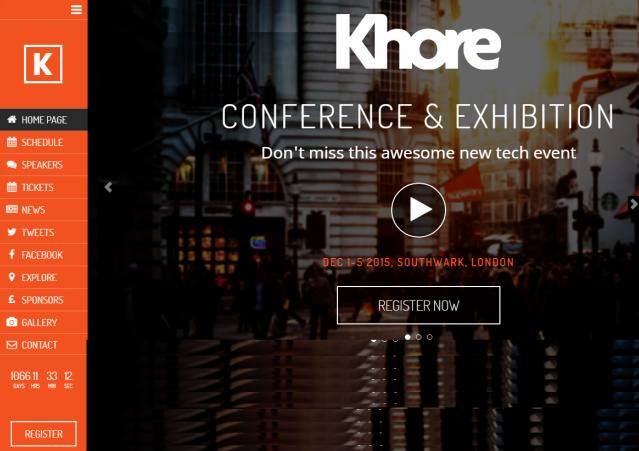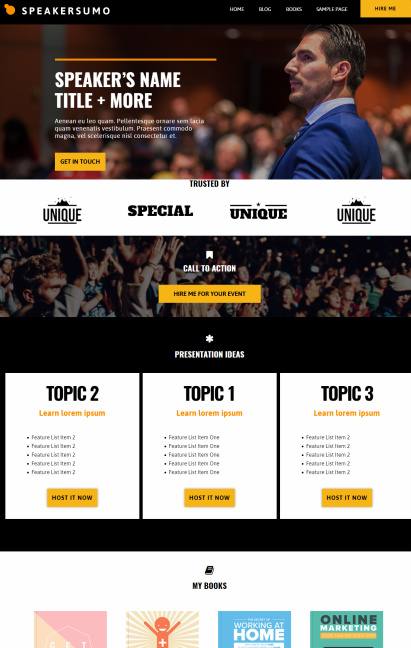Event Manager is a premium event WordPress theme for Event Planners, crafted by Showthemes. This product was developed after taking suggestions from many industry professionals. Hence, you will be getting all the features that would simplify your promotion, listings and registration process.
It has built-in dashboard to take care of contents listings and ticket selling directly from the website. Hence, you will not be dependent on external plugins at all to carry out main tasks.
Khore Theme Review – Showthemes
Showthemes Event Manager Theme : Frontpage Setup
Homepage Rotator : This section is optional and it works as a home slider. It only becomes active when you add featured images through rotator. The ability to scale images automatically for slideshow makes it perfect tool to promote offers and program related photos. The slider shows navigation on both side when you insert more than 3 images. It can show three images at a time on slider with slide by slide position.
3 Widget Areas : Apart from showing event box and slider, you will find 3 columns widget areas that helps you to drag and drop pre-built widgets. The homepage is quiet flexible because of widget supported areas : Home Left, Home Right and Home Middle.
The Event Manager Theme demo shows a few selected widgets to give you basic idea on how to build homepage for event websites. But, you can replace the widgets to display anything else as you like. The demo shows introduction lines on left homepage area using text widget. The middle section uses “Genesis Featured Posts” widget to display recent news entries and there is one more widget used to display “Latest Tweets”.
The homepage right side space is filled with “Speakers Widget” to display all event’s speakers list, along with text widget that shows sponsors logo images. You further use “Primary Sidebar Widget” that would be visible everywhere except Press and Registration pages. This is how you will create a content focused homepage that would share all event related contents in desired order.
Fudge ShowThemes : Conference Theme
Showthemes Event Theme : Main Features Review
Event Information : You have to go on back-end side to list out program details with ready event management listing board. The first box let’s you insert the location, date, and program registration details. The second box is available to insert introduction for homepage. Whatever you insert in this box will appear below the site title on frontpage area. The intro section has 2 columns in default mode, but you can change it from HTML tab by adding custom columns code.
The 3rd and last box helps you to add custom text on the left and right of the footer area. Administrator will find sample text in these fields to get idea on what to add. The prominent event information box will show basic event details with clear call to action. It is visible on the top of the all pages so that user can easily notice event details along with registration or ticket link.
Schedules Listing : Event Manager WordPress Theme has easy listing options to display schedule. You can insert your concert or seminar details clearly with visual schedule listing dashboard. It just takes a few moments to listing out multiple sessions. The output is displayed with nice time-line design that shows day/date (circle) on left side with time, venue, speaker and session on the right side.
Speaker Detail : It take only a couple of moments to create speakers listing page with pre-defined page attributes. Once you add speakers page then you can go for “Speakers” menu and click “Add new” to start adding all speakers. The listing page title is idea to display speaker name, and editor box has lots of space to add all details about speaker.
There are two options fields available to insert twitter username and website URL. There is an option to insert featured images for every speaker that you list for your event site. This is how you can insert sessions and other event related details with ready options.
Event Manager Showthemes : Other Options
Registration Page : This is most important page as it will decide how your visitors will register for your event program. So, you must choose some great plugin that would simplify event registration process while keeping all controls within your hand. That’s why, Event Manager Theme offers full integration for “Eventbrite” plugin which is highly used to manage event registration for all WordPress event websites.
You just have to use relevant page attribute to create registration page and then copy/paste the given code into iframe box. This is how event organizers can easily add iframe code given by Eventbrite or any event management service.
Other Features : The header consist of easy customizable menu system and logo space. Companies can use their logo image to promote business as a brand and also display important links in primary menu section. The menu looks idea when you add links for Homepage, and other pages. Hence, user should not need much time to navigate over Speaker, Schedule, Registration, Contact or other pages.
You can also add a Google Map to display your venue or office details. The footer seems idea to promote social links, contacts, or other derails with 3 widget areas. We recommend this WordPress theme to every one who need to promote single event. If you want to promote multiple conferences or events then you can still visit developer website to find other event templates.
Showthemes – Event Manager Theme : Click for Demo & Price