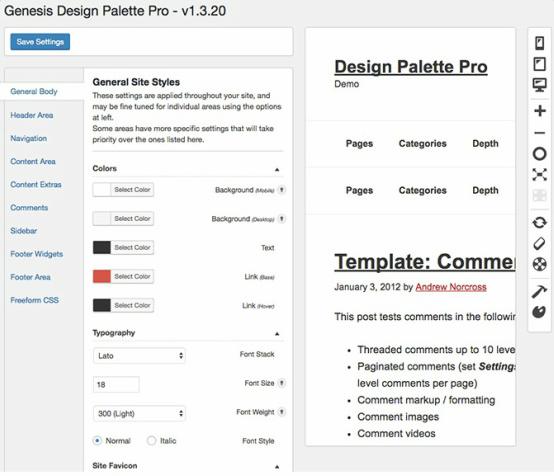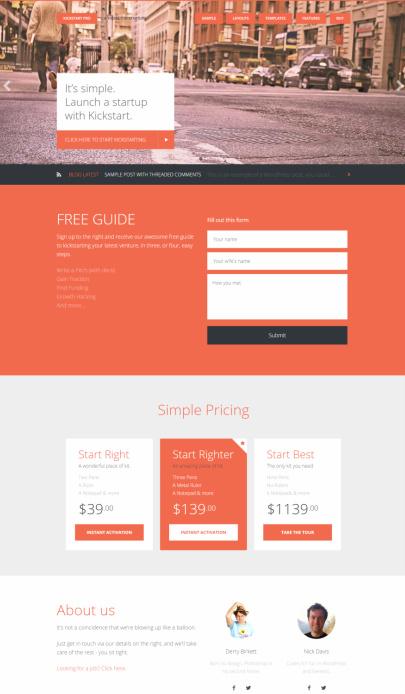Slush Pro is a 3rd party genesis child WordPress theme developed by Zigzagpress. Now, it is also available on StudioPress where you can get child theme and Genesis framework. If you already own framework then you just have to buy genesis child theme, otherwise you can buy full package. To come to the main point, let me tell you that Slush WordPress theme was released for creative designers, bloggers and online goods seller.
What I want to say is that, any one with a dream to create modern website platform can choose this theme. Versatility is the key function which makes it compatible to create blog/news portal, affiliate marketing site, adsense blog etc. Apart from that, you can also use portfolio template to display work and photography samples.
For bloggers wanting to start online shop just need to setup WooCommerce plugin to start a shop of their own. You can either create blog with portfolio and shop, or you can developed stand alone site for any of the purpose.
Magazine Pro Review : StudioPress
Homepage Features Overview : Slush Pro
Header Styles : Many WordPress templates are generally provided with single header style. So you have to follow default structure to accommodate logo, navigation bar and widgets. But this genesis child theme possess a very different header where you can change position of logo and menu bar. Before we talk on layouts, you should know that heder provides two navigation menus, logo and banner support.
1) Layout 1 : Logo on left with menu on right and secondary menu on top
2) Layout 2 : Logo and two navigation (top and bottom) in center position
3) Layout 3 : Logo and menus everything on left side with 728×90 size banner on the right of logo
For marketers and adsense bloggers, 3rd layout style would prove very helpful. And other general bloggers can pick any style, either middle or left position for logo.
Also Read : Kickstart Genesis Theme
Widgetized Homepage : Slush Pro WordPress Theme is also released with widget framed homepage layout. So you can think of developing a unique homepage layout that fits to different websites requirements. StudioPress genesis package offers custom widgets support so that you can display many contents in desired order. If we check demo then it shows a big homepage slider and many other featured sections.
So bloggers can choose to display featured categories, latest blog posts, WooCommerce items, custom pages and other stuff. You can arrange home widgets in any order and change their order any time as needed. This way, you can show best offers, top news stories and main contents on homepage.
Other Details : StudioPress Genesis Theme
Layouts Support : Whether you work with posts or pages, this editor screen will show you 3 layout options for each post/page. Genesis options page is the place to define default layout style and other preferences for website. But you can also manually define layout style from left sidebar, right sidebar or full-width.
This way, you can develop engaging blog posts to share videos, reviews, images and other stuff. Landing page template provides you full-width mode which is great way to promote marketing campaigns.
Single Post : Every blog story will display certain elements which is common for all articles. For e.g. you will see author box below every post so readers can get read biography of writer. Apart from that, you can also implement banner below all articles to get more profit from advertisement program. Adsense bloggers and affiliate marketers will love this theme for providing many ad spots.
If you want to earn more profit or get more sales lead then you can also use footer and sidebar widget blocks to display custom banners. These widget areas can also display categories, author details, social media links, newsletter box and other stuff using custom widgets.
Zigzagpress developers always try to provide responsive WordPress themes and Slush Pro Theme is also no exception. Hence, user can easily check out portfolio, blog and navigation menu from small screens. The auto resize capability manages to fit slider, photos, menu bar and everything according to user’s view port.
Final Words : Zigzagpress Genesis Theme
Portfolio / Blog Layouts : Both of these page templates are provided with 2,3, and 4 columns layout so you can show-off lots of contents on one page. Whether it is projects or blog posts, you can choose multiple columns and featured excerpt layout. The top of the portfolio template will show category navigation bar so that viewers can filter out posts by clicking particular category button.
Every one who is thinking to launch an elegant and content based blog platform can use Slush Pro Theme as their next WP theme. This single genesis child theme is capable to work as a shop, portfolio showcase site and blog too. If you don’t want to use widgetized homepage then you can set any other page as homepage. Not only that, WordPress customizer panel is also given for quick setup.
So it takes very little time to setup logo image, color style, fonts, layouts, and arrange widget for different areas. You can manage homepage, single post, and every sections from within customizer. The portfolio template has been powered by modern masonry layout and load more (ajax) pagination button. So visitors can easily load, filter and browse portfolio or blog posts in minimum time.
This is best versatile 3rd party genesis child theme which can prove helpful to creative authors and designers.
Studiopress – Slush Pro Theme : Click for Demo & Price