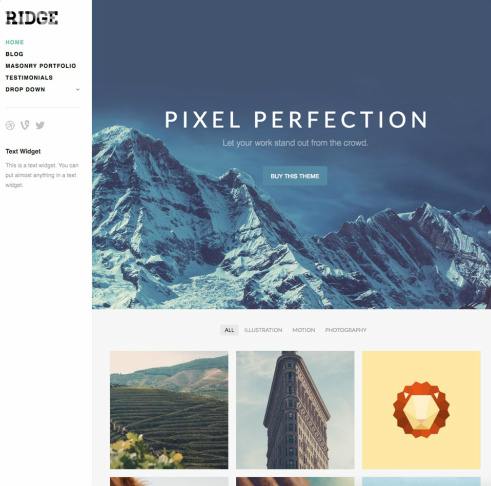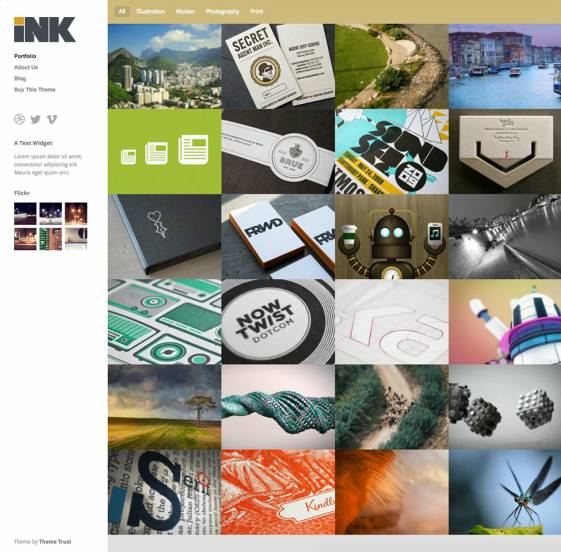Filtered is a portfolio WordPress theme by ThemeTrust. It has best options for portfolio listing and blog management. If you are an agency or freelancer then you must use it to create online presence. Having a professional project listing website can improve the leads and inquiries.
This theme is developed in such a way that you can easily highlight all portfolio items, and business details nicely on homepage.
Gear Theme Review – ThemeTrust
Why Filtered WordPress Theme ?
ThemeTrust has used best designers and programmers to create a modern portfolio template for WordPress. So, you are going to get ready homepage layout options to create an engaging page. The homepage has content focused layout so you can display latest projects, blog posts and other details. The best part about Theme Trust templates is user friendly options panel.
You can just manage homepage contents, header, page layouts and everything from back-end area. The visual options panel helps you to easily change fonts, colors, background and everything. You can just use mouse to replace font style, pages, colors and all stuff. Hence, business owners never have to learn coding or spend money to hire web developers.
The built-in portfolio system will save your time taken to add and manage project listings. The filterable portfolio is supported by nice animation effects so that visitors can view featured post entries from selected category also. The theme uses SEO powered layout that maintains good loading speed and easily crawled by search engines.
So, you are not just getting a complete solution for agency site but a complete package that would rank high on big search engines. Let’s check out core features like portfolio, homepage and other benefits.
Check : Port ThemeTrust – Portfolio Theme
Portfolio Features Overview : Filtered
Portfolio Page : This is listing page which is added using custom page template attribute found on the right side of page editor. The listing page can show custom title and description as specified from page editor. It looks attractive with large featured grid layout that shows work samples using multiple columns. You can resize your window and see how it responds for small screens like mobile and other devices.
The filter bar highlights all skills which has been assigned at the time of project listing. So, users will see all work when they arrive on site and then use filter buttons to sort out the project display board.
Single Project Post : Filtered WordPress theme offers Custom post type for speedy portfolio listing. So, you never have to use external plugins to add work samples. The portfolio post listing screen provides options to add image, slider, custom title and project details. You can also use navigation arrows to switch to next or previous projects.
Thanks to Ajax filter effect that doesn’t load entire page and still sort all the work in smooth style. This type of portfolio system can save lots of time that is taken for listing and browsing. Your visitors will see only featured thumbnails for all project posts for portfolio section. So they can view work sample preview through images and click it to load full post.
Frontpage Sections : ThemeTrust
Slideshow : The options panel includes controls for all home elements so you can easily manage slideshow and everything that is visible in demo frontpage. The slideshow settings helps you to manage home slider to define custom speed, transition style and more. You can also define custom links for slide to connect them back to source page or post.
The slides will display caption, images and navigation arrows on both side. The slider keeps running in automatic mode or you can set it to run manually also. This is good place to share best projects, blog posts and pages.
Home Message : This is text box which appears below the homepage slider. Any text that you enter here will be visible in bold and big size. It is good place to share welcome text, quick intro or something else to attract visitors attention.
Front Page Content : The content area can show filterable project gallery so that user can view all work directly on homepage. Instead of that, you can also display latest posts from blog page. If you don’t want to display projects on homepage then you can add separate portfolio page to display all project entries.
Last but not least, blog page is also there to share all the latest business news and project details. The blog has custom sidebar and you will see extra widget space on footer area too. The built-in widgets, shortcodes and page templates will help you create same website as visible here. Or you can also create totally different homepage as per your choice.
ThemeTrust – Filtered Theme : Click for Demo & Price