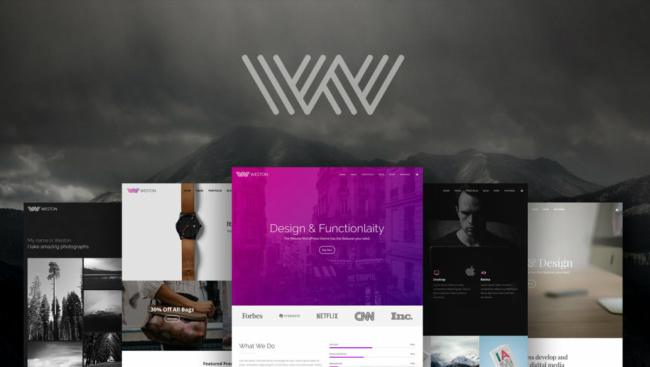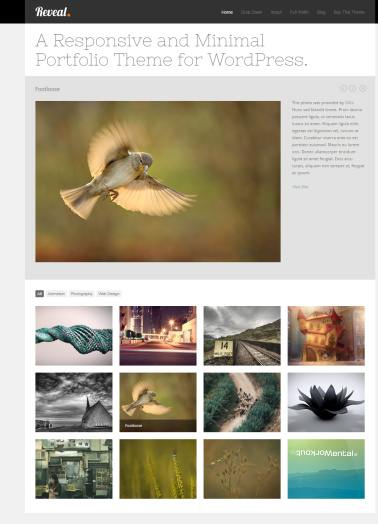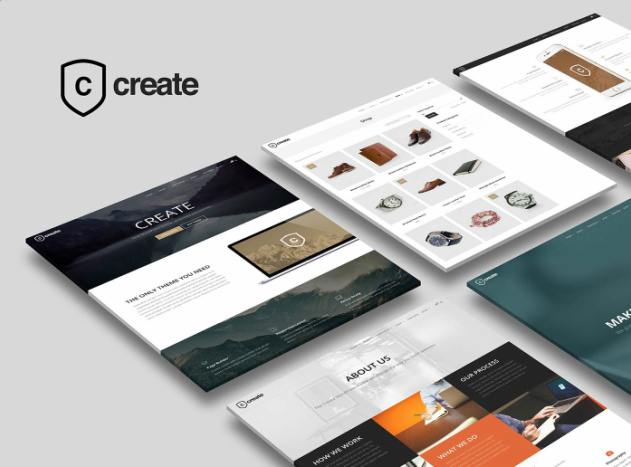Meet Hero by ThemeTrust : A responsive WordPress portfolio theme powered by fluid responsive layout. It is released for all creative freelancers, agencies, artists and business professionals. The theme has options to help you promote your business services, project portfolio and everything. This theme includes flexible homepage, portfolio options and other controls to help you start a professional portfolio presentation site.
While providing all these features, it also provides option to set a blog section to share news or updates. The theme has additional widgets, page options, shortcodes and many other stuff. So you don’t need extra plugins to add columns, buttons, slideshow, and other stuff into posts or pages.
Port Theme Review : Theme Trust
Hero ThemeTrust : Features Review
Homepage Setup : Whether you are need a freelancer portal, or agency website, homepage always plays important role. Therefore, Theme Trust has shown best example in live demo preview so that you can get idea on how it can work for your business. The theme will only show latest blog posts in default mode. But documentation guide will explain you on how you can add custom sections to display Featured pages and portfolio items.
Visitors always notice what you have shown on homepage, and most of the visitors come on this area at the very first time. So you have to create engaging and content focused layout that puts main elements into primary focus. The flexible front-page design makes it easier to display business introduction, services, best projects and other details.
Now let’s check out how easily you can setup all these home sections without coding skill. Hero WordPress theme has custom page attribute for homepage, so you need to choose “home” attribute while adding new page. Once you do that, you can then choose to show-off a static page from “Settings – Reading”. This is the place where you can choose page for home and blog section.
ThemeTrust Mellow : Portfolio Theme
Home Page Banner : ThemeTrust Hero in supplied with a stunning home page parallax scrolling banner. Hence, you can easily set custom image, text and background color for banner area from Appearance. Just check out the top part of the homepage to see this element in live mode. The parallax effect adds more beauty when you use unique image for header. Just open demo and try to scroll down to see banner section with parallax scroll effect.
Other Homepage Features :
Featured Pages : Theme Trust provides this section with a hope to show-off best pages like services, about, plans and other sections. We can’t assume every one who show-off only portfolio projects on homepage. That’s why Hero theme provides featured page block so that business owners or agencies can show-off top pages along with portfolio section.
While adding featured pages, you can add title, featured image, and excerpt for each entry. This section can encourage visitors to check-out service listing page, price page, contact or business details.
Featured Portfolio : All portfolio entries that you add using “Portfolio Post” type is displayed under portfolio template. But you can display certain portfolio projects on homepage area by clicking by clicking “Featured On Homepage”. This option is shown on the post editor screen so you just have to click “Tick” box to show particular project on home featured area.
Portfolio Options : The WordPress dashboard will show you “Projects” tab to help you add portfolio items. This section will give you links to access existing projects, Add new project (using custom post type) and define new skills. While adding new portfolio item, you can provide title and also insert text, images, videos and other stuff into content area.
Apart from that, portfolio post type editor screen will help you to add custom link, featured image and skills. Actually, skill is defined to every project which is then used to create portfolio filter navigation bar. Therefore, visitors can click on filter (skill) buttons to filter items as per their choice. Therefore, you can see all items or few items using filter buttons.
The theme provides freedom to use paginated or filter layouts for portfolio page. The smooth filter effect and easy portfolio management options makes Hero a best portfolio theme for WordPress.
Final Words : ThemeTrust Hero Review
These were the top features which helps you to develop a portfolio, business or freelancer website. The theme options panel provides many other options to control single posts, layouts, color styles, typography, background and more. You can also use widgets on blog sidebar, footer area and other places. Same way, you can setup a custom navigation menu for top header area.
Business owners can add custom logo, social media links, and other stuff on header. The responsive design keeps this theme working on mobile and other devices. The theme enables you to translate theme into different language with localized support. You can also embed videos and add contact page using Contact Form 7 plugin.
We recommended this versatile business portfolio template to every one who needs a unique and content focused WordPress theme.
ThemeTrust – Hero Theme : Click for Demo & Price