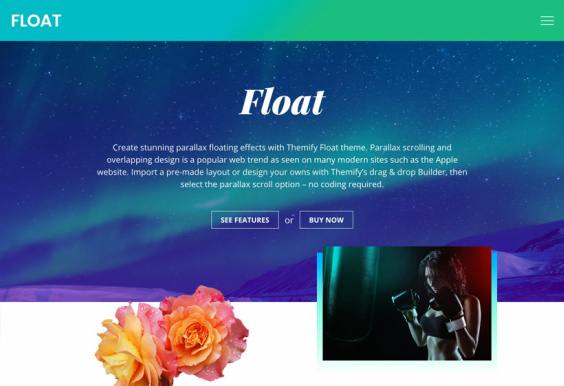We are introducing Magazine review : Best WordPress journal theme released by Themify. This is very powerful WP theme to create news and editorial websites. The mobile and retina supported layout makes it a best solution for any journal or blogging websites need.
The new design structure provides various layouts for pages and single posts. Hence, administrators can use multiple columns, sidebar, and full-width style for web pages and articles.
Themify Elegant Review : Portfolio Theme
Themify Magazine Theme – Features Review :
Page Builder : This is 3-column WordPress theme designed to work with Themify Builder. Site owners are able to create unique layouts with the help of intuitive drag and drop capability of builder. It needs a few moments to comeup with complex grid layouts which are mostly seen with authority news portals like BBC, MSN, CNN and other news posting websites.
Thanks to 42 pre-built layout options which covers every possibility to create stunning news archive pages. If you just check the homepage then it shows a slider, Ad banners and News category sections. These all sections are powered by custom builder modules. The flexible homepage design is used to highlight news stories from various categories using custom layout style.
Ads Locations : Themify Magazine has several ad supported blocks spread around sidebar, header, footer and page content sections. You can choose text module to insert banner slot within homepage. And also use widgets to display advertisements on left/right sidebar, footer, and other blocks. Just copy/paste ad code provided by Amazon store, Google Adsense, Affiliate program or any advertise and start making revenue from visitors by showing ads.
With the help of 6 sidebar options, bloggers are able to place sidebar on left side, right side, both side or remove them to use full-width style. The post layout offers different ways to display blog post entries in list style, masonry grid, and multiple columns having 2,3, or 4 grid. You can try and test all post layouts from options page to decide how content will be displayed on archive pages.
Navigation and Other Features : Themify Themes
Advanced Menu System : Magazine WordPress Theme has nice header that includes top bar section to display extra navigation bar, search box and social links. The main header space shows logo on the left while showing supported tag-line if included by site administrator. The good thing about primary navigation is it’s advanced Mega menu style that shows drop-down link in style.
The Mega-menu system shows full-width bar to show featured post entries, and widgets to display recent posts, category list and more. The floating style header works well when it comes to introduce best navigation system for any journal site. Your visitors should always find menu bar on the header to access main pages and categories instantly.
The responsive mobile slide menu works on any screen like tablet or mobile. You will see a button style navigation while browsing news site from small screen instruments. Thanks to responsive web design concept which resize header, frontpage stories, single posts and every element to resize automatically. When you create mobile friendly website then it attracts lots of traffic from search engines.
Breaking News Ticker : Themify has developed a breaking news bar so that magazine websites can easily display a top bar section to promote fresh news. Normally, this feature is used by most of the professional authority news sites. Breaking news bar can always attract visitor’s attention onto special news and invite visitors to check fresh stories.
Because it is placed near header area, user can see breaking news section from any where on the site. The news ticker has automatically slides text stories and provides navigation arrows and pause button.
Single Post and Widget Options : Themify
Engaging Features : Now we will talk about couple of features that are found within every single post. These features will boost page-views and keep visitors on your site for long time by suggesting them to browse more contents. The first is social share options found with all blog stories. Readers can share good stuff with friends using these sharing buttons.
Besides that, it shows “Related Posts” with title and automatically generated thumbnails. Next and Previous post section shows text link so that visitors can check more contents. User can keep browsing more relevant posts or latest updates without leaving the current screen. Author information box and comments section is also placed in single post to improve interaction between author and readers.
Footer Menu : The footer includes same navigation bar just like header, but it appears on bottom. The footer menu can do great job by showing important links and widget contets, so that user would not leave website as he would find some more links to keep browsing. “Back To Top” link is found in footer which takes user to the top region with only single click.
Thanks to footer area which provides space to display widgets, custom links and other useful stuff. Just like footer, sidebar also shows multiple widgets to display recent posts list, categories, banners, featured posts, and more.
Themify – Magazine Theme : Click for Demo & Price