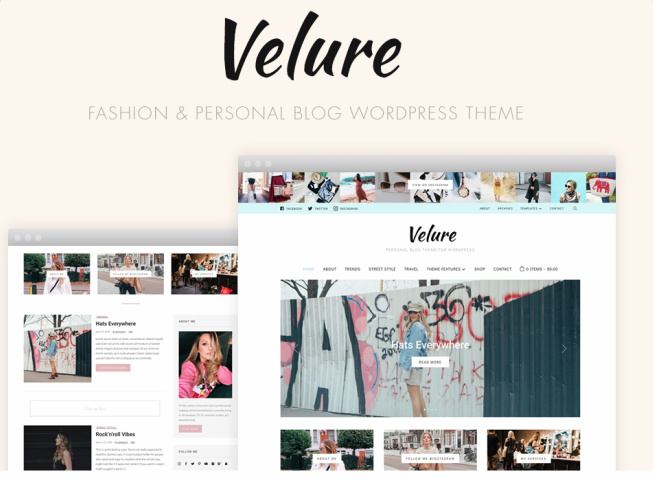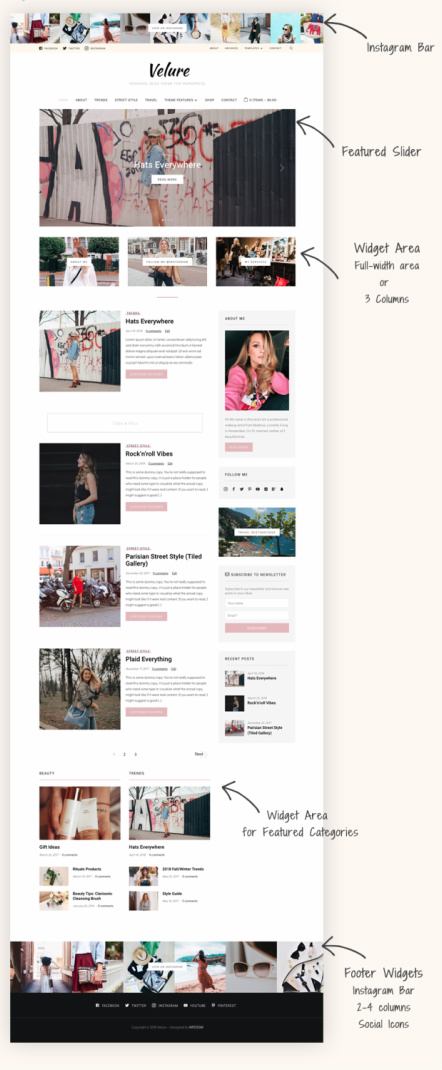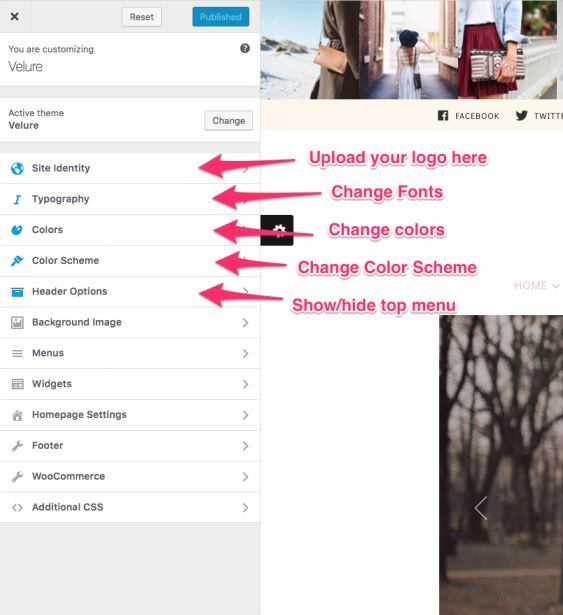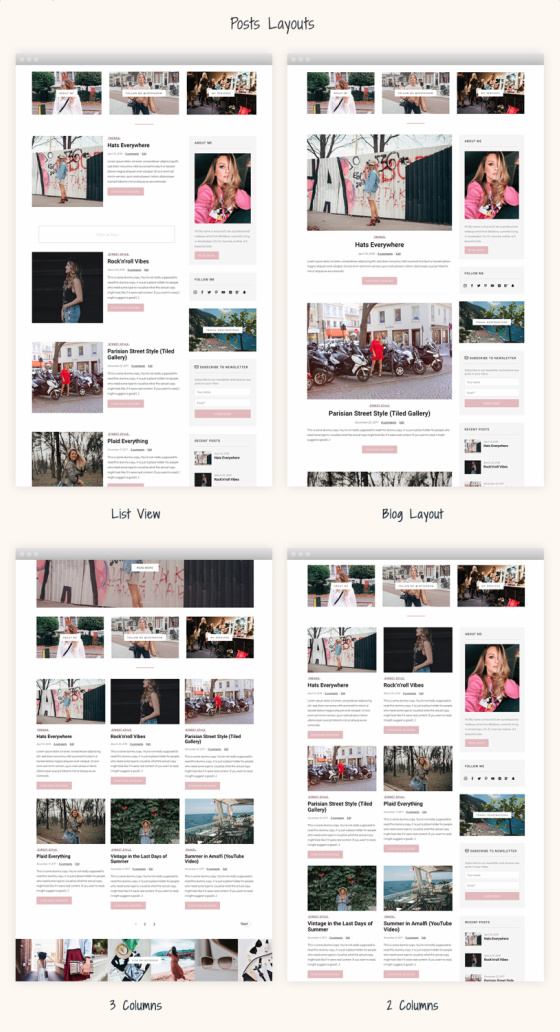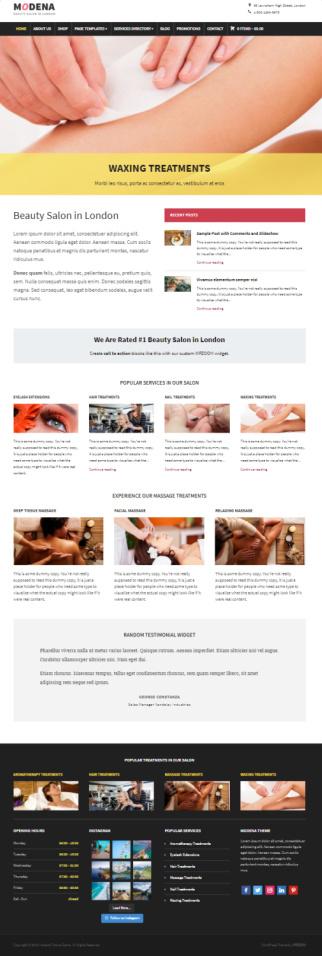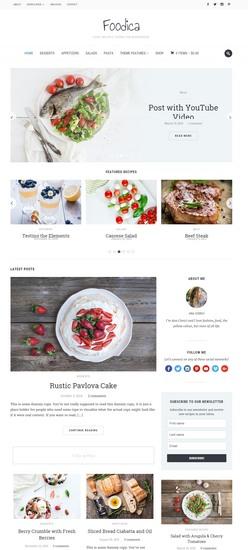Velure was introduced by WPZOOM with lots of hopes in mind from helping authors to share stories to simplify browsing experience. We have written this review to reveal all best features which are unique than what you may find with average WordPress themes. If I have to classify this theme based in usage then I would name it as best WP theme for news, blogs and magazine websites.
Tribune Review – WPZOOM Magazine Theme
Velure Magazine WordPress Theme : Homepage Layout
Slider : These are two basic elements that have been offered by most of the WordPress themes developers. The top slider covers all your needs to showcase best stories from selected categories. Content writers can share selected stories on homepage slider from post editor by checking given button. If you select one category for slider then it will show recent posts automatically.
The slider settings cover speed, number of posts, and contents like you want to display posts or pages.
Recent Posts : The homepage area will show recent post entries by default. So you can have a magazine website that shows recent posts as well as featured sections on homepage. The recent posts can be with various layouts styles that we will discuss later in this article. When you show recent articles from all categories like blog site then user can check all new contents on front-page.
Featured Categories : Velure homepage covers custom widget area where you can display latest posts from best categories. The frontpage widgetized layout offers a full-width space below slideshow, which can be replaced with 3 columns section also. Therefore, news writers can display 3 most popular category pages to link readers to important categories or pages.
WPZOOM provides image widget which can show an image and link to any page like category, custom page, or external link. Right below the recent posts area, you will see a wide space to display featured category. This is bottom area of homepage which shows multiple recent post entries for any selected category. WPZOOM provides necessary widgets to display featured categories on homepage.
Other Benefits of WPZOOM Magazine Theme :
Theme Options : Replace your color skins, logo, font style or layouts easily with WPZOOM options panel. The back-end framework options panel covers tab blocks so you can switch to different options to set slider, colors, recent posts, banners and other settings. When you load WordPress customizer then it will load most of the important visual options with preview window.
Customizer board can easily set fonts, colors, home widgets, navigation panel, header elements and everything. This news magazine theme is for all content writers who don’t know web design or coding.
Ad Banner Spots : Velure WordPress theme has been used by most of the content sharing websites. Therefore, it has a built-in Ad listing panel that provides Ad space to display banners at different locations. The header banner is first which appears below logo in header. The “After First Post Ad” shows a banner below first blog post on homepage.
Then comes Post ad that insert a banner below posts or pages below content. And finally you can also set Affiliate or adsense banners to sidebar and footer widget areas. These banner space can earn revenue from every corner on website when you display advertisements from affiliate programs or adsense or any Ad partners.
Multiple Post Layouts : I already told you that homepage recent posts area has 4 layouts and finally time has come to discuss on them. The layouts include List view style with thumbnail on left and excerpt on right, Blog layout shows featured image, and then excerpt below it. There are 3 columns and 2 columns layouts also available to show multiple posts in single page. The screen-shot below provides clear idea on how each layout looks in action.
Benefits Of Velure WPZOOM Blog Theme :
Single Post : Promote good stuff with single articles to make them look more attractive. If you think that only showing few images and paragraphs in article can retain visitors on website for long time then you are wrong. If you really want to develop attractive articles then you need to use JetPack plugin to add Related posts, Sharing options, and other elements with single post.
WPZOOM offers “InPost Navigation” with option to automatically show Next and Previous post with title and featured image. When you show related posts, next/previous posts, author box, and social sharing links with article then readers are surely going to use any of those features. As a result, they will keep browsing more posts or share good posts with friends.
Header Area : The header puts logo with tag-line in center position with primary menu in bottom area. You will have multiple menus options like Top bar, Primary menu, Footer menu and mobile menu. Just activate all or any menus for your website to share categories, pages and other links in header and footer areas. The header has widget space to display social media links using WPZOOM Social icons widget.
Other Options : This WordPress magazine template covers other small but modern features like infinite scroll, responsive layouts etc. Other widgets includes Carousel Slider, Newsletter, Social Icons, Tabs widget, Instagram, Author Bio, Recent posts etc. This is beset mobile ready news magazine theme that fits to all niches.
WPZOOM – Velure Theme : Click for Demo & Info