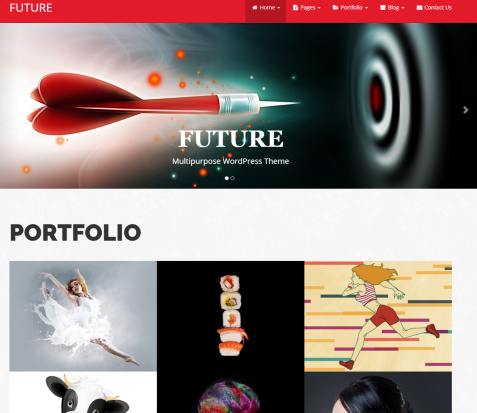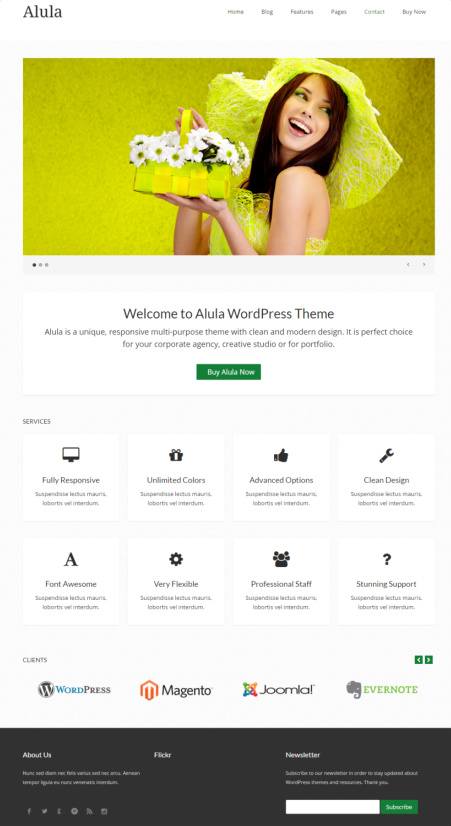Anemone Theme by DesignOrbital : Truly minimal and responsive magazine WordPress theme supported by multiple post types. The theme offers various customization options to select unique layouts and styling elements. The premium magazine theme is all in one multi-purpose package suitable for blogs, magazine and news sites.
Read : Candela Theme – DesignOrbital Review
If you want to display your posts and pages with elegant layout then Anemone WordPress Theme is great solution. The theme has been provided with customizer support to you can change logo, background, fonts, homepage layouts and everything with single click. DesignOrbital developers have integrated important page templates, widgets and built-in shortcodes.
Read : Dicot DesignOrbital
All these elements will help you launch a professional and highly content focused magazine website without much hardwork. Just install theme, follow documentation and you are ready to go live.
Best Features Of : Anemone WordPress Magazine Theme
You will see a big featured section on the top of the homepage where user can display any post or page with full-screen featured image box. This is a very important part of homepage which can display special posts or pages. You can display offers, special products or important news announcement in this section.
You will have to provide “Featured” tag to your post or page to make it visible in this Featured box. It will have big impact on homepage visitors as it can display big featured images. Furthermore, you can add custom title and link to full post/page to divert visitors on source page.
Theme Options :
DesignOrbital has used WP Cutomizer with Anemone theme so that user can easily edit everything. The theme options allows you to choose Theme Style between wide of boxed style. You can also specify main sidebar position to left or right side. You can also Enable “Page Preloader, Sticky Menu and Sticky Sidebar mode”. This was just a small part of options page, you will get lots of options to change color skin, background, font style and more.
Custom Widgets :
Anemone has 2 unique widgets to attract your readers attention, 1)Post List, 2) Post Carousel. The Post List widget shows posts with small featured image and title. The Post Carousel widget shows posts with automatically rotating slider box that uses featured images for slideshow. Both of them are made for same purpose but they both have unique way to display article.
Anemone More Features – DesignOrbital
- 4 widget areas : 1 in sidebar, 3 in footer
- Social links header/footer menu
- Social icons for many sits : Google+, Facebook, Linkedin and more
- Custom header image support
- Responsive and Mobile friendly
- Custom background color or image
- 2 menus : Primary and Secondary menu bar
- CSS3 multiple columns : 2,3,4 columns
- Table styling options
- Typography options : Lead Paragraph and Dropcap
- Featured image support : for posts and pages
- Pagination : “Load More” button (Ajax)