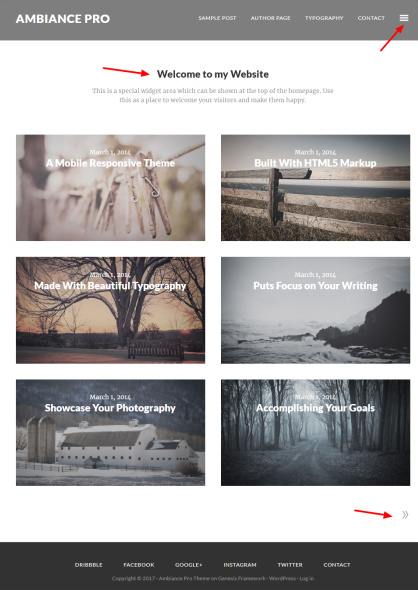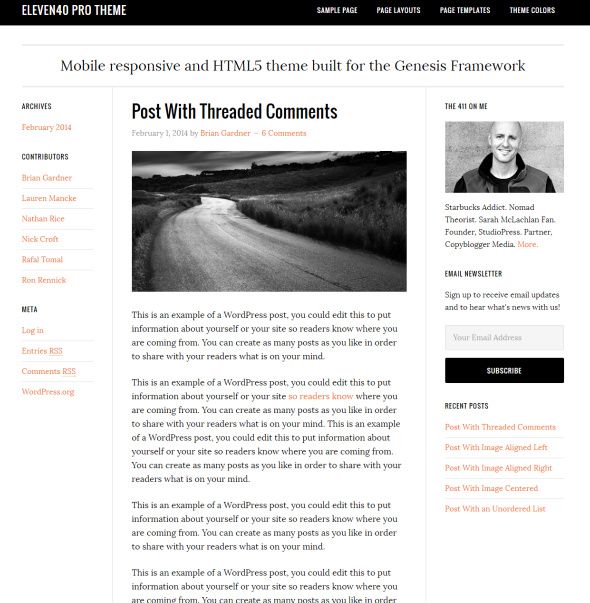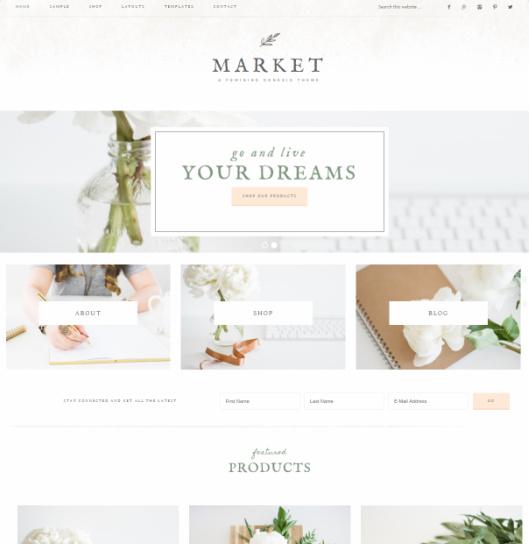Introducing Milan Pro : Premium WordPress magazine Theme developed by Themetry listed on StudioPress. This is a 3rd party genesis child theme with multi-purpose layout, that works for magazine and blogging need. It requires Genesis Framework in order to work properly on your server, so make sure to install framework before child theme. It is suggestible for all writers and authors who wants to create an online journal site, magazine portal, news junction or review sharing blog or website.
Agent Focused Pro Review – StudioPress
Why Milan Pro Genesis WordPress Theme ?
There are countless WordPress themes available in market for magazine and content sharing websites. But you must not choose any WordPress theme because it is free or cheap. You must make decision after checking features and drawbacks. This genesis child theme is powered by top notch coding standards : CSS3 and HTML5. Therefore, it can work smoothly with all browsers and handy devices with great smoothness.
Furthermore, you can also install 3rd party plugins like Yoast SEO or any other. Though, Milan Pro already has built-in features so you won’t need extra widgets for basic tasks. The theme has flexible homepage which makes better way to create creative homepage as shown in demo. Or you can change homepage layout using custom widgets.
StudioPress – Simply Pro Review
What makes it really attractive are : Bold typography style with large heading and featured images in big size. Hence, visitors coming to homepage or any section will be encouraged to read articles. You can use images, videos, stylish fonts, columns, buttons and other stuff to create complex pages or articles. The line spacing and elegant background makes it look very clear to reader’s eye.
Key Features : StudioPress Milan Pro
You must have seen lots of genesis blogging theme but this one is totally unique, in terms of content presentation and navigation. IF you look at homepage then it looks quiet interesting. The top homepage section highlights one featured post (full-width) with featured image and details. The second block shows 4 featured posts at a time with title and featured image.
Rest of the homepage area is populated with latest blog posts, highlighted in list view style. The theme let’s you control homepage with custom widgets and options page. You can choose to add featured sections to highlight particular post, page or category. Milan theme provides access to Live customizer so bloggers can change font style, background, header, color skin and every element.
Custom Header and Menu : The header block looks great with solid background color and custom logo image supported by tagline. You can upload logo image from customizer panel and also change background of header section. Apart from that, you are getting slide-in navigation menu that is hidden in default mode. A button is provided on the top right corner so user can click it and view menu on the screen.
This is called slide-in menu which push your screen on left side to display menu links. Clicking menu button one time will load menu-bar on right side and clicking it twice will hide it from the screen. This type of advanced menu system can save space on your screen and it is accessible from tablet, mobiles and all type of screen resolutions.
Pagination : You may have seen numbered pagination with most of the WordPress magazine themes, but Milan Pro is different. It gives you advanced Ajax pagination button to access “Older Posts” with a click of button. The ajax pagination mode can easily load posts from previous pages without reloading entire page. Hence, readers will feel distraction and it will save your time and server load.
The footer panel has 3 columns to display selected widgets, so bloggers can probably pick Text widget, Category widget or add social links on footer area. Same way, sidebar also provides widget space to highlight latest posts, newsletter box and other elements.
In-Post Features : Try browsing any sample post from Milan Pro demo, and you will find couple of interesting features within post/article. The article title is displayed in large font style and you can assign featured image for each post. Author box and other details (date, category) are highlighted on the left side of article which is displayed at the bottom by most of the blogging themes. Hence, reader can get these details without touching bottom of article.
The bottom section automatically highlights tags and in-post navigation links. That means, readers can find direct text links (with article title) to visit next and previous articles. This navigation method will increase page views and save visitors time by allowing them visit next/previous posts without going back.
The last section provides comment box so readers can communicate with author or other readers by leaving comments. Milan Pro provides threaded comments option so people can place comment and also leave reply to other comments. This type of advanced commenting mode can generate open discussion between readers and author.
More Details : StudioPress
- Multiple widget sections on homepage
- Customizable header blocks : Insert logo, custom menus and more
- Custom templates : Blog, Portfolio, Categories and more
- 3 footer widget sections
- HTML5 Markup
- Translation enabled
- Layouts : Full Width, Left / Right sidebar position
- Typography styling Options : Headings, Blockquotes, Tables
- Social widget integration : Beautiful icons
- Light weight and minimal design
- Fast loading and smooth scrolling
- Custom menus : Push menu button
- Responsive : Adaptive on all screen sizes
StudioPress – Milan Pro : Click for Demo & Price