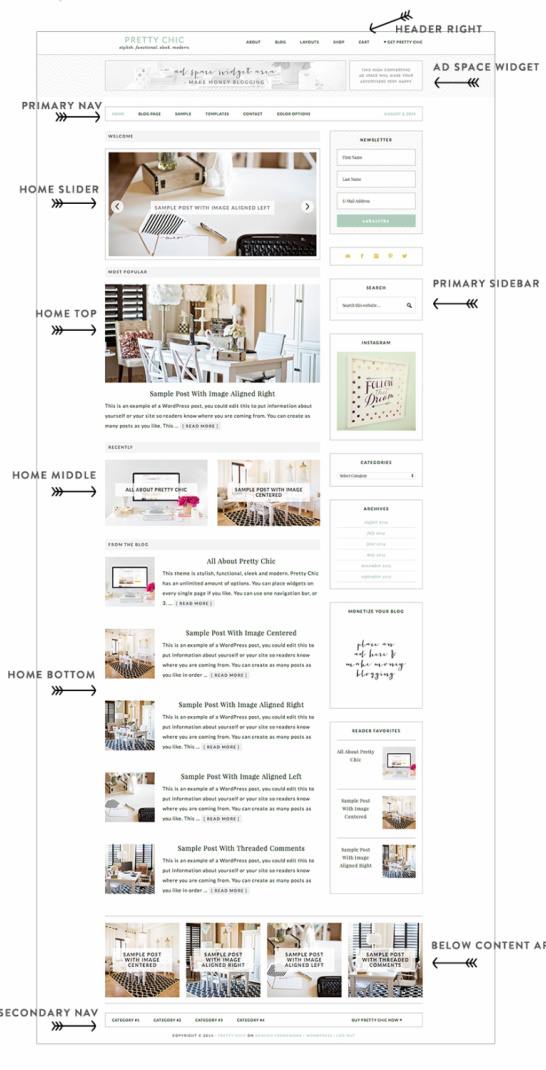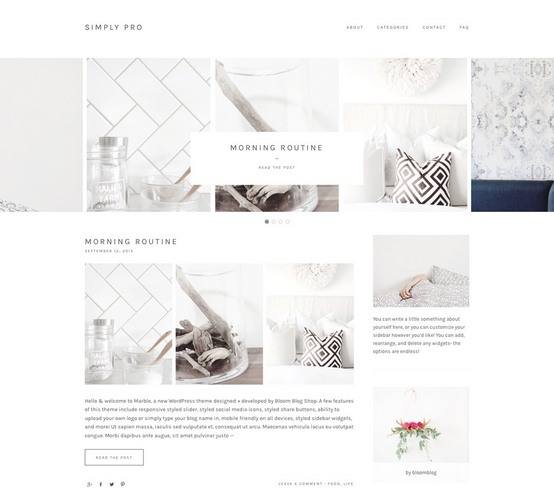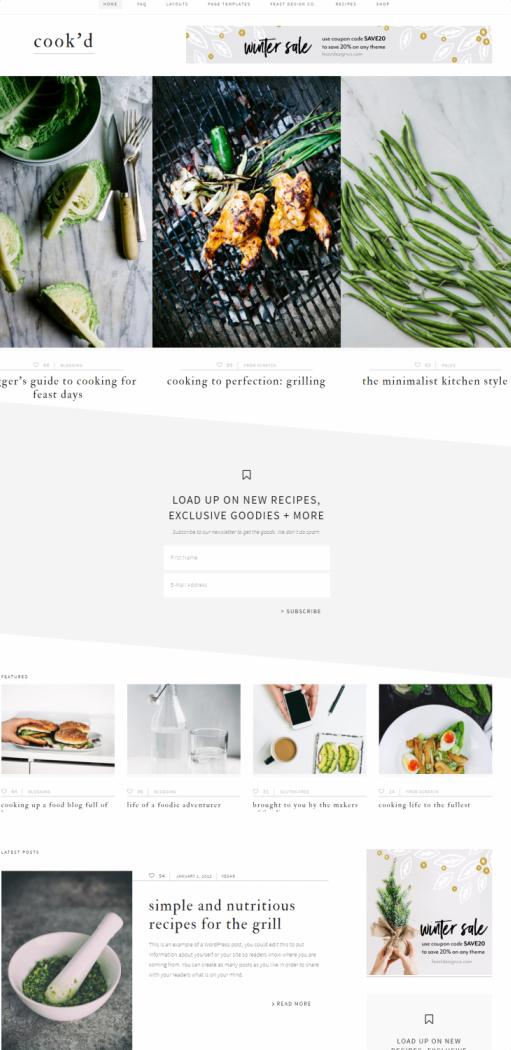News Pro is a WordPress theme professional bloggers who need a blog or magazine type website. This genesis child theme provides a widget oriented homepage which can be turn in to new, magazine or blog type website. If you are from the non coding background then it is definitely for you. The genesis settings and customizer are the main points to controls layouts, color styles, fonts and everything that comes in your way.
Simple and clean layout keeps it highly focused on content which should be main focus of any journal site. The good part about this theme is freedom which applies to homepage, website setup and all customization activities. You can choose to show anything on homepage, header, single post and other sections.
StudioPress – Outfitter Pro Review
Homepage Details : News Pro Features Review
Frontpage Widget Map : The entire site has many widget areas, but we will only talk about homepage widgets for now. If you see demo then you will see many featured post entries on homepage. The homepage includes 3 areas known as Home Top, Home Middle Left/Right, and Home Bottom. You can separately manage all 3 widget sections from within widget customization page.
With widget supported layout, you will be free to place anything that is possible with widgets. The homepage could be good place to display featured posts, featured pages and other stuff like demo. It is also allowed to place Newsletter sign-up widget, Slider, Ad banners and calls to action. So you can decide on what should go on top, middle and bottom regions.
Tabs Widget : The top (first) home widget section is powered by custom “Featured Tabs Widget”. It shows multiple tab entries having recent posts from desired categories. This widget offers you options to add upto 8 tabs, and each tab will show single recent post from selected category. Apart from selecting categories, you can select featured image size, content display (excerpt) style, More text etc.
There are check boxes available to enable post title and information. The tabs section limit you to add upto 8 categories, so you can add all 8 tabs or less. Thanks to News Pro WordPress theme for offering custom widgets for content management.
Brunch Pro Theme Review – StudioPress
Home Middle Left/Right : The second home widget sections shares half space for left widget and heft for right. You will be having flexibility to display featured posts, banner or anything. Genesis provides “Featured posts widget” which shows one, two or more post entries from all or single categories. This widget also gives you option to set display style, excerpt, image size and everything.
This widget can show your posts with big/small thumbnails, bold headings and “Read more” text. So user can easily notice all your latest stories in clear way.
StudioPress Widget Options : Genesis News Theme
Home Bottom : Once you setup middle widget area then you will have bottom homepage area to show featured posts or anything. Let me tell you that, you can choose all these widget areas to display featured stories from different categories. This way, user can have a look at new articles from all best topics. It is also good idea to designate one section to display posts from all categories.
Header Options : This section also combines a widget area on the right side. So you can have your logo visible on left and a banner, social links, custom menus or anything next to logo. The “Header Right” widget section can be good place to display affiliate Ad banner or any widget based content section. The easy-to-configure menu options will help you to setup Primary and Secondary navigation sections. So audience can navigate to many categories and page sections.
6 Layout Options : StudioPress News Pro is a top selling genesis theme for content marketing and blog platforms. The reason is multiple sidebar options and flexible sidebar layouts. There are 6 layouts available for home, single post and all pages. If yo are a big fan of widgets then it will help you to add one or two sidebars.
The sidebar can have one widget on left or right, or you can display two sidebars both on one side of both on different sides. The sidebars can bring in many page-views, Ad profit and email subscribers if you use it in right way. The genesis widgets package provides options to add social links, custom menus, author profile, featured posts and more.
More Details : Genesis Blog Theme
Post Options : The single post will have another widget block on the bottom. If you want to display Calls to action, Banner, Social links or anything below all articles then you need to activate “After Entry Widget” section. Placing a widget in this area will display that content below all articles on your site. It is good place to share Adsense/Affiliate banner, Social media links, or anything that would benefit you.
Theme Options : If you are deciding to buy News Pro genesis theme then you must know about theme customization process. The theme only includes basic settings within genesis settings page. Rest of the theme options like header, Colors, Background image, Color scheme, Header image are found found in customization window.
Once you hit customize button then it will bring you on options panel that shows a box with live preview window. The color style list will show you 4 color skins : Orange, Blue, Pink, Green. You can also choose custom header image and unique background for navigation and other elements.
Final Words : The footer section also has 6 widget columns which proves ideal to share links and other stuff. With the help of responsive layout and search engine friendly design, you will have lots of visitors on your site. If you need a news type website or a simple blog then we suggest it as best solution.
StudioPress – News Pro Theme : Click for Demo & Price