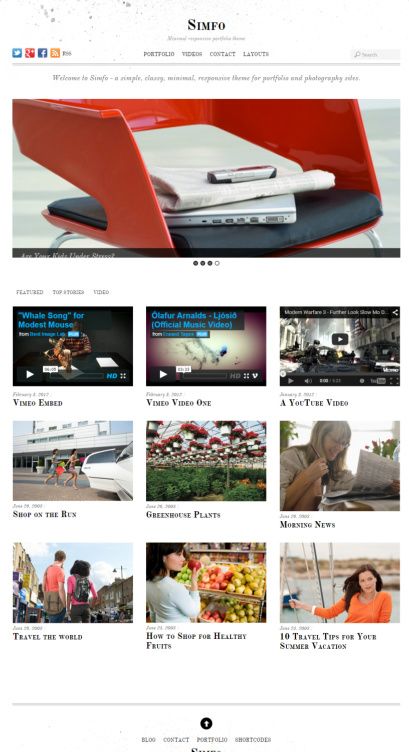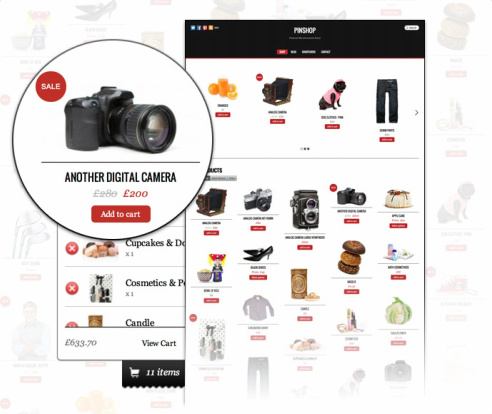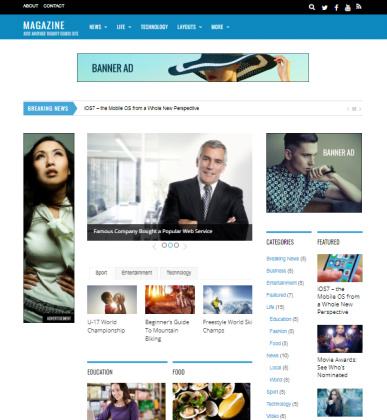Shoppe is an SEO ready and responsive eCommerce WordPress theme by Themify. This versatile WooCommerce theme allows you to create professional online shops in little time. So all you need is just a little familiarity with WordPress to create eCommerce platform. The theme comes with Themify Builder and various advanced features that is expected from modern online shops.
To be more frank , let me tell you that Themify has tried to provide all those features that would affect browsing experience. And we all know that good browsing speed may bring more page views and more sales too. Thanks to Ajax and light-box features which saves time to browse products on the website. And this is why user will love to shop on the site made with this WP theme.
Parallax Theme Review : Themify
Customization and Various Layouts : Shoppe
Ready Demos and Skins : Setup should not take more than a few minutes as Themify gives you multiple demos and color skins. First of all, you have to install WooCommerce plugin which is going to bring in all eCommerce features. Then, you also need to install Shoppe WordPress theme and demo from the given list. Whatever demo that you will select will offer the same look to your site as visible in preview. So we can say that, novice users can make exact shop clone within no time.
The theme has been powered by couple of best theme skins that will transform your site into a totally different look. So visitors will always consider your website as attractive and unique shop page. If you really want to emerge as an authority shop or brand then you have to create different online shop with unique logo.
Builder and Flexible Layouts : Themify Builder is going to give you options to choose any design or layout style that comes in your mind. The builder offers custom options so you can choose page layouts, insert contents blocks also use best style for all sections. If you are into time constraint then you can just import pre-designed layout from the theme package. You will see around 60+ standard layouts and 20+ landing page layouts for online shop.
Layout means changing the way you show each content for entire site or for particular page. The layouts list includes 14 header styles where you can have logo on left, middle with menu on other side. Same way, you can shift entire header to left or right side with mobile type menu button. The archive page can have around 4 layouts where you can show posts in list, multiple columns (upto 4). If that’s not enough, then you have options to use tiles, slider with extra options like overlay, masonry or polaroid style.
Themify Shoppe : eCommerce Features
Ajax Shopping Cart : User can simply add item to car section with just one click and that too without page refresh. When user clicks “Add to cart” button then item will automatically become available on cart page. This page will show you all items that is selected by user for shopping. You can also remove items from ajax cart and see other items with title, price and “Check Out” button.
Wishlist : This feature will surely improve shopping experience and it is also good to bring in more sales. User will find a “Wishlist” button with heart shape with all items listings. Clicking this button will create a wishlist which can be accessed later to to make final choice. It’s like putting aside what you like and them make final choice out of that selection.
You will see a stunning animation as you hit the wishlist button, which is good to impress users.
Quick Look Shoppe WordPress theme is here to improve shopping with advanced browsing features. And one of them is “Quick Look Lightbox” which shows an instant highlight of any selected product. You will see couple of icons with featured thumbnail on all archive listing page. The icons list include Wish list, Social share links and Quick Look.
This icon will load a light-box showing images, title, little details, price and cart button. It will save your time that is taken to open each item in full mode. The light-box loads item on separate window without navigation or page refresh. You will see a nice image flipping animation while Quick look box is loading on the screen.
Other Details : WooCommerce Theme
Gallery Slider : Normally, you will see only single thumbnail for all products on archive page. But, as you hover the mouse on featured image, you will instantly see a gallery slider showing all images in automatic mode. Having this feature gives user to view products from multiple angles without opening full page.
Image Zoom : The Image zoom feature allows shoppers to view large version for selected product image. You can just click on any image on product gallery to see large version for close look. This feature really proves helpful when you are selling cloths, crafts and all other items. This feature works on tablet, mobile and all desktop devices.
Product Share : You will see a share button next to “Add to cart” button, on full page and archive listings page too. Having this feature on your site means lots of social sharing benefits. If a user likes your product then he can share it on facebook, twitter or other sites with followers. This way, you can get extra visitors for your site and also expect more social media followers.
Ajax Quick Search : Shoppe is an advanced eCommerce theme having many ajax powered features. And quick search is one of them where you can begin searching products easily. This search box uses ajax to show you all products or blog posts that is related to search word. The good thing is that, it instantly try loading contents as you start typing text. It is like dictionary search on mobile which shows similar contacts as you type text in contact box.
Themify – Shoppe Theme : Click for Demo & Price