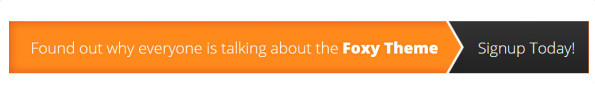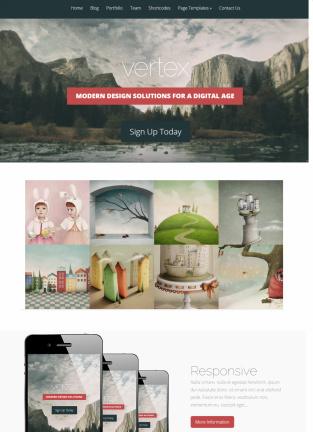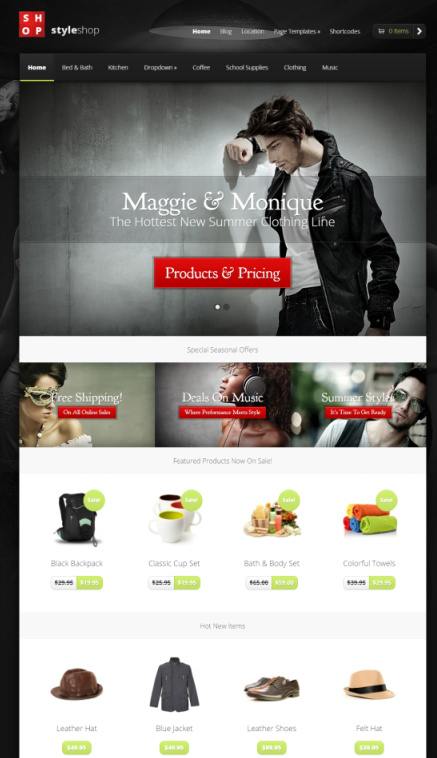Foxy by Elegant Themes is a unique business WordPress theme that is integrated with eCommerce feature. If you have been searching for a content focused, dynamic and stylish business theme then look no more. This theme uses colorful elements, large fonts, and featured contents to display your contents. Check the homepage demo and other sections which shows the true content showcase power of this business template.
We liked this theme for offering WooCommerce integration with business features. You can also try previous eCommerce themes by this developer, which are StyleShop, eStore and Boutique. But they are good only for those people who wants online shop to sell goods. But Foxy provides you multi-purpose layout which puts business features in primary focus and eCommerce features as optional.
So those people who wants to promote products and services can go for it. The eCommerce feature is provided to help you sell services or products from website. There are many people who prefer to sell their skills and services from website. This WordPress theme can help those people to showcase their services and also sell them which is optional.
Vertex Business Theme – Elegant Themes
Foxy Elegant Themes : Top Features Review
Beautiful Header : Just like all other areas, header is also optimized with some visual hover effects. If you hover mouse on any menu link then you will see colorful and stylish animation effect which is good point to impress visitors. The left of header highlights business logo and right area us for navigation bar.
So business owners can pick best pages as top menu links and use other links using menu drop-down feature. The wide thin header design takes little space and still all important links.
Slideshow Support : The homepage slider takes minimum time to create a fancy and antedated slideshow effect like Foxy demo. You will find back-end options panel to manage slideshow as well as all other homepage blocks. The slider options let’s you add any pages or posts from selected categories. In order to add custom title, sub title, button text, and button URL, yo have to use editor. Once you open post or page in editor then you will see ET Settings box with slider options below screen.
This panel gives you ready field to provide all content details for each slide. The slideshow shows navigation arrows on both side and also scrolls slides in automatic mode. You can further manage entire slideshow using custom slideshow options that is given into optional panel. Thanks to Elegant Themes for offering “ePanel” which is central options panel for all customization work.
Responsive : A modern business portal or online store or any website should work on handy devices This responsive business theme gives you best browsing performance even on smallest mobile screens and tables. This is first WordPress theme that include responsive style for 960+ px resolutions. Hence, it can look nice over 1366px large modern screens and that to without causing any cluttering.
Elegant Themes : Business Features
The homepage is made of several featured content blocks and it is main part of this business theme. So we are going to discuss on each home section with their options and benefits. Apart from homepage, you can add blog, shop, contact and other sections as squired. The built-in shortcodes and page attributes makes it easier to add portfolio, full-width and other pages as per business need. For now, we will take closer look at all home sections.
3 Blurbs : Foxy WordPress Theme is powered by business oriented layout and that’s why it offers featured sections to highlight main pages. The front-page area shows a 3 columns section right below slider. This section provides total 3 columns that enables you to pick any page for each section. Once you visit options panel then yo will see list of all existing pages. You just have to select pages and it will highlight them all in home content area.
The options box will help you add custom title, “Read more” text/link so that visitors can know what they are browsing. Along with that, you can use custom icons with grey circle that is displayed on the top. Or you can also choose custom images. In my opinion, this section can be best place to display top pages : e.g. Services, Projects, Shop etc.
Callout Button : Foxy has a bold and colourful call out section which allows you to display call out text and button. This section can encourage visitors to take some action based on the link provided. So you can add custom text which ask visitors to contact you best quote, or check out your price plans etc. You can insert a few words in this section with a custom link. So it’s good idea to use best keywords that would entice visitors to take some action.
More Details : Conclusion
Tabs Block : The homepage bottom area provides a tab section to display selected page. It has 3 tabs so you can pick any 3 pages to share company details, goals, contacts or any other stuff. Each tab shows different pages so you can use this Ajax tab block to share information from main pages. It loads one tab at a time using same space to load any tab. Hence, you are going to use same content box to access information from tab section.
Featured Carousel : As I said at the beginning that you can use WooCommerce plugin to sell business services or goods from website. Once this plugin is activated on your business portal then you will find options for listings and product management. If you mark any product as “Featured” then it will be automatically highlighted on the homepage product carousel bar. So use can view all eCommerce items using small thumbnails that is displayed on home carousel.
Before we reach on conclusion lines, I must say that Foxy WordPress theme is optimized for styling. It gives you access to unlimited color skins and styling options. Hence, you can change color style for header, navigation bar, headings and all areas. The customizer panel provides background and all styling options. So administrator can work with ready options and view changes in preview box.
If you have been struggling to find right balance between simplify and style then here is best solution. This business template uses colourful elements, images and other stuff but it still keeps texts and all maintain content in main focus.
Elegant Themes – Foxy Theme : Click for Demo & Price