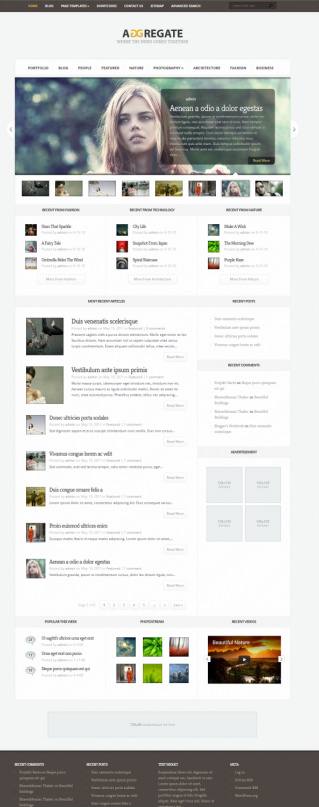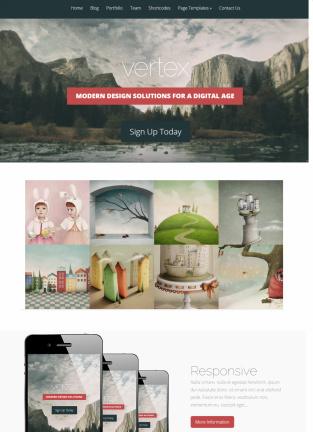Nimble is a bold and gorgeous business WordPress theme from Elegant Themes. The theme uses big home sections to display highlight of all main contents in appealing way. From the demo preview, we can see that it is capable of keeping good balance between style and theme functions. The theme looks quiet stylish and bold but it still has lots of space for clear visibility.
Whether you are a big agency or a service provider business, this is single solution for all. Any business which needs online presence can use this WordPress theme to create a portfolio showcase site. Freelancers and bloggers can also choose this theme as blog or personal profile presentation website. Let’s check the best features and benefits from detailed review.
eStore Review : Elegant Themes
Nimble Elegant Themes : Options Overview
Homepage Intro : This review will give you detailed information for all home sections that is shown in demo. Home sections are optional and flexible, so you can display or hide them as per your need. There is no fixed rule on what is shown as content, because options panel gives you freedom to choose contents for home blocks.
The Elegant Themes options panel is known as ePanel, this options board is found on back-end area with multiple tabs. So this is the place where you can deadline preference for home sections, color styles, header, typography and more. If you really need a WordPress theme with easy content customization options then here it is. You just have to know WordPress basic to create your own business portfolio site.
The theme has custom widgets, home sections and provides support for many plugins. So you can mostly manage all tasks from within theme panel without hiring programmers. Thanks to developers for offering built-in options for Portfolio and Blog.
Color Skins : Nimble WordPress theme brings a ready color skins collection which includes 5 variations. So you won’t be spending time to create colors through hax code. You can either select any color from Red, Blue, green, Gray, Orange, or add more colors from color options panel. Same way, you can setup font style from typography options panel and background style from styling tab,
Home Options : Nimble WordPress Theme
Responsive : Now your portfolio portal can be accessed from smallest devices like smart phones or tablet. No need to compulsorily use desktop devices to check out your web-pages. Thanks to responsive design that responds easily to all screen types. It can resize big slider, navigation menu, home contents, portfolio and everything as per user’s view port size.
Slider Settings : The home slider shows a full-width presentation port to display slideshow in best way. It looks awesome when it slides automatically and shows contents in animated style. The ability to display images and contents in different animated mode makes it more attractive. Now coming to content and slider setup part which requires no special plugins or coding skill.
You can enter into back-end options panel to find slider settings to define preference about slideshow style and content source. You can either select paces or post categories as slideshow content. Every post and page shows “ET Settings” box below editor screen which provides tick box to feature content on slideshow. Once you enable post or page to be featured as slideshow then you will see more fields to specify title, details and custom link.
3 Blurbs : The 2nd home section shows a blurb section where you can display pages of your choice. This section appears just below the frontpage slider having 3 columns to feature selected pages. This is best place to promote key business pages like About, Services, Products and more.
The home blurb options tab let’s you specify pages for each block. You can also add custom title, excerpt, icon and links for each page. Hence, user can easily go through main page details and visit full page to get more details.
Other Frontpage Blocks : Nimble Business Theme
Quotes Listing : Showing client’s testimonials about product and service should be main priority for any business site. Because it can easily convince new client’s and turn them into leads easily. The home quote tab provides you two files box to add text as title and details. Then it automatically shows quotes in nice and bold font style.
News/Blog Updates : Enabling this section will highlight recent articles from blog or news page. It uses featured images and excerpt preview to display latest posts from homepage. The featured blog section provides you controls to specify number of posts and categories for recent blog section. It is optional so you can keep it on or off for homepage, but mostly of the people prefer to keep it on homepage.
Because it can promote latest announcements and updates for homepage area without asking visitors to open blog page. So you can attract readers to check out latest services, offers or project news.
Projects Showcase : Elegant Themes has it’s own Portfolio system which offers custom page template and layouts. Nimble offer you project post type to showcase all your work in professional style. The portfolio page attribute helps you to create page to display all listings. Then you can choose “Add New” under portfolio panel to add projects through custom post type.
Just like other sections, you can display latest project entries on homepage area using round featured image. Home project section also shows a bold button link which takes user onto the portfolio listing page to check all other post entries.
Final Words : Elegant Themes
Price Table Sections : Big corporate companies mostly require a price listing page to promote products packages and subscription plans. The price listing page is developed using custom shortcode which provides options to add title, feature, price and custom link. After creating this page, you can connect it for home price section from options panel.
Most of the home section allows you to add custom title and description. So visitors can easily understand what you are showing in each block. Using featured images with home section looks more attractive, especially with bold header. The footer and sidebar are main widget sections where you can promote recent posts, banners and other stuff.
Nimble WordPress theme deserves to be first choice for any multi-purpose site. You can us it as agency, corporate or personal online presence.
Elegant Themes – Nimble Theme : Click for Demo & Price