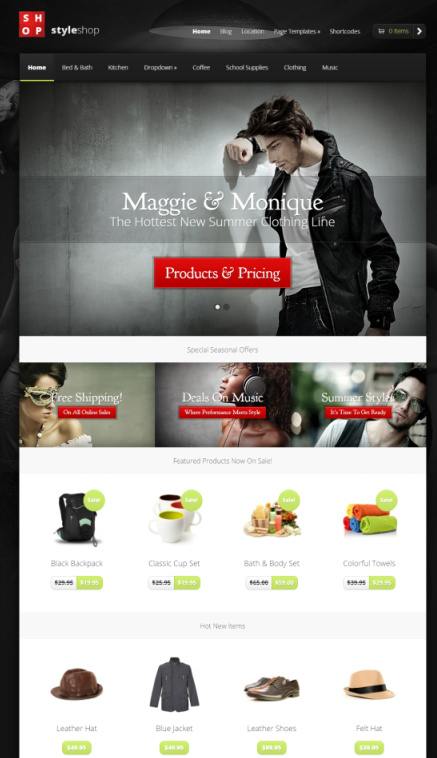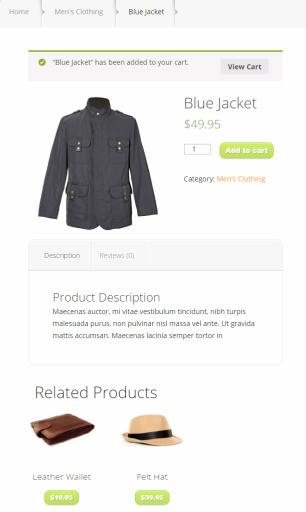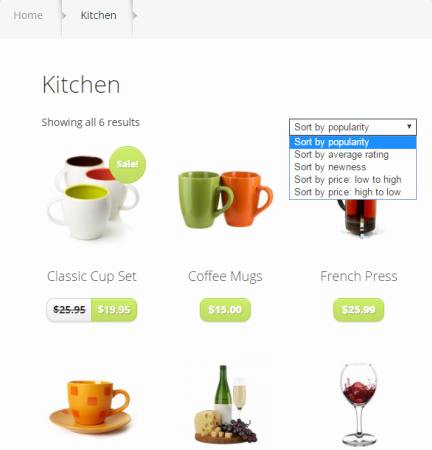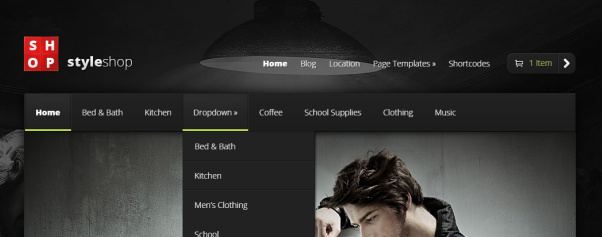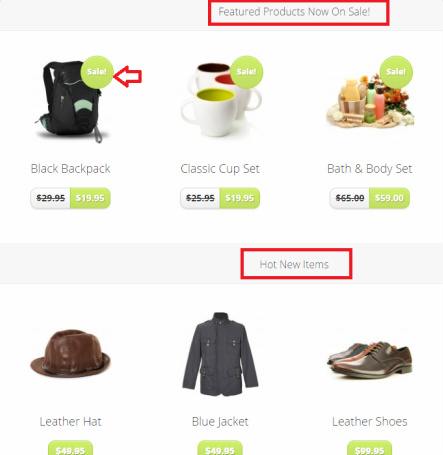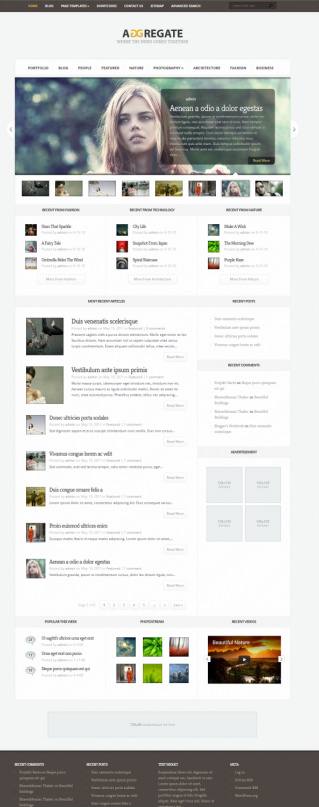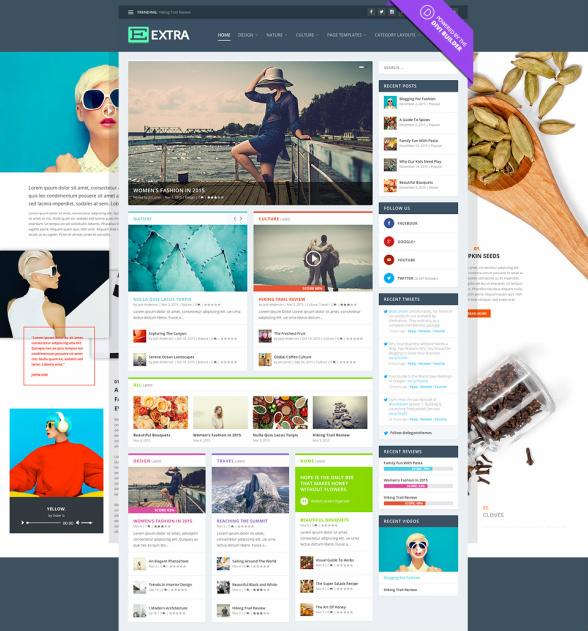StyleShop WordPress Theme by Elegant Themes is a best eCommerce theme with sleek style. The theme offers support for user friendly eCommerce panel so that all type of people can control and manage store. The WooCommerce integration makes is very affordable as this plugin is free and it still provides advanced shop management features.
If you check big online shops then you will find well arranged product grids, featured homepage, calls to action, clear product listings etc. You can expect all these features from StyleShop.
Why Every One Shop Should Try This WooCommerce Theme ?
Buying a WordPress template for online shop is not big task but that really matters is your selection. The market has many free and premium WordPress eCommerce templates. So you must choose the right one that fits to your online shop features need and budget. Elegant Themes has always put all focus on developing user friendly and adaptive design. As a result, store owners can offer best product browsing experience.
Not only that, StyleShop has been nominated as the best ecommerce WordPress theme by many WordPress experts. This is because of it’s advanced shop features and styling options integrated by Elegant Themes. Editing colors, fonts and background is not big deal while using custom options panel. The styling panel will provide you special buttons so you can choose custom color skin.
The theme takes little time to setup custom color and backgrounds. The theme easily let’s you change colors and background images using WP customizer. Not only that, you can also select custom color style for background, navigation bar and also choose any background image. This is little side of it’s dynamic nature, you can do much more using ePanel.
Vertex Elegant Themes – Business Theme
StyleShop Elegant Themes : Top Features
Responsive Mode : The new trend has changed the way of buying products with the arrival of smart phones and other handy devices That’s why you must check your site if it is responsive or not. Then only you can target all people who are using tablet or other small screen instruments to buy products from internet. But that’s not a trouble when you use StyleShop for your WordPress store.
Along with clean coding, it offers a best responsive platform that works anywhere. No matter what your user is using to browse your shop, it just scale to all dynamic screen resolutions. This adaptive layout can adjust slider, navigation menu, products page and everything on user’s screen port. So we can be sure that any one who go for StyleShop can tap mobile visitors while impressing Search Engines to send more traffic.
Shopping Cart : Elegant Themes has developed this eCommerce WordPress theme to work for all shops need. But you need to use WooCommerce plugin to get shopping cart features. Once you install theme and plugin then you automatically get access to all eCommerce features from back-end side. The WordPress dashboard will show you “WooCommerce” and “Products” section. These are them options which allows you to define store page layout, style and also helps for product listings.
Header Area : The top area that is found with navigation panel, logo and shopping cart icon. Thanks to custom header layout which allows user to setup custom navigation menu so visitors can browse pages and top product category links. The menu bar is best place to add link for Shop, Home, Blog and categories. The cart icon on visible on the top right of header area, so user can click it and access cart any time.
The header has two navigation menus so you can use top one for pages and bottom one to highlight store product categories. Menu drop down support adds more flexibility to add more sub-category links. So finally, visitors can easily land on any page with dynamic homepage.
StyleShop : Home Features Review
Featured Slider : Mostly, WordPress eCommerce templates are provided with slideshow options and this theme also has it’s own slider. But it has advanced options where you can mange slideshow contents, style and much more. Looking at slideshow demo clearly reveals that it has power to impress home visitors with it’s smooth presentation effect. The slideshow options panel asks you to choose page or post.
If you want to display latest items from selected shop categories then you can select “Post” instead of “Page”. Once you has selected categories then it will always show latest posts on homepage. While adding products in slideshow, you can add title, details, button text/link and other stuff. ET settings box will show you slider options below product / post editor where you can control content for each slide.
Special Offers Slider : The StyleShop WordPress theme is designed and developed to boost sales in mind. That’s why it comes with calls to action type attractive home sections which shows products in different style. The second block also highlights a small slider where products are displayed using small thumbnails. This is a carousel type slider which shows 3 items at a time with navigation arrow to scroll on both side.
This section is meant to highlight details about special offers that is going on on your store. Elegant Themes provides “Add New Offer” button on dashboard so you can add contents for each slide. You can add “Title” which is used as offer title and “Featured Image” is used for background image. While creating offers, you will see find extra settings below text editor so you can add details, button text and URL.
You can add button link to connect any page, category or products on your site. So visitors can navigate to full detail page to get more idea about offer.
Other Details :
On Sale Products Section : This is 3rd block of homepage area which is designated to display those items which is on sale. While listing products using WooCommerce products post type, you will find 2 price fields : Regular and Sales price. If you don’t provide any value in “Sales” field then your product is published normally and visible under latest products section on homepage.
If you add “Sales Price” then those products will be highlighted under “Sales section” using special badge. This type of homepage design can easily highlight best products, new offers, and latest posts. At the same time, you can also take benefit of Ajax shopping cart which speed up check-out process. If you check out shop page then you will find grid type listing layout that shows may products on one page.
The sidebar and footer widget areas are best places to promote store categories, latest items, offers, banners, social links and other stuff. This is best WooCommerce WordPress theme that meets all modern shop needs without compromising with performance.
Elegant Themes – StyleShop Theme : Click for Demo & Price