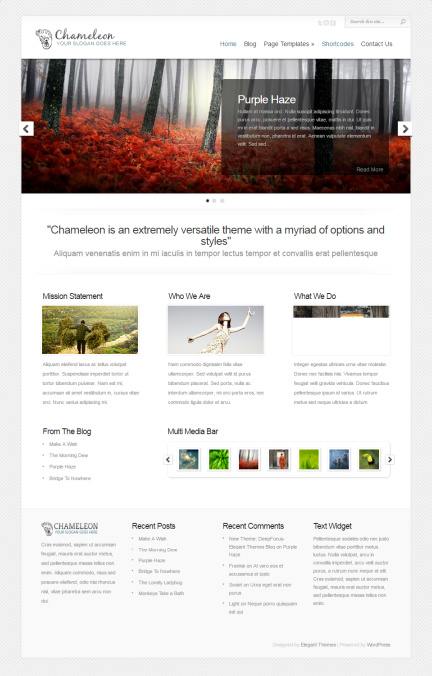Flexible is a minimalist portfolio WordPress theme from Elegant Themes. This gallery theme is loved by many artists and photographers who are using it for online business presence. The theme has it’s own gallery listing and portfolio management features which helps you spread your projects easily.
You just need this one template to add all your work samples and projects on your business portal. And we are sure that you can definitely get more leads by showing existing client’s work in stunning mode.
Explorable Review – Elegant Themes
Flexible Elegant Themes : Homepage Features
Like all other WordPress portfolio themes, this theme also provides professional homepage layout. Hence, you will see multiple home sections to add slider, and latest blog posts. Elegant Themes always creates module type homepage so you can add, remove or manage home sections in unique way. The homepage options panel gives you custom options to manage everything that you see on front-page demo.
Top Homepage Slider : The wide slideshow gives you space to add featured images, texts, buttons and other contents for all slides. The slider is default element for all Elegant Themes and you will see options to manage slider contents on back-end side. You can choose either pages or posts for home slider. Once you have provided your choice on slider panel then you can begin adding pages or choose categories to display posts.
The slider transition speed, contents and everything is managed through ready options. So home visitors can always check out best projects, important blog posts or any useful stuff through slider.
“Recent Works” Section : The second homepage block provides overview at all latest project posts. Once you have implemented some projects in portfolio section then you can make choice on what projects you want to highlight on homepage. In order to setup home project section, you have to choose project categories that you want to use to display content in recent work area.
Flexible theme will take care of everything to display latest posts in grid style. It also shows filter buttons so that user can sort out projects for selected category area.
Vertex Business Theme – Elegant Themes
Other Features : Portfolio Theme Elegant Themes
Homepage Blog Section : Don’t ignore the power of blog section when you start a business or agency website. Because, blog section proves to be very important part when it comes to share latest updates. Whether you introduce new project, promotional offer or new services you always need to promote it among website visitors. And blog is the only section which provides best options to spread your message.
The home blog section is also setup easily from Homepage tab under ePanel. Just make selecting of preferred category that needs to be highlighted on homepage. And Flexible will make sure to add latest articles from those blog categories. It uses multiple columns layout to display many blog post entries. You can show-off all home posts using featured images, excerpt, date and title. User will see a link to full blog page so they can directly visit blog section from homepage area.
Portfolio Features : The Portfolio feature is provided on back-end area which gives you everything from page template attributes to portfolio post type. So you never have to struggle to create project showcase section for agency website. The theme allows you to use “Filterable Portfolio” page template to add project listing section. You will find ready page template attribute called “Filterable Portfolio, while adding new page.
At the same time, you can also define which “categories” should be available for this portfolio page. After you publish portfolio page, you will see all projects from selected categories in gallery format.
Project Listing and Other Features :
Adding New Projects : Now, we will see the process of adding new projects to portfolio page. The “Projects” dashboard will help you to add new projects and define different categories to list your work. In order to create new projects listing, you will need to add all your work sample images using media uploader section. Once you have uploaded all photos then you can begin creating new projects post.
The project post window will show you all uploaded photos from media gallery section. It will ask you to click on the thumbnail to add them in new project post. Alternatively, you can also insert videos from Vimeo and Youtube. Just copy/paste video URL into “Add video” box and hit submit. User can view little snippet preview of each portfolio item by just clicking on thumbnail. “Read more” button is added with ajax snippet preview so user can browse project in full view mode.
Ajax filter buttons are found on portfolio listing page with flexible responsive grid. So desktop and mobile users should be able to view and filter work easily. There will be no page reload or page refresh while filtering work through portfolio category buttons.
The theme has font customizer, color customizer and many other styling options. So you can easily change website logo, colors, layouts, and all other stuff for your site. The theme has many shortcodes, page templates, custom widgets, and other options required for modern business portfolio website. I recommend this photo gallery listing template to freelancers and business agencies.
Elegant Themes – Flexible Theme : Click for Demo & Price