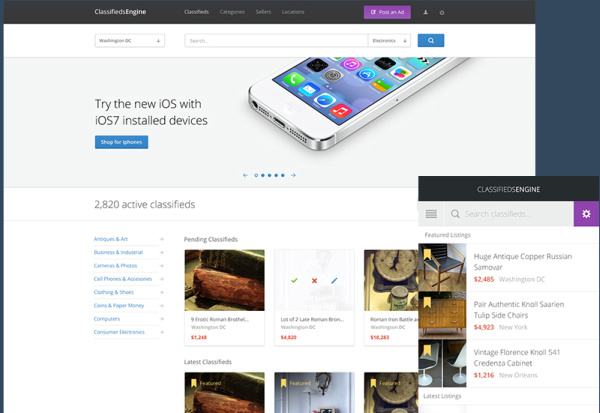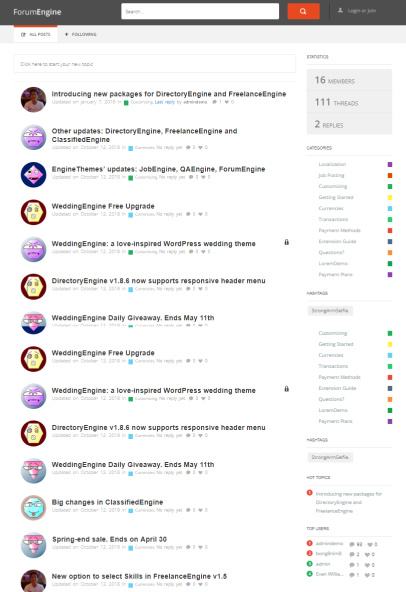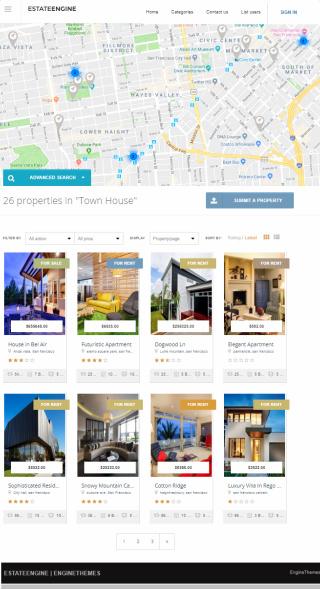FreelanceEngine is a best freelance marketplace theme for WordPress and released by EngineThemes. It is especially crafted for those companies wanting to create freelance marketplace website for better earning. The goal of this theme is to provide a bridge to make connection between freelancers and job providers. The platform creates a flexible space where business owners can post jobs and freelancers can apply it.
For this simple process, you will find many options like project listing options, search options, bidding options, payment modes and more. Let’s check out how this freelance template can provide best solution for your next big project.
Why FreelanceEngine WordPress Theme ?
Before we go into deep back-end area, I would like to provide information about homepage and other front-end features. The theme is integrated with Escrow system and many other payment API. Hence, you can invite users from all countries by providing variety of payment gateway support. The theme header background section has been supported by media options. So you can have YouTube or custom video visible as top section background. Or you can also choose fixed image with front-end introduction as text overlays.
FreelanceEngine homepage works with “Visual Composer” which is top page builder plugin for WordPress. So you can use demo files for easy homepage setup or use builder plugin to edit details on homepage area. The homepage is powered by section based design where you can display list of services, freelancers profiles, latest projects list, testimonials, price list and calls to action.
If you check homepage sections (top/bottom) closely then you will find calls to action button asking visitors to post project or create new account. This type of design can entice user to take action which could be posting project, applying for job or sign-up for new account. The header area use all the space to show logo, search box, menu bar and other elements on single row.
The footer area has 4 widget columns which takes care of showing custom links, contacts, social links and other stuff using widgets. The search box provides two options : Either yo can choose to search for freelancers or for projects.
User and Membership Options : EngineThemes
User Types : The FreelanceEngine is a best project bidding theme because it has detailed feature for every task. Therefore, you will have no trouble to setup freelancer website even if you are not a programmer. The theme has 2 user types and custom roles for both of them. The freelancers will have option to create custom profile, add skills and bid on projects. Freelancer profiles are searchable for employers based on search term with custom search module.
The employer can sign-up to Hire Freelancer for future projects from bidding process. The employer can add all company details and create profile so that freelancers can get information before applying for the job. Both of these user types have to use sign-up module to create new account. Social media support is available to create and log-in into account.
Membership Plan and Payments : freelance websites can offer free or premium or both plans to invite more members. Mostly, new websites prefer to offer free job listing option to invite more employers on the platform. Once you start getting more jobs listings then freelancers will automatically come to your site. And this is where you can introduce custom listing plans or membership for job providers.
You can ask company owners to buy plans for bulk listing or charge a fixed price for each job posting. The membership module allows you to add plan name, price, availability (total days), number of projects, project type, and other details or benefits about plan. The website process setup requires you create plans, categories, skills, and countries name. So visitors can easily view all existing list while selecting plan, country or category.
Listing and Search Options :
Add Jobs : Employers are going to see front-end custom listing form to add jobs with all the details. Administrator can add custom fields for listing form and define unique fields for all job categories. Job providers just need to fill all details in given form and their job will be ready to be visible on listing page.
The basic fields includes project category (choose from given list), title, description box etc. Besides that, FreelanceEngine provides attachment options with file support for XLS, PDF, JPG, PNG, DOC etc. So you can add project detail file or anything as attachment. Other fields include skills list (required for job), project budget box, location (optional), and job milestones (total phases to complete the job).
The listing process will help employers to mark the job as featured to make it visible on homepage area. Job seekers can bid on the project and also check employer details like total posted projects, total freelancers hired, hire rate etc. The bidding list is visible to employer on back-end area and then company can take finally select right candidate for the project.
Once listing is done then you will be able to see all the details in nice arranged style. The project form will automatically show total bids budget and average bid on the top of the listing. The “Bidding” button will be visible on the right side of the page. Rest of the page will show detail sections like description, skills required, category, employer details and freelancers list who have applied for the job.
Search Contents : Freelancer Theme EngineThemes
Search Profiles : There are certain events when employers need to find freelancers on urgent base. In this event, companies can use profile search module to find right skill worker. The search box provides many terms where you can define keyword, skills, location, rate, earning account etc. This module will bring all relevant profiles list on the screen with sort options. You can view each profile manually or sort workers profile based on hourly rate, highest ratings, newest profiles etc.
The responsive freelance platform will invite many user’s who are having mobiles and tablets. If you choose FreelanceEngine as your freelance theme then you will not have to worry about any technical stuff. The theme has settings panel that provides email management module, payment settings, and all necessary options.
Search Project : The project search module looks simple and always visible on the top of project listing page. The module provides fields so you can define keywords, category, location, budget and other details. The content section will bring all jobs on the screen that is related to search criteria. You can then view all jobs, and sort them with given options.
If you are searching for a best freelance marketplace WordPress theme then it is here. Just check the product page details and demo to get more idea bout all these features.
StudioPress – FreelanceEngine Theme : Click for Demo & Price