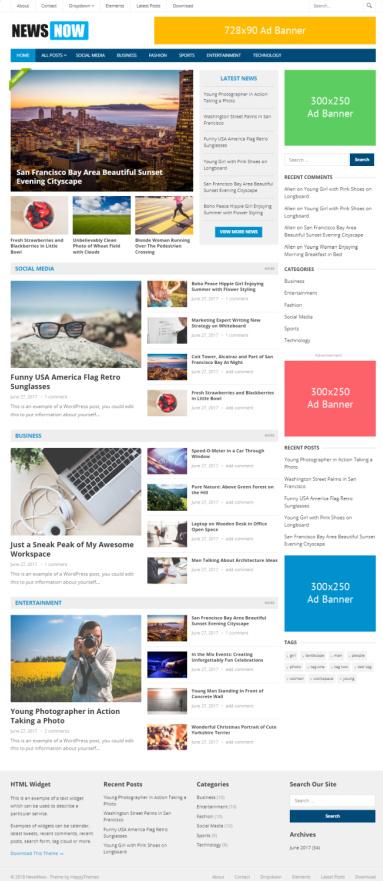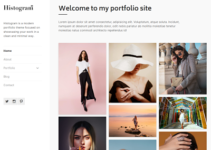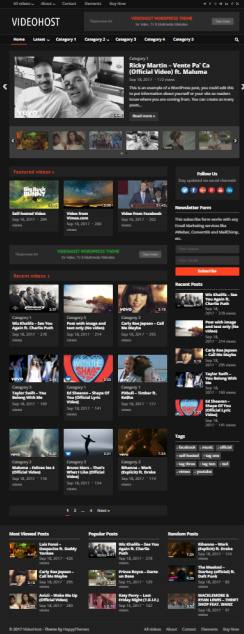FastVideo is a premium video blogging WordPress theme suitable for blogs, and entertainment websites. It is best video template by Happy Themes that serves all bloggers wanting to share videos for spots, gaming, travel, tutorials and other topics. The theme is promoted as video theme but you can still use it to share regular blog posts too.
If you want to earn good profit from adsense or other ad programs without writing lots of articles then video blog is for you. It takes little time to create video niche blog with this template and no coding skill. Within short time, you can start getting visitors by sharing videos from YouTube or any video sites.
PureLife Theme Review – HappyThemes
Video Features : FastVideo WordPress Theme
Featured Entries : Just check the homepage area and archive pages that shows listing layout with grid structure. The theme shows 4 columns using full-width style so that user will have access to many videos from single page. This type of content focused layout can improves page-views by showing many contents in one page.
The videos are displayed with automatically created thumbnails and excerpt. Each video shows total duration (length) with title, thumbnail and published day details. User can simply open full video article by clicking on the thumbnail image or title shown with every post entry.
Carousel Sections : FastVideo theme homepage demo shows custom carousel blocks with scrolling arrows on both side. Therefore, user is not limited to check 4 posts for each category, but check more entries using scrolling arrows. Each home carousel blocks that you see on the screen will have custom title, and link to full archive page. So, visitors can know, which category videos they are browsing and they can jump to full page if they find some interesting topics.
Frontpage Slider : The home slideshow is big box that highlights hand picked articles on homepage. It looks extra gorgeous with big view port that shows large featured image for every slide. The slides can show popular videos, latest trailer, or some viral video posts. Bloggers can choose videos for slides and also insert other stuff like post title, and Watch Now button to open video.
VideoHost HappyThemes : Video Blog Theme
Video Theme HappyThemes : Best Features
Fixed Header : Let navigation panel follow you all the way while scrolling through the pages. The fixed header section combines space to display logo, navigation menu and search icon. Therefore, user can always use menu link or website search function from anywhere without scrolling to the top area. There is an optional header element which is called “Upload” button.
You can display this link to invite visitors to submit videos or best contents on your website. Most of the bloggers enable this button to invite guest bloggers on their website. The best part of this feature is that you can easily get lots of contents without hiring any authors. And when you share more videos or blog articles then yo automatically get lots of visitors.
Footer / Sidebar : These are two different sections with one located in bottom and other one on right right of the page. Both of them are known as best widget area to promote contents around pages and posts. The sidebar appears around articles so you can use it to display latest posts, most viewed videos, and top video categories.
The footer is seen last but still it is good place to share custom links, contacts, social links and other stuff. When you insert useful links in footer then you can stop user leaving from website when he reach to footer area. FastVideo WordPress theme has custom widgets to improve navigation system by posting engaging content sections.
Responsive : If your website or videos doesn’t play on small screen the you will loose all valuable visitors. Bloggers mostly love to use tablet and mobile devices to browse videos, blogs, and most of the stuff. Therefore, you need a responsive website that serves user on the smallest screen or landscape layout. This WP video blogging theme adjust navigation menu, videos, articles and post listing pages as per user’s screen size.
What We Liked About FastVideo Blog Theme ?
Advertisement Space : When you are sharing interesting videos and putting all your hard-work in blogging then you expect some income. And that’s where you need a perfect advertisement system to generate revenue. This theme has ad banner section for homepage, header and footer area. So, you need only a few minutes to display advertisements banner in the website.
When you promote content oriented affiliate offers or adsense banners then people are likely to check those advertisements and make good revenue for your platform.
Single Post : FastVideo theme will show custom videos that you embed in every article. You can also insert title, details and custom taxonomies like tags and categories for each post. The single post features package includes options elements like sharing buttons for social media sites. Apart from that, you can also insert Author box, Related posts list, and comments box to let user interact with articles.
Theme Options : This is last but very important point where you can perform all the changes. Customization is hard task especially when you don’t know coding. But, that’s not the problem while using Happy Themes templates, because it is supported custom theme options. The visual panel gives you easy gateway to edit color skins, font style, logo and layouts.
If you really want to start a nice mobile optimized responsive video sharing website then I suggest this theme.
HappyThemes – FastVideo Theme : Click for Demo & Price