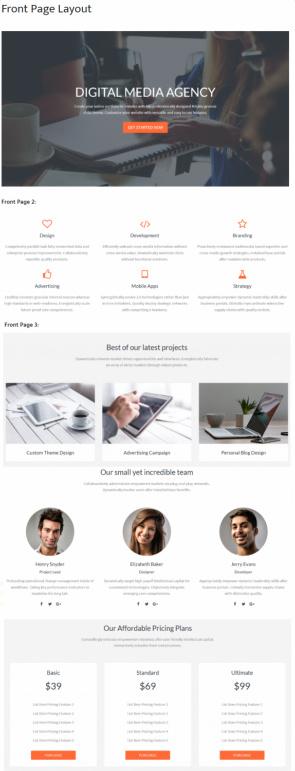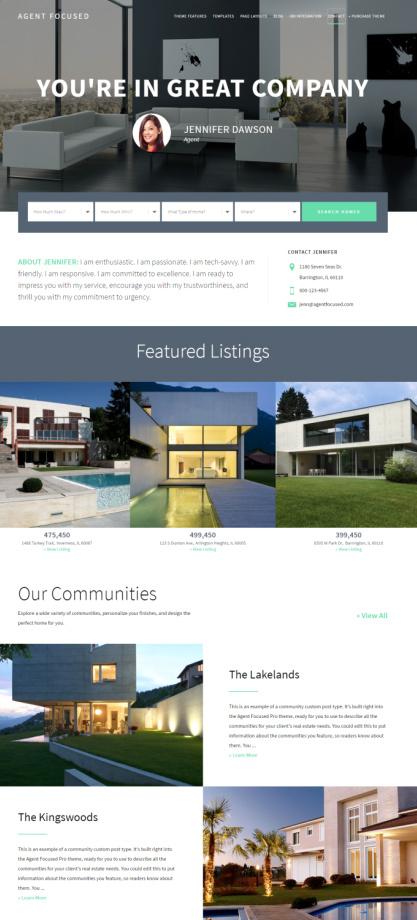Introducing Business Pro by SEO Themes : Best WordPress theme available on StudioPress for agencies and local business firms. This is most advanced genesis child theme that includes highly unique features for styling and content presentation. I would suggest my readers to go and check entire theme demo while reading this review. It will give you more idea on how you can engage with clients with unique display style.
Visit : StudioPress AgentPress Pro Review
Quick Overview : Genesis Business Pro
This corporate business theme was designed to work as a simple and flexible solution for all business types. Whether you are selling digital goods, services or other stuff, it has solution to display all your content in style. There are custom page templates, widgets and shortcodes available to add engaging web pages as visible in Business Pro demo.
The theme uses WordPress native core features to integrate custom logo, header video/image and more. Apart from that, you will get featured image support, video widget, image widget and many other elements. In our opinion, this is best genesis portfolio and business WordPress theme. It is good idea to read full review which explains every feature in detail.
Please keep reading this review which gives you information about main features, setup process and benefits along with live screenshots. Before we proceed further, let me tell you that it has custom options panel and content widget for flexibility. So company owners or website administrator will have access to visual options panel, which requires no coding skill.
You can just edit color style, header background element, page layouts and all stuff with page editor or theme options panel.
Check : Boss Pro Genesis Theme Review
Homepage Customization : StudioPress
Header with Hero Image/Video : The frontpage layout in demo shows a standard example of agency and regular business portal. The entire homepage is controlled from widget management page and header section is controlled from options panel. If you check homepage top area then it shows custom video as background. The customizer panel allows you to add a video (YouTube URL) or an image for header background.
If you add image and video both then it will show image as fallback while video is loading or not working. The hero image is also used for extra (inner) pages like service, about and other pages. If you want to use custom hero image for inner pages then you can set featured image which is shown in hero header section background.
6 Front Page Widget Areas : With these many widget areas available for homepage, you will never fall short to create engaging website. The Business Pro WordPress theme fills homepage body area with custom widgets. So you can choose “Custom HTML Widget, Genesis Featured Posts Widget” and more to highlight services, company details, and Portfolio items.
If you plan to buy this genesis theme then you will get documentation guide that explains setup process as per demo concept. So for now, I will give you quick idea on how to setup homepage content sections ?. The homepage uses “Custom HTML widget” for 1st section to display company details or introduction and the background video is what you have configured as header media element.
The The “Front Page 2” widget area shows 3 columns using HTML widgets. It seems ideal to highlight top 3 goals or unique qualities for business. The “Front Page 3” section uses “Featured Page Widget” by genesis. You can use it to highlight selected pages on homepage area.
More On : Business Pro HomePage Widgets
The 4th widget section shows image as background and a play button which loads video on mouse click. This section is setup with image widget as first widget and HTML widget shows video with “Play” button. User will see video in lightbox popup, without leaving current page.
The 5th widget block shows shortcode entries along with introduction on the top. So, you will have portfolio posts visible on homepage with featured images. The portfolio entries are automatically shown on homepage using “Display Posts Shortcode”.
The 6th and last home widget section shows client’s experience using “Testimonials widget”. This homepage design will greet your visitors with introduction, then display benefits, services, work samples, main pages and finally testimonials from past clients. If you follow this design concept then you will have great success from online presence. Though you can change homepage design to display something else in desired order, which depends on your business needs.
Other Widget Areas : Business Pro also has other global widget areas which are visible mostly from all pages. So those sections could also be helpful to share latest posts, banners, contacts, social links, and other stuff. Look Below list to get idea on rest of the widget sections given by genesis theme developers.
1) Header Right : Show banner, menu, or anything on the right side of logo within header section.
2) Primary Sidebar : Display information or promote anything using widgets on posts and pages.
3) Before Footer : How call to action or important message and button link with HTML Widget. It uses custom header image as background in default mode.
4) Footer Widgets : Add upto 4 widget blocks in footer bottom area to display social media icons, contacts, newsletter box and custom links.
If you check 2 widget section in footer then it shows contacts in nice way. It is setup using Contact Card widget supported by the Business Profile plugin.
Other Details : Portfolio and Blog Options
Genesis Portfolio Pro plugin : If you need a filterable project section for agency site then you just have to use this portfolio plugin from StudioPress. This one plugin will bring you all features like portfolio post type, Listing page layouts, and masonry grid support. So you are never dependent on other unreliable plugin which may compromise security or website speed.
Masonry Blog : Business Pro genesis WordPress theme is made for business, agencies, and blogger too. Therefore, it has modern masonry blog template that shows all news entries with featured grid. This genesis child theme has 4 custom page templates that includes Page Builder, Landing Page, Masonry Blog, and Service Page. The integration of schema data for services will help search engines to study service page details in proper way.
Final Words : The page layouts options permits you to choose sidebar on right, or left side or centered content layout. You can select full-width style then it will shows only contents for selected page or post. Thanks to responsive design that adjust blog, homepage and everything for mobile screens.
If you check header then it has primary navigation menu that connects page, category and other links. The WordPress customizer offers options to manage entire site color, fonts, layouts, widgets, header style and everything. Thanks to Genesis package for offering custom plugins support for Portfolio, Testimonials and slider.
If you choose Business Pro genesis child theme then you can have blog, shop (WooCommerce plugin), service, portfolio, contact, and many pages. The built-in column classes, short-codes, light-box support and custom widgets are main assets of this WordPress theme. We suggest to check product page and demo before final decision.
StudioPress – Business Pro Theme : Click for Demo & Price