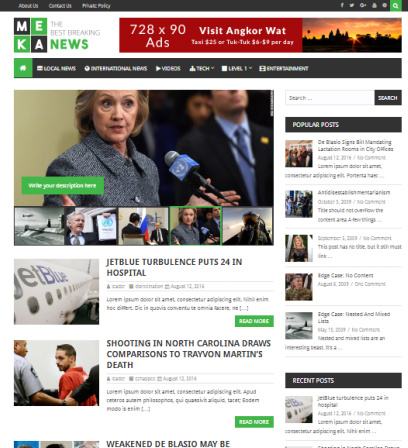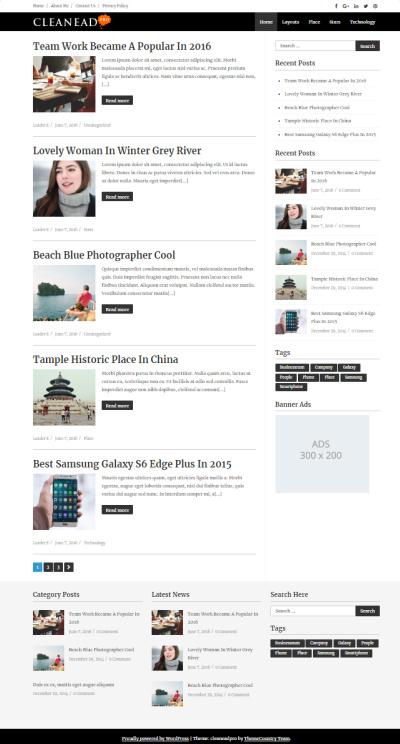GalleryPress is a WordPress photo gallery blogging theme produced by ThemeCountry. The theme takes care of everything from SEO to compatibility over different screen resolutions. It is released for those artist and bloggers who wants to share their work using imagery. There are many bloggers who need gallery showcase platform to share travel photos, designs, and other stuff.
The theme should be first choice for every one looking for a minimalist layout. The flexible design and other theme options are going to turn it to any look that you might have dreamed for your gallery site.
Best Homepage Layout : GalleryPress Theme
Grid Structure : The homepage can be setup with grid layout that will share all your latest posts with nice thumbnails. The gallery blog posts will look awesome when you use grid style as it can attract visitor’s attention easily. If you hover mouse on any gallery then it will highlight the post related details and title. By default, you will just see big square thumbnails for post listings which is good way to get visitor’s attention..
Then user can place mouse on any featured post entry to see title, excerpt and post meta details. Clicking post title will load full post on the same screen instantly. The frontpage in demo is best example of gallery blog website, but you can also change homepage layout, post listing style and everything as you like.
If yo check home and other sections clearly then you will see a flat design and full-width layout. This type of look can impress visitors by showing big images and large titles. Developers have eliminated sidebar so that space can be used to create full-width galley posts and nice content focused homepage layout. Just try scrolling on the page to live demo which will show you the best example of minimalist layout.
Best Gallery Theme Features : ThemeCountry
Best Header and Menu System : The header is given with transparent background style so visitors will never feel distraction. The fixed header will be visible on the top of the website so user can view menu links and header elements any time. The header left part is for logo and tag-line message. The header background will turn into dark style when user start scrolling on the page.
The right header block appears with a “Hamburger” type square menu button that is mostly used to create mobile friendly menus and mobile apps. This toggle button will show and hide menu bar on the screen. It will load by slide-in menu on the screen that appears from the right to left. The vertical bar will show all the menus in list style and it will look good on mobile screens too.
Responsive : No matter what devices you are using, GalleryPress WordPress theme is crafted with truly responsive design. So, all people using iPhone, Android, Tablet, and Laptop devices will have good browsing experience. The photo gallery grid will automatically shrink to fit on the user’s screen. Number of grid columns will be reduced automatically as per the screen width and resolution type.
Photos, videos, paragraphs and everything will be resized to fit over user’s view port. This is why it is known as the best photo gallery WordPress blogging theme. Back-to top button is also visible on the bottom of the page (right side) so user can scroll over to top area with single click. This button is crafted in floating mode so it always remains visible on the bottom of the page.
More Benefits :
Infinite Scroll : The pagination provides you 4 options so you can choose standard numbered pagination, ajax or any other pagination style. But, we always recommend using Ajax infinite scroll pagination style as it is mostly popular one. This pagination improves the browsing speed and it will automatically load content as user reach to the bottom of the scrolling.
This feature will improve page-views and content browsing experience also. Visitors will surely keep browsing gallery post entries until they find something of their interest.
Single Post : The GalleryPress theme options panel is smartly crafted by ThemeCountry programmers. Hence, you can setup single post layout with visual options. The top of each blog post shows big featured image in full-width style. You can display author detail box, post navigation (next/previous posts), and related posts below articles. The related posts can appear from tags or categories which depends on which taxonomy you are selecting.
The related post entries section can show certain number of posts as you like. You can show those posts with thumbnails or simply text links in list style. So, user will feel engaged while browsing gallery posts. Furthermore, you can also implement social sharing buttons with single posts so visitors can share your best photo galleries with their social media followers.
Customizer : This one tool will meet all your website setup and customization needs. Once you hit “Customize” button then it will draw you to options panel and live preview screen. Administrators can easily edit color skins, page layouts, typography and all the elements from there.
We we suggest all travel, food, fashion and craft bloggers to use this gallery theme.
Themecountry – GalleryPress Theme : Click for Demo & Info