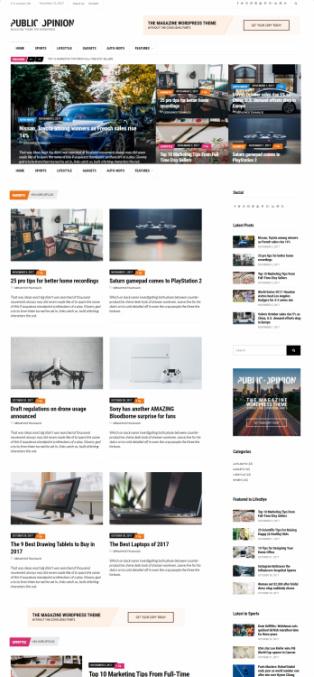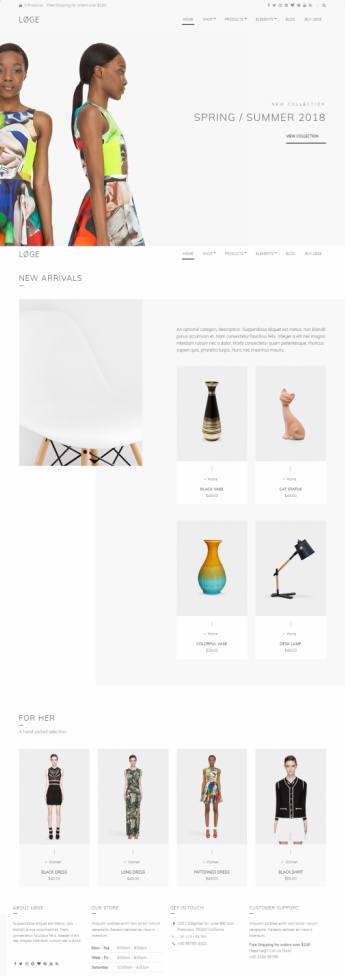Olympus Inn is a most appealing hotel and resort WordPress theme by CSSIgniter. We have already suggested this template to many accommodation related business people. If you are running hotel business or holiday resort then you need to have a website for online presence. Only creating a website would not get you all benefits, you need to make sure that your site has certain features.
This hotel theme brings booking form, rooms listing options, and many page templates to share videos, gallery, attractions, services etc. So any one who will buy this theme will be getting complete package that is required to start a professional hotel website. Let’s check out all features and benefits from our detailed review.
Andros Review : CSSIgniter Hotel Theme
Homepage Setup : CSSIgniter Olympus Inn
Most of the developers provide fixed homepage layout which has become outdated. But, CSSIgniter always keeps you one step ahead of modern era. Therefore, you are getting a flexible and widget powered homepage. Hence, you just have to drag and drop content widgets to display rooms, testimonials, calls to action and other elements on homepage.
Besides that, you can also use your favorite page builder to crate complex design for homepage area. There are many visual builders available for WordPress at free of cost, so you don’t have to spend extra money to use page builder plugins.
Custom Widgets : Olympus Inn WordPress theme is integrated with two types of widgets. One for simple tasks to fill up sidebar and footer areas. And another is for homepage which is known as content widgets. If you check home demo then it shows 3 rooms below slider. This section is configured with “CI Items widget” which uses 3 column layout to display selected rooms.
If you move ahead then you will find one testimonial which is shown using “CI Testimonials widget”. The wide full-width section on homepage is added with “CI Hero” which is idea to display calls to action type content block. The last home section on bottom area shows Gallery listing with 3 columns. CSSIgniter has used “CI Items widget” to configure last section which can show any selected content from within your site.
This is how you can develop homepage layout exactly like demo, or you can also use demo files to quickly start same website. We just loved the way it works using widgets and visual options that needs no expertise with coding work. So hotel owners can perform all content management and customization work with basic WordPress skill.
Check : CSSIgniter Milos – Hotel Theme
Hotel Features : Listing and Other Options
Adding Pages : The page editor window has custom attributes list for all types of pages that is visible in demo (menu bar). Hence, you just have to choose attribute and Listing Options to add custom listing pages. The page list includes Rooms Page, Service Page, Attraction Page, Gallery Page, Video Page, Booking Page, Blog and more.
When you select attribute on editor screen then you will see Listing Options box on the bottom. This is the place where you can choose to display contents from one, all or selected categories. Besides that, it will show page layout options to display 2,3 or more columns for rooms, gallery and other pages.
First of all you have to create listing page using attributes and then you can begin adding contents from back-end. The theme will automatically show content under relevant page when you use custom post type for adding rooms, videos, attractions, services and other stuff.
Adding Room : Listing rooms and amenities is most important part as it can have impact on booking inquiries. That’s why, Olympus Inn theme comes with unique rooms listing post type which shows ready options to add Amenities, Photo gallery, Image Slider, and Price. The room price format box helps you to decide how your room price will appear. At the same time, you can mark room as available on offer which can be shown on homepage or special offer page.
You can create rooms listing pages that would show only rooms available on offer, or all rooms or rooms without offer. The rooms page shows a bring and attraction “Boom Now” button on the top of the sidebar. So visitors can click button to navigate on booking page. Rooms page can show extra widgets on sidebar to display other rooms, testimonials or anything.
Other Features : CSSIgniter Hotel Theme
Booking Form : Most of the big hotel business sites provides online booking feature to welcome more inquiries. Therefore, CSSIgniter comes with built in booking form which helps user to find rooms listings by providing date, number of persons and rooms type. The booking section on back-end area will allow you to add email address. So all booking requests will be directly send to given email.
Homepage Slider : This feature is optional and mostly used by all business owners to promote best stuff. Hotel websites can add a big slider on homepage to promote best rooms, special offers or images for best places. The slider can show images or you can also insert title, sub title and link that would take them to desired location. So it is good idea to add offer page link when yo show rooms on offer on slider.
Final Thought : The visual customizer is good part of this hotel theme which is ideal for non programmers too. You can edit hotel logo, header elements, color style, fonts, and all stuff from options panel. Page templates can have background image for header area. You can use custom sidebar for rooms page, blog and other sections. The footer is also ideal place to share contacts, custom links and other widgets like sidebar.
Responsive design makes Olympus Inn a best hotel WordPress theme for new age users. You can just browse rooms, booking form, menu, videos, and everything from small screen. The auto resize feature will shrink content to appear nicely on user’s view port. So user will not face distraction while watching slider, gallery, rooms or anything from small screen instruments.
We suggest this premium hotel theme to all business which comes in accommodation niche.
CSSIgniter – Olympus Inn Theme : Click for Demo & Info