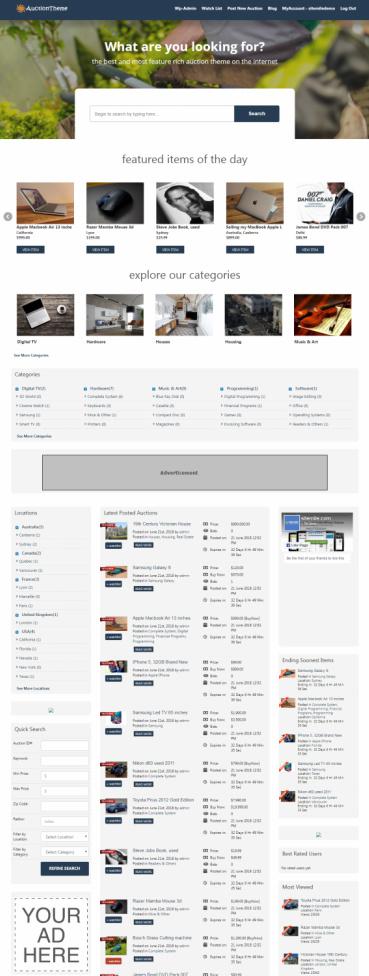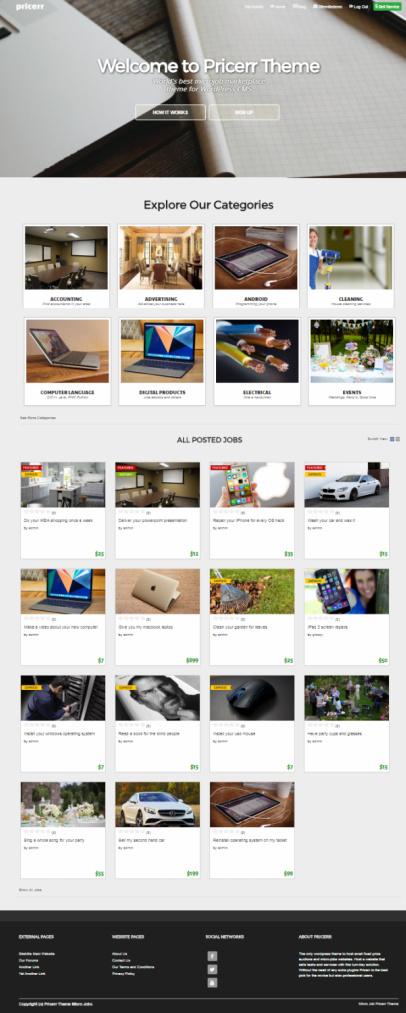Introducing Project Bidding theme for WordPress by SiteMile. It is specifically released for people who wants to create freelance marketplace website. The versatile theme enables you to start your own project bidding website or a chores website. The back-end Sitemile Options panel consist of every thing in visual mode. So yo can easily setup price plans, add new jobs, and manage everything without coding knowledge.
After viewing live demo we can confidently say that Project Bidding can be a right solution for freelance marketplace site. If you want to know about freelance job portals that are successfully running on on internet then you must browse this list. Here are some top job bidding platforms : oDesk, elance, freelancer.com, 99designs etc.
Pricerr Theme Review : SiteMile
Quick Overview : SiteMile Project Bidding Theme
Before we talk anything about back-end and front-end features let me introduce you with core concepts. It is made with a purpose to connect two main entities which are freelancers and employers. Each type of user need to register with a new account in order to post or bid on jobs. Once user log-in into account then it becomes easier for employers to post jobs and select right bids.
Same way, freelancers can also create account with detailed profile where they can add skill details, experience and more. If freelancers add all details in profile section then they can have better chance to get hired to win bids. Because, employers would want to check out user’s profile, ratings and skills level before they allot job. This is why SiteMile decided to create Project Bidding WordPress theme that covers everything within single template.
The options panel provides homepage layouts, price plans, payment options, chat/email system and more. So administrators can easily keep track on entire platform and view total posted jobs, completed jobs, members details and more. The site owners can get full control from admin section and they can impose new changes easily.
Whether you want to add new price plans, sell ad locations or edit website design, you need to use given options to control everything. The theme uses no extra tools or plugins to manage core elements. So you will never face security or performance issue. Though, you can definitely use extra plugins for SEO and other tasks.
Project Bidding Homepage and Other Features :
Just land over the frontpage area and see how it shows all new jobs, featured jobs and top categories using featured images. The homepage consist of total 5 sections and they all try to highlight different things. The top first block provides introduction block with ability to display single image or image slider. You can add heading and sub-heading as overlay on top hero section. This section can display two lines as quick intro and two buttons : e.g. Post Job, Sign Up Free or any button links you like.
Featured carousel slider is the second part on homepage which occupies full-width space to display multiple project entries at a time. This job listing slider shows left and right navigation arrows and it scrolls automatically at certain interval. So home visitors can see many top featured jobs at time. This section can earn you revenue by selling home featured listing space. Project Bidding WordPress theme is powered by content friendly homepage design which gives you lots of space to get more bidders for each job.
Those companies who needs urgent freelances or candidates would surely want to buy home featured space to get their projects visible by all visitors. And that’s why it is highly likely to attract more bids. The 3rd home section shows all freelance categories using featured style. You can add these categories and assign them custom featured images from category management page. It can let visitors browse jobs from desired categories and save their valuable time.
The 4th section shows text links for all job locations so user can directly browse project listings by selecting location links. The location text link shows location name and total listings available in bracket. The final and 5th section shows “Latest Projects” entry list which shows recently listed projects in list view style. The listing shows “Featured” tag on featured image along with basic details like project budget range, date, total proposals, remaining time, and excerpt.
SiteMile Project Bidding : Key Features
Post New Job : Employers and job providers can enjoy adding their projects and requirements with ready listing panel. You should be happy to know that Project Bidding theme has front-end listing panel. So you can easily add all jobs just like filling some form. The listing page offers custom fields so yo can add job title, select budget range (as per given package list), add images, upload files and add all details.
Once job listing is done then bidders or freelancers can check all job details like time left, budget, location, requirements and more. Each listing shows links to contact project owners and post public message from project message board button.
Once user is ready then he/she can click Submit Proposal button so apply for the project. Once application period is over then job listing owners can check all applications or biddings and finalize one that looks relevant. Profile status plays big role in winning bid as employer can check out your past performance, skills, ratings, and everything from profile.
Monetization Tools : All job marketplace platforms are started with a goal to connect two users and earn profit. You can not generate good revenue unless you add right price plans and strategy. SiteMile offers options to define single listing charges or percent share for each project. You can also earn from employers project listings who wants to display their postings in Featured areas.
You can also display advertisement banners above or below contents. The sidebar and footer are flexible widget areas which are flexible to display banners, social network links etc. You can also use custom widgets to display Most Viewed Jobs, Top Rated Users, Job categories and other useful stuff.
More Details : Freelance Script SiteMile
We talk almost of every key feature that is considered as a main foundation for Project Bidding theme. As it is built for WordPress CMS, you will get flexibility to choose color skins, homepage layouts (full-width, single or multiple sidebars). The theme includes Escrow Feature which can hold payment from employer and release is to freelancers once job is done. If we talk on payment processor options then you can configure PayPal or multiple payment gateways as you like.
SiteMile freelancer theme supports Skrill, Payza, PayPal Adaptive, Payfast, Mollie, Sisow, iDeal, BitCoin and more. The header section has logo space on left and navigation section on right. So you can add multiple menu links for all top level pages. The navigation menu is visible all the time because of floating design. This is best section to add link for Post new job, Price page, Blog, Log-in page and more.
If we talk about performance based features then visitors will see search and filter options. So they can easily find right job by specifying job location, job type, keyword and other preferences. Whether you want to start digital or physical job posting site, SiteMile Project Bidding theme is one solution for all. The responsive design makes it possible to add jobs and submit proposals from tablet and mobile devices.
SiteMile Project Bidding Theme : Click for Demo & Price