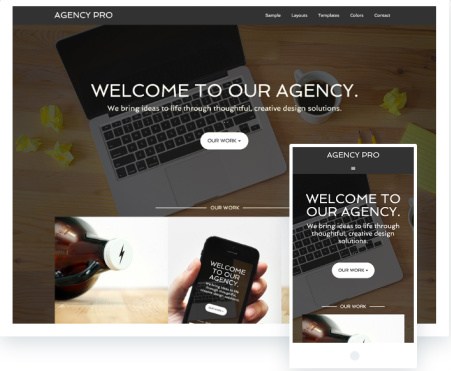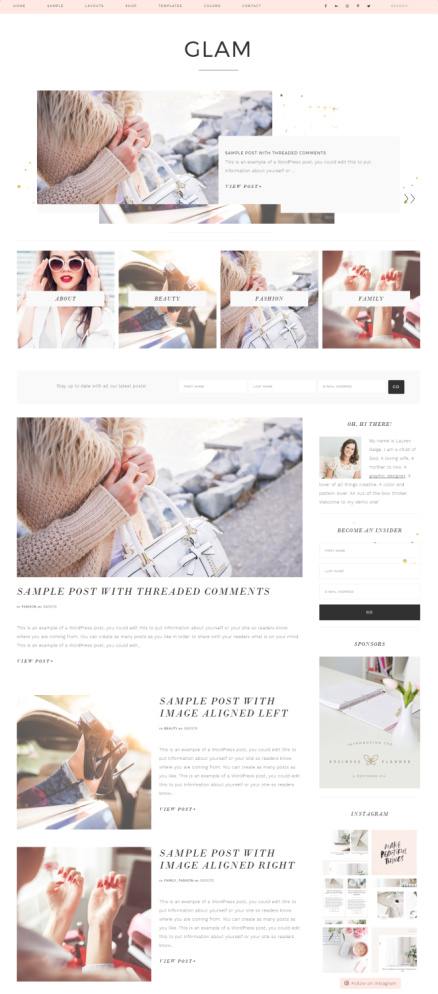Divine is a genesis WordPress child theme that fits to any genre of blog or site. This theme is coded by 3rd party developer who is know as Restored 316. So you can get it from there or from StudioPress. If you don’t already have Genesis Framework then we suggest you to make purchase from StudioPress website. Because this one junction will provide you genesis child theme and framework, both from one place.
Market Review : Genesis Theme – Studiopress
Whether you need a food recipe blog, fashion blog or news type website. This is versatile WordPress theme that looks fine for any one who wants to start magazine, news or blog journal site. It has widget areas so you will always find best spots to display contents, banners and other stuff. The theme offers benefits of Genesis framework, Custom options panel and special widgets.
Simply Pro Theme Review – StudioPress
Divine Genesis WordPress Theme : Best Features :
Header Area : The custom header gives you access to multiple navigation menus. So this is good place to highlight all best page templates and categories. The primary and secondary menus are located on the top of the page. So you can easily create custom menus and apply them to both of them. These menu sections are optional so you can activate both or any one. A blog or content portal needs good navigation bar so that readers can easily go over different category and archive pages.
That’s why StudioPress Divine theme offers you wide space to display all best links. If we talk more on header then you are getting “Above Header” widget space ideal to promote advertisement banner. So your blog will be earning revenue from affiliate or adsese program. The left primary menu allows you to add social links to get more followers.
The logo uploader will accept any image that shines your brand and you can also insert tag-line with logo. All these elements can be managed from back-end menu and options panel.
Customizer Options : This genesis child theme has many unique options integrated with WordPress customizer. So when you load customizer panel then you will see bunch of options for styling, typography, front page, background, header and other sections. Genesis settings page also gives you basic options. You will love working with this user friendly options panel which needs no coding work.
Just click given options and easily change widget order, colors, fonts, and everything. It shows visual preview for all styling and widget related changes. So you will see real time preview of all changes before you save the settings. If you something goes wrong in customization then simply discard changes and it it is ok then click “Save” button.
Divine StudioPress : Homepage Detail
Like all other genesis templates, Divine WordPress theme also gives you support for custom widgets. The homepage has 5 widget areas and you can control all of them from one place. There is no restriction to use widget in same order as shown in demo. So you can easily display all best recipes, blog posts and featured posts from best categories.
Home – Before Content : The genesis child theme uses 2 sections in this area which is located on the top of front page. Hence, you can add 3 vertical images using Genesis Featured Post widget. Hence, this is good place to display any 3 featured posts from desired category. Right below that, you can use Genesis eNews Extended widget to display email signup box.
Slideshow : The second block on homepage area shows a custom slider that runs in automatic mode. It is supported by “Genesis Responsive Slider Plugin” which provides all settings to create appealing slideshow. Once you have this slider plugin install on your site then you can access slider settings. It will help you to choose posts/pages based on taxonomy terms.
The slider panel let’s you manage transition settings to control slider speed, time between slides and slider effect It also gives you display settings, content settings, excerpt option and more.
More On Homepage Features :
Divine theme offers “Home Top” widget section with option to add any widget to display one featured post using all space. Then comes “Home Triple Bottom” area which shows 3 featured posts in single row. You can either add one or more widgets to display single or multiple categories. The last section is “Home Double Bottom” area which shows rows of 2 posts. This section also highlights featured images but it shows only 2 posts in every row. So if you ask widget to display 6 posts then it will automatically add 3 rows.
This WordPress blogging theme has “Category Index Page” so you can add special pages to display posts from best categories. It also gives you social media and sharing options. So your contents will always best maximum views from your site and social platforms. The light weight and responsive design makes it best solution for those people who loves contents packed site.
It surely adds lots of contents on homepage, sidebar, footer and other areas. But still it maintains good readability with right spacing and typography style. I suggest all WordPress bloggers to go for this genesis theme.
Studiopress Divine Theme : Click for Demo & Price