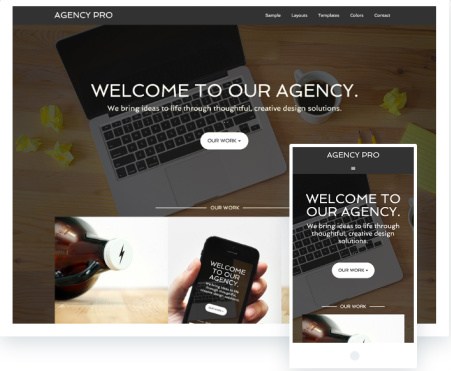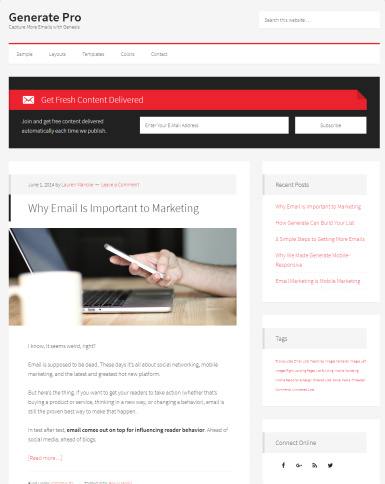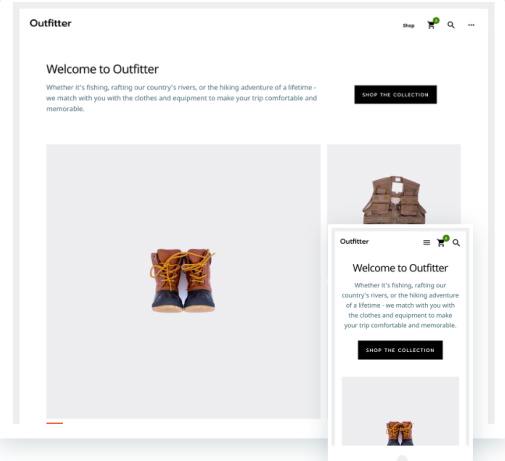Introducing Monochrome Pro from Studiopress : A genesis child theme developed by Brian Gardner. This is first versatile template on genesis store which has unique features to develop a digital platform for your business. Old days are gone when you could get many business leads with simple business website. Things have changed a lot, so you have to use clean and unique style to present services, products and everything about business.
If you are among those people who is planning to select light weight and responsive WordPress theme then look no more. Just pick this genesis WP theme to develop website for your small or large business organization.
Sixteen Nine Pro Review : StudioPress
Monochrome Pro Theme : Homepage Features
Widgetized Frontpage : The homepage is easily developed using custom widgets that is offered in Genesis framework. Once you setup framework and child theme then it takes little time to add pages and content sections on homepage. The homepage has 4 blocks where you can add desired widgets to promote anything about business.
You have no bondage to use same widgets or layouts as shown in demo. The flexibility puts you into out of box experience so you can dream to add any information on main homepage area.
Monochrome Pro homepage demo style shows 4 full-width sections. You can add these sections using text, Genesis featured posts, Genesis featured pages and other widgets. The first widget block shows business introduction and custom background image. The 2nd block shows 3 columns to show-off page links for Services, Price plans or yo can connect any other page.
The 3rd section has list of logo which shows information about brand / business partners. The last one shows featured posts, so visitors are able to track updates from your business desk. We love the way it shows each section with elegant and custom background style. The bold title fonts, big featured images, calls to action buttons and other stuff easily grabs attention onto contents.
Digital Pro Theme Review : StudioPress
Navigation And Widget Areas :
Fixed Header Layout : We always recommend our readers to select WordPress themes with strong navigation system. Because you need to provide a flexible way to browse pages and different sections of the website. Monochrome Pro WordPress theme has been developed to work as a better business website solution. Therefore, it has a dedicated floating header that includes logo and menu bar.
Once you have setup custom menu and logo image then it appears on the top of the site all the time. The floating panel keeps header always on the top of the page, even during page scroll. As a result, you never need to scroll back to top when you have to use navigation bar or header options.
Footer Options : Before we talk bout footer area, we have to know about Above footer CTA area. This section is shown in full-width style, just above the footer widget panel. It can display calls action block wity text and button. Therefore, you can use it to add link to price page link, phone number or other details. It can surely work like a charm when it comes to grab business inquiry or affiliate lead.
The finally footer block shows the widgets that you drag and drop from footer widget area. This is ideal place to display social media links, logo, contacts and other details.
After Entry Widget : This is a bottom widget section that is shown below all blog articles. So whatever widget is placed in this widget area will appear below all article pages. Bloggers can add anything in After entry widget section : like Newsletter, Adsense banner, Social share links and more. The blog post shows author information and threaded comments box below all articles.
Monochrome Pro Review : Final Conclusion
We talked enough about top features that provides lots of support to business individuals. Now it’s time to look over basic features that plays big role to setup a professional business portal. You can assign any layout from 3 options for posts and pages. Either choose sidebar on left, or on right side or full-width. This theme is pre-styled for WooCommerce plugin so you can add affiliate or any external product links.
All theme options has been introduced with “Theme Customizer” where you will see preview box and lots of options. So changing logo, color style, widget positions will take little time compare to manual process.
Studiopress – Monochrome Pro Theme : Click for Demo & Price