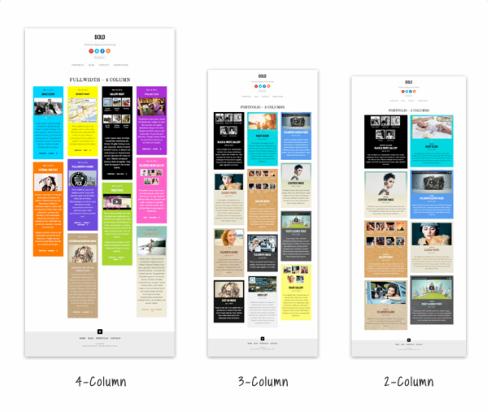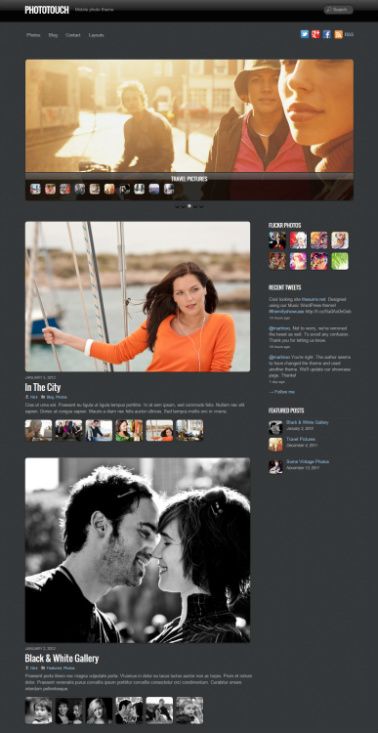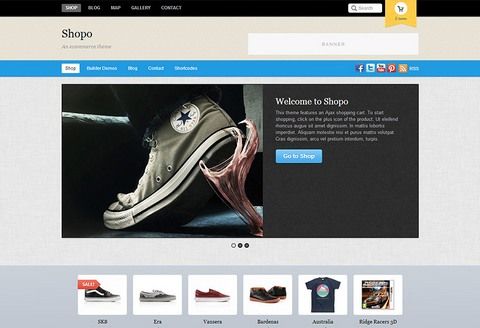Peak is a multi-purpose portfolio and blog WordPress theme by Themify. This theme can fit to various websites need so you can utilize it to start corporate site, blog, portfolio showcase platform, eCommerce store and more. It is hand crafted by expert developers who knows the importance of content presentation and therefore it comes with various grid layout options. The theme offers multiple page templates so you can choose to display blot posts, portfolio projects, shop and other pages.
Read : Themify – Split Theme Review
I would recommend this theme to any one who is putting more focus on visually presentation. It is powered by responsive grid layout that will fit on all devices. The grid structure will use featured images as primary focus so visitors are easily attracted to your contents.
Visit : PhotoTouch Theme Review – Themify
Best Features : Themify Peak WordPress Theme
WooCommerce Support : Just install this free e-commerce plugin with this theme and you can have your online store without extra hard-work. This plugin can help you add a Shop page within your website so you can sell photos, designs, cloths and any types of goods. The theme allow you to start online shop in stand alone mode or you can add it with business site or blog.
This plugin is equipped with payment gateway options, product listings, filter options, sort options, review option and listing feature. So it is all in one package that is capable to help you start and run your own store.
Masonry Tiles : Peak Theme comes packed with 2 masonry layout options that includes Custom tiles and Auto tiles. They both are fully responsive and capable to work on all modern devices. You can browse them from touch enable instruments like tablet, smart phones and more. The Auto tiles layout can automatically create flexible masonry grid which can easily align all posts regardless of any number of posts.
If you select “Custom tiles” then you will need to provide tile size for all category pages. Then grid layout will automatically fit your content based on given criteria. The best part of tiles layout is that, you can display plenty of posts on single page so visitors can see more contents in less tile. And it will lead to boost your page-views and business leads.
Other Details :
Single Post Layout : Peak WordPress theme offers 4 unique layouts so you can choose any one of them for blog and portfolio posts. The layouts list includes full-width image (display big image on the top of the page), Slider (Use slider with post), Gallery (Insert photo gallery), and Split layout (featured image/title on left column and content on right).
When you have these many layouts then you don’t need to end-up selecting simple content presentation style for your posts. These layouts are given for a purpose to help you boost visibility of your content presentation. It will put images and texts both on main focus so that readers are encouraged to read your articles with more interest.
Portfolio Features : No need to use same boring standard post formats to display projects and work samples. Just use “Portfolio post type” to put your project samples on live presentation so that visitors can get idea about your skills and expertise. The portfolio post type is optional so it is upto yo whether you want to use it or not.
In my opinion, any one who wants to display work samples, photography and products should choose portfolio post types. It will allow you to add project details, photo gallery, videos and description about work.
Slide-out Widget Section : Themify Peak is supplied with a slide-out widget section (right side) that is hidden in default mode. You can load this widget sections using button given on the right top corner on menubar. This new concept will provide you full-space to display only content on the screen and no sidebar elements that would distract user attention.
This concept is not going to eliminate the sidebar widget section, it just hides it and makes it accessible manually. The sidebar widget block is best place to insert Author details, Recent posts, Banners and other contents.
Custom Page Header : This portfolio blogging theme allows you to customize every post and page with custom title and header background image. You can provide unique heading and sub-heading for every page temple. Not only that, it also allows you to upload unique image for background area of heading section. This feature will make your site look more unique and it is useful feature to make every part look awesome to your visitor’s eye.
Fixed Header and Mega-Menu : Forget the old days when you just had to work with standard menu-system. Peak WordPress Theme provides optional Mega-Menu support so that you can highlight custom widgets (recent posts, latest tweets), and multi-column menu (categories, pages). This advanced menu system provides lots of space to add multiple content below menu-drop down section.
Though you are free to use standard menu or mega menu, whichever is suitable for you. If you have few links for menu-bar then go for simple menu and for plenty of navigation links you must go for mega-menu. If we talk about header then it is made of fixed design that is always visible to users. You can populate header with logo, menu, social links and search widget.
I would recommend all bloggers and creative individuals to choose this theme for their next website.
All Features : Themify
- Blog Page : List and Masonry Grid layouts
- Responsive Theme
- multiple post layouts
- Masonry tiles layouts : Auto / Custom tiles
- Blog template : Share news, media or anything
- Custom widgets : Twitter, Social links, Search, Custom text
- Portfolio page : Custom post type, Filter option
- Homepage Layouts : Full-screen, Magazine, Corporate and more
Themify – Peak Theme : Click for Demo & Price