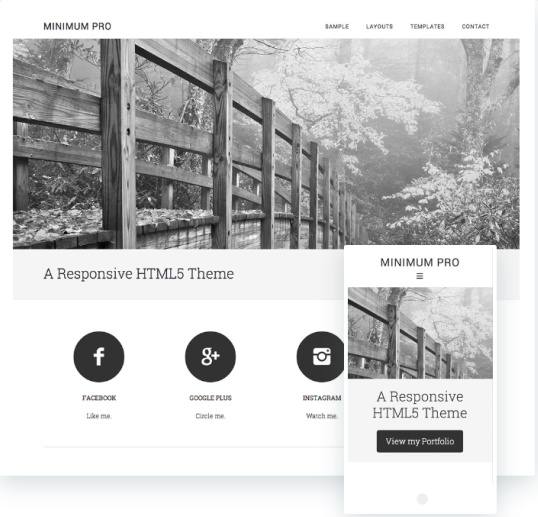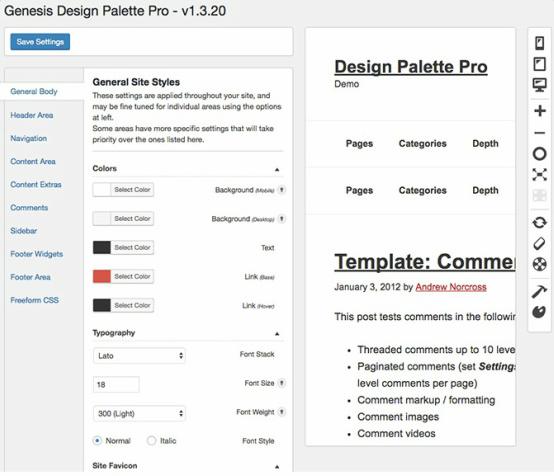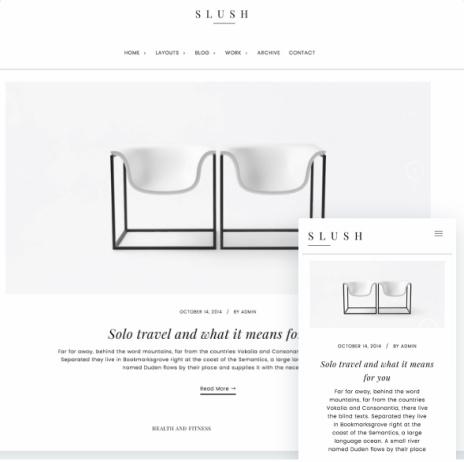Executive Pro is a premium business WordPress theme by StudioPress. It is released to help corporate companies to display business objectives, goals and services. The theme takes care of everything from setup to customization with built-in features. So you are never going to fall into coding or manual design process to create a website like demo.
The demo is just the preview of one possibility, and you can manage it to display many other stuff on homepage area. Whether you are a small business firm or a big service provider, this is a versatile theme suitable for multiple needs. It enables you to create business portal, WooCommerce shop and content marketing website.
Enterprise Pro Review : StudioPress
Main Features : Genesis Business Theme
Slideshow : Executive Pro WordPress theme provides custom genesis settings which has slider, layouts and many other settings. The slider settings page helps you to customize type of content (post/page), number of posts, timing and everything. Apart from posts and pages, you can also set slider to display contents by selecting taxonomy and terms. The has boxes to define number of slides, offset, transition time (slideshow speed and time between slides).
The display includes width and height (pixels) for slideshow. For extra control, you can enable slider pagination and next/previous navigation button. The slides can be linked to source posts or pages so user can navigate to full page. You can also enable slider to display title for each slide.
Header Area : Header section is fully customisable so you can upload a background image or choose solid color style. It shows logo on the left side which can be an image or text (website or business name). The header has navigation menu which shows all the important pages, categories and custom links assigned to primary navigation bar. Furthermore, header section has a widget area known as header right which is best place to show-off custom menu, search form, banner, and social links widget.
Boss Pro Genesis Child Theme : StudioPress
Footer Area : This genesis business template has 3 columns to display hand picked widgets like sidebar and other sections. There is no rule on should appear in footer, bust mostly is shows contacts, menu links etc. Besides that, you can also place social link widgets to get more followers or display recent posts entries to get readers for blog section.
Frontpage Widgets : Executive Pro Theme
Home Top : If you enable this widget section then it will be the first homepage section visible below slider. It seems good place to add some featured blurbs to highlight main pages. “Genesis Featured Page” widget is used to display featured page entries in this section. You can have maximum 3 pages in single row and it will create multiple rows for more pages.
Call To Action : This is middle part of frontpage body section which is known as call to action block. Mostly, this section is used to promote product page, services, offers or special elements. If you have online shop then you can add store page links, or business people can add link to check price or product page. Having single full-width layout, bold font and stylish buttons, it will surely get visitor’s attention.
The demo uses special code to display call to action, so you need to use same code from or add your own HTML code using text widget.
Home Bottom : This is last but still important section for homepage. Executive Pro shows 3 featured entries with genesis widget. Though, you can add featured posts, email sign up box, contacts or anything here. The flexible and widget ready homepage design will display anything in desired style. All widgets will have custom options to control visibility and presentation style for home sections.
Other Features : Genesis Child Theme
Page Layouts : The sidebar visibility is optional and it can be controlled with page layout options. The main layouts includes 3 options : sidebar left, sidebar right, and full-width. Website owners can select one default layout from genesis settings area. Later on, you can change post and page styles from the layouts box displayed below editor area.
Customizer : The Executive Pro WordPress theme is always first choice for novice users as it is easily customizable without coding skill. The customizer panel shows list of options so that you can set color style, header background, fonts, home widgets, navigation system and all stuff. We love options panel as it saves time and shows preview in real time.
Responsive : As per new web design concept, you need to have responsive and SEO friendly design. Therefore, StudioPress genesis themes package always comes with these features. So websites made with this genesis business theme can perform very smoothly over smallest device like smart phone or tablet.
Other features includes set of pages (blog, landing page, columns page) and custom widgets (genesis responsive slider, Simple Social Icons, Genesis Featured Post/Page) etc.
StudioPress – Executive Pro Theme : Click for Demo & Price