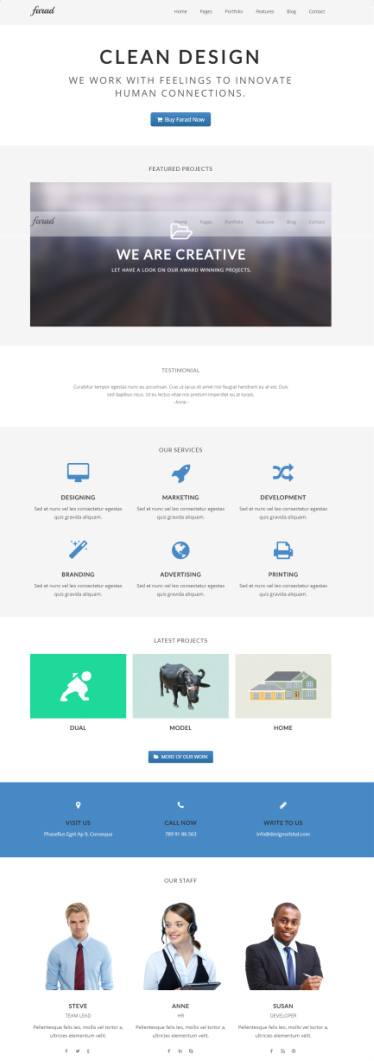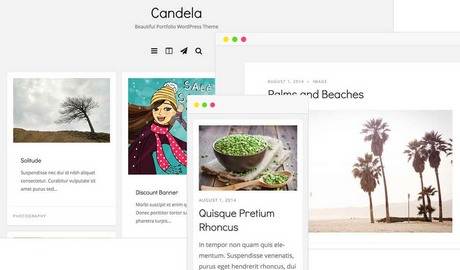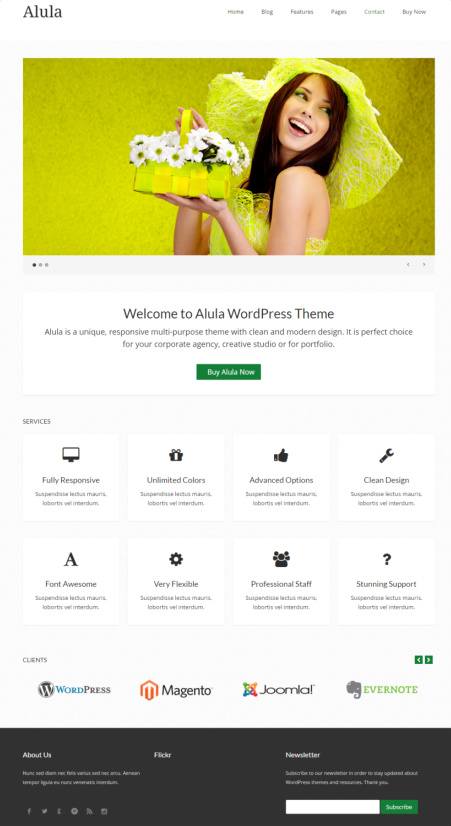Maxilla is another best responsive magazine WordPress theme released by DesignOrbital. The theme is capable to work in multi-purpose mode so you can use it to create magazine / news site or a blog platform. The theme boasts minimal design so it will improve website browsing performance for SEO benefits. We liked this magazine template for elegant background and bold font style which is main point attraction.
Read : Axon Review – DesignOrbital
The theme has been purchased by many professional news writers and bloggers who are praising it for all advanced features. As long as you are planning to create a content sharing or editorial website, it will work for all.
Also Read : DesignOrbital – Dicot Review
What’s Good In DesignOrbital Maxilla Theme ?
The theme is developed by expert programmers and designers who knows, what exactly is required to create a stunning magazine platform. That’s why it offers built-in carousel section, slideshow features, featured sections, widget areas and more. This way, you will get high level of flexibility to create a unique homepage to display latest posts and beset categories.
Maxilla frontpage is highly flexible so you can pick custom widgets, categories and other elements. The sidebar and footer widget sections are packed with multiple areas so you can highlight banners, latest posts, social media icons and other contents.
Some exciting features of Maxilla theme are infinite scroll, sticky sidebar, sticky menu, featured content carousel, custom widgets and clean code. Some best features of this theme are : Infinite scrolling mode (keep browsing more posts until you reach at the end), Floating Header and Floating menu. The floating mode will always keep header elements visible during page scrolling and it is optional.
Key Features : Maxilla WordPress Magazine Theme
The theme was meant to display lots of featured contents so that user can have lots of options when it comes to pick best article. The homepage will give you option to display “Featured Content Carousel” so you can highlight best articles that really worth reading. Apart from that, It has “Post List widgets” so you can display some great posts on your sidebar.
Every widget is made of unique featured layout where thumbnails are used to attract visitors attention. All featured entries are accompanied by bold title so that visitors can know what is there in the article. The homepage also has blog posts sections where latest articles are displayed from blog section. This section will keep updating with latest posts entries and powered by ajax infinite scroll feature.
The “Old Posts” button will load more articles from previous pages without refreshing entire page. It will fetch and display articles from previous pages with just single click. The footer has multiple widget sections so you will get enough space to display your favourite widgets, Menu and Social media icons.
The single post / article page is also populated with useful features which will surely boost your page views. Just take a look at any post on Maxilla demo and you will find all articles with bottom features like : Related posts, Next/Previous Entries and Comments box.
All Features : Maxilla DesignOrbital
- Custom Post Formats : Quotes, Video, Gallery and more
- Font Awesome : Font icons
- custom menus : Insert categories or page template links
- Jetpack support
- Featured content sections
- custom set of widgets
- FullWidth page template
- Responsive / Retina supported
- Sticky sidebar : fixed mode while scrolling
- threaded comments
- Sticky menu
- Post carousel widget
- Post list widget
- Header : Logo (middle), Social links left, Search box (right)
- Multiple menus : Header, Footer
- Post with taxonomies : Categories, Tags, Date, Author details
- Customizer Options : Change everything while watching preview
- custom header layout
- Unlimited colors
- And many more