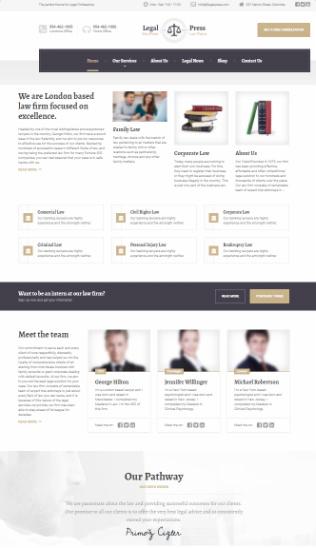TheMotion is a number one WordPress video blogging theme released by ThemeIsle. This theme has been developed for multi-media bloggers as well as simple bloggers. It can help you get stated with a video blog that fits to mobiles and all devices. It is best for people who wants to create website to share tutorial videos, entertainment videos or simple articles. The theme has video embed features, homepage layouts and many customization options.
Why ThemeIsle – TheMotion WordPress Theme ?
I wouldn’t recommend any theme because it just looks great. This theme has good looks, fast speed and advanced features as well. Very few video templates provide good speed and user friendly options. But this is all in one video blogging theme package where you can easily embed videos and share them on social platforms. It also includes multiple widget areas so you can promote banners, social links and other stuff.
If you want to get huge traffic and lots of ad-revenue then your website must rank on good position. TheMotion theme is coded with new concept where it can maintains good speed with minimal layout. Hence, you don’t have to use plugins to optimize website. It includes custom header with background option, logo uploader and social media links.
The theme provides many customizer options which helps you homepage setup,color style, social links, footer widgets and more. This is best WordPress blogging theme that is suitable for all types of blog and news platforms.
TheMotion ThemeIsle : Main Features
Dual Homepage Layouts : TheMotion theme offers two homepage layouts with unique header options. The homepage A provides Top Featured section which allows you to select any one or all categories to display best videos. It also provides an optional ribbon bellow the “Top Section” to display banner along with custom headline and button.
The Homepage B is little bit complex layout which helps you to add custom header with introduction text along with button. In addition, it has custom background image option so you can choose any image that looks right for your site.
To add video on homepage, you just have to create a new post and add video link from Vimeo, Youtube. You can also add videos from your own media library or self hosted server. At the same time, you need to choose “Video” format from the sidebar. You are allowed to add maximum 3 videos for home top featured video section.
Just below header, you can add “Call To Action” from back-end options panel. Hence, it will become easier to promote best video categories on anything on your homepage. The bottom post section is available for both layouts which highlights video posts or articles from selected categories. It will highlight couple of recent post entries so that visitors can see fresh contents on homepage area.
In my opinion, TheMotion WordPress theme is best solution for any one who is searching for multi-purpose video blog template.
Other Details :
- Custom Background Image Support
- Footer widget support : Add widgets for any purpose
- Custom WordPress menu support
- Static Front Page : Homepage A, Homepage B
- Customizer Options panel : Live Preview
- colors styling options
- Social media icons for popular websites
- Contact page support
- WooCommerce-Compatible
- Responsive Design
- Translation support
- Video Tutorials
ThemeIsle – TheMotion Theme : Click for Demo & Price