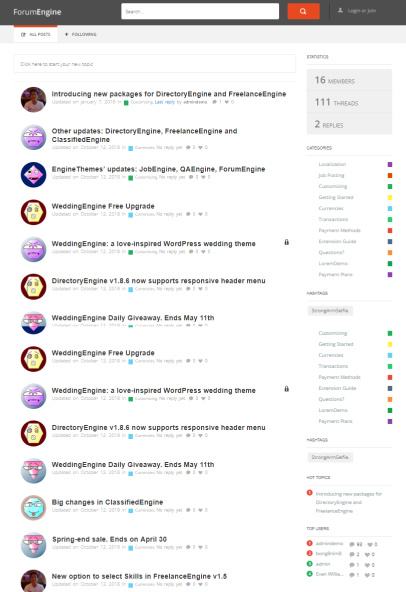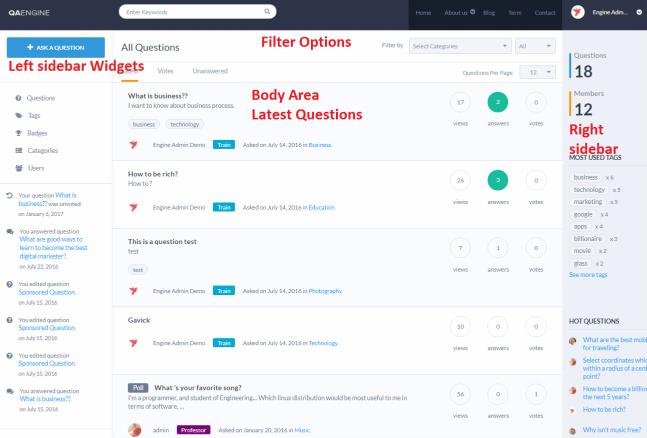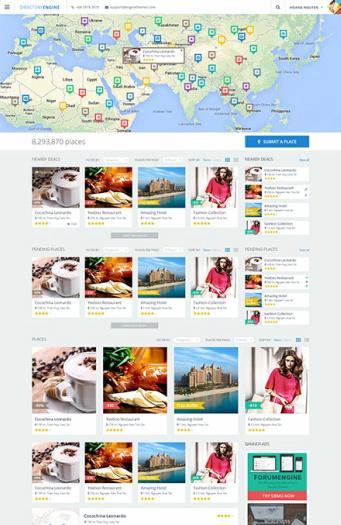JobEngine is a responsive job board theme from EngineThemes. This WordPress theme is developed for people who wants to start their own job portal or job listing website. If you check on google, then you will find many best examples of job marketplace websites like oDesk, freelancer and other sites. Starting this kind of website is not hard, what’s really important is to choose best quality job board template that would help you become an authority in selected niche.
This WordPress theme is developed after researching everything from all big job posting websites. So, you will have access to advanced features required for listing, membership, homepage search system, resume posting options and more. Just buy this Engine Themes template to create professional Job marketplace website.
HotelEngine EngineThemes : Premium Hotel Theme
Features Review : JobEngine EngineThemes
Monetization Options : Most of the job directory WordPress themes are integrated with monetization options to create recurring income. The built-in options provide paid and free listing options with membership settings. You can define paid plans with custom price, validity, number of jobs posting allowed etc. By adding “Featured Job” option, you can make extra money from the employers for each job featured on homepage.
New job sharing websites mostly provide free access with limited posting to increase visitors and members. Once employers or companies likes your platform and features then they can go for premium listing plans. “Pay to View Resumes” is another feature which requires employers to upgrade account to access resume detail page of each member.
Extra Ad spaces are there to make revenue by sharing advertisement using widgets. Sidebar is best place to show job ads or affiliate banners to make earning. JobEngine WordPress theme has plenty of features that would earn passive income if used properly.
Post A Job : The job posting work requires you to follow 4 easy steps that first ask for log-in to account or sign-up for new employers. The front-end listing section will first ask you to define how you want to receive job application. You can choose option to send job applications and resumes directly to your email. If you choose certain options then user can easily submit cover letter and resume directly along with application.
Job listing for has some default listing options, If you want to add custom fields then you can buy “JE CustomFields extension” to add more fields into posting forms. This feature will make sure that companies can post jobs with all details and skilled workers can submit job application with everything.
Search and View Jobs : EngineThemes Job Board WP Theme/Plugin
Browse Jobs : Job seekers can find right vacancy with different methods provided within JobEngine WordPress theme. There is a featured jobs section on the top homepage area which shows latest jobs list, this is where you can find “Featured Jobs” along with newly posted jobs.
The search option provide a box to enter keyword related to job skill or location. Filtering option is also available to choose job based on location or other preferences. You can see a couple of job post entries in featured area and then view more posts using “Load more” button.
User can subscribe to new jobs using “JE JobAlert” extension which has enables visitors to signup to receive notifications for new job listings.
Job Views : The jobs posted on the website are clearly visible with maps, company logo, posting date and other details. Click on the job to see it with detailed page that shows job title, requirements, and all information. If you use Map and sharing option then visitors can view job location on interactive google map. Sharing button always shows list of top social media sites so that user can share best jobs with friends on social media sites.
If you want to check job later then you can click given button to get reminder within inbox later.
Online Application : You can enable job seekers to apply directly through email by sending resume and cover letter to employers. Employers will get private dashboard space where they can manage all posted jobs and other relevant activities. Employers can search for resumes by entering search keyword and filter options. This is helpful when job provider wants to find a right candidate in shortest time.
JobEngine Review – EngineThemes Other Features :
Ajax Loading : This feature is used everywhere to display or load contents smoothly. You won’t see page reload for any content search activities like loading more posts, searching for jobs, or filtering task. Ajax takes no or little time to load contents in the screen and it improves browsing experience.
Frontpage : Use the given homepage to develop a perfect welcome page for job portal. Job-Engine theme provides ready intro page that shows a slider, job map, featured listings and other stuff. You can customize frontpage to display services, job categories, call to action and other sections. Homepage, blog, single job listing and all pages can be assigned with custom sidebar that shows contents with selected widgets.
Engine Settings : EngineThemes options panel covers options need to manage payment gateways, currencies, membership plans, jobs listing, social media and other options. Just access the panel and define your choice by selecting right preferences with visual controls. Just upload logo, choose font style, background image and manage every aspect of the website from one options page.
This WordPress job board theme works with many premium extensions that you can purchase with products as per requirements. This is one of the best responsive job marketplace WordPress theme with responsive design. User can come to search job and employer can list their vacancies, hence both user types will be connected easily. As a middle man, website owners can make revenue by selling premium listings or memberships.
EngineThemes – JobEngine Theme : Click for Demo & Price